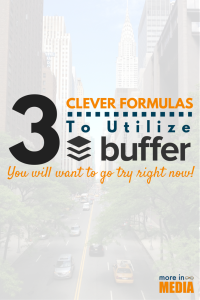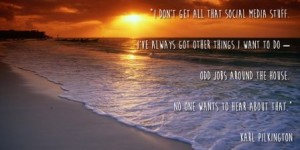Chances are that like us, you are dealing with spam likes, comments and messages on the Facebook Page that you manage. While the reasons for the sudden increase are not clear, there are some ways to moderate these unwanted comments within your Facebook community.
Here are some ways to manage the majority of the spam messages in your Facebook community:
How to remove post comments with spam links or content
1. Hover over the comment you would like to remove
2. Click the ‘X’ symbol to hide the comment
3. You can then click ‘Delete’, ‘Report’ or ‘Ban’
K.I.S.S Tip: If it’s a comment from a personal profile, it may be worth considering just hiding the post. It will still appear to that user and their friends but will be hidden from public view. Ongoing offences from online trolls or spam pages are worthy of being reported immediately.
How to block posts or filter comments containing specific words or phrases
- Click the ‘Settings’ icon on your Facebook Page
- With the ‘General’ tab on the left selected,
Click ‘Edit’ next to Page Moderation on the right
- Add words to block, separated by commas
- Click ‘Save Changes’
K.I.S.S Tip: Check your ‘Country Restrictions’ tab too if you find accounts/pages are from specific areas that are not relevant to your products or services.
How to block users from your page completely
- Click the ‘Settings’ icon on your Facebook Page
- With the ‘People and Other Pages’ tab on the left selected,
- Click ‘People Who Like This Page’ in the drop menu on the right
- Tick the check box next to the offender’s name
- Click the ‘Settings’ (gear) icon and choose to either ‘Remove From Page Likes’ or ‘Ban From Page’
K.I.S.S Tip: Blocking a user entirely from your page should only be done in the most extreme circumstances.
If you clicked on something that turned out to be spam or your account is creating unwanted posts, events, groups or Pages, visit Facebook Help Center (How do I deal with spam?).
Want to learn how to effectively manage comments on Facebook and Instagram Ads? We covered this recently on our blog here.
Staying actively engaged and maintaining your online presence will ensure it is easy to identify and manage spam posts. By taking steps to effectively protect your Facebook Page, your brand will appear professional and remain credible.
Digital & Social Articles on Business 2 Community(47)