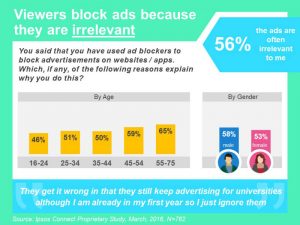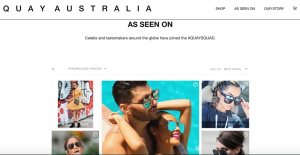— January 5, 2018

Free-Photos / Pixabay
Meetings can kill companies. Psychology Today found that as much as 50% of time spent in meetings is wasted, and we all know time is money. Another study found that most employees attend 62 meetings a month on average. Nearly everyone agrees most meetings are inefficient, but they still persist. When there’s a miscommunication (or lack of communication) internally, the default move is usually to set up a recurring meeting to make sure it doesn’t happen again. But if you establish effective internal communications practices, you can minimize miscommunication in the first place and cut back significantly on meetings, which will increase productivity.
Find the right mix of project management tools that enhance communication
For internal department communications, it’s important to find the right project management tools to stay in touch with each other and ensure that everything is moving along as it should. We use Trello and Google apps suite for content management and team status maintenance, Asana for engineering and design projects, and good old-fashioned email for company-wide communication.
This reliance on tools over face-to-face meetings works remarkably well. In a time when working remotely is increasingly common communication and project management tools make it easier to integrate telecommuters into the workflow more seamlessly. They also build communication and rapport within and between teams, simply because the tools we use enhance efficiency so transparently, because each one has a specific purpose. The trick is to implement the right tool for the right context. It’s not complicated—in my experience, the right tools are usually the ones your team and other teams across your organization already use. Cross-team adoption of project management tools helps to foster interdepartmental communication and streamline project handoff. Sometimes new tools are needed, but in order to maintain the most efficient communication, try to use the ones your organization is used to.
Try out alternative ways of communicating with your team
Although meetings take up a lot of time and are often inefficient, they do exist for a reason. They’re either called to address issues that arise, or they are continued out of habit. If we were just to eliminate all of our meetings and be “meeting-free,” there would be a void to fill. But, this may be the solution to the inefficiencies that arise from a deeply entrenched meeting culture: cancel them. This is something Slack did to see which meetings really addressed and prevented problems. If you rely a lot on meetings, even starting out by eliminating 50% of them will give some clarity as to whether they’re serving your team well or not.
In any case, there are likely a few meetings you’ll need to reinstate or restructure, but if a meeting doesn’t engage everyone involved, it’s likely not structured properly, if not altogether unnecessary. Everyone should come away from each meeting with a new and collective understanding. And if you can cut down a 30-minute weekly meeting to 10 minutes, that’s still a victory.
For issues and topics that you determine can be communicated another way, enterprise messengers tend to be a good option. Messaging tools like Slack, Microsoft Teams, and Hipchat make it easy to communicate in real time and have a lower threshold than email for what qualifies as important. The ability to quickly message a co-worker (or a team) to go over any issues in a few minutes eliminates the need to sit on those issues until the next meeting, or worse, plan a whole new meeting to address them.
Interdepartmental communication is also key to efficiency. You might feel like you’re unnecessarily bragging, but you need to share your big successes company-wide. Often, a victory in one department can help another. If you’re in engineering and have a big breakthrough, you might actually have done something press worthy. If you’re in the PR department and get a big hit, you might have placed something that can help the sales team. When departments work siloed from one another and don’t communicate wins, it hurts the company as a whole. When they work in lock-step and keep the lines of communication open, bigger successes can happen. Constant communication among all teams is impractical to maintain through meetings, so messaging and project management tools are a great way to keep those lines open.
Embrace necessary meetings
There likely will be times you need meetings, but even then there are several things you can do to make those meetings more efficient and effective.
- Ensure the meeting leader has an agenda in mind for each meeting, and make it clear to everyone involved. Without an agenda, meetings can drag on and never accomplish the original purpose. Keep this in mind especially for any standing meetings you have—don’t be afraid to reevaluate the purpose and necessity of these meetings from time to time.
- Stay on topic. It’s easy to go off topic and start talking about other things (and this is where establishing a clear agenda helps). While those things may need a conversation, try to keep to the topic at hand and if need be, address the other things later.
- Keep to the allocated time. For most meetings 30 minutes to an hour are max for what you need. If you’re going over this amount of time, make sure you’ve stuck to the agenda you put into place.
- Once the meeting is over, the leader (or another appointed team member) should send out follow-up action items. This keeps the meetings action-focused and better ensures that the outcomes discussed in the meetings actually happen.
Meetings can be a huge drain on company resources, so it’s important to make sure that the ones you commit your team to are necessary and action-focused. With the right mix of project management tools and alternate forms of communication, you can avoid the time-suck of inefficient meetings and run a better company.
Business & Finance Articles on Business 2 Community
(49)