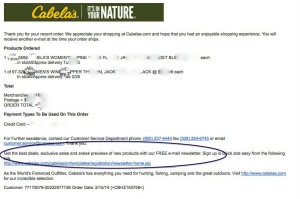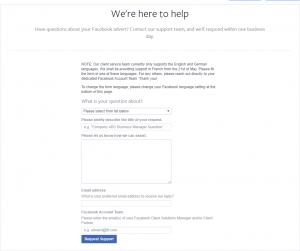Business dashboards are all the rage in companies around the world. Some companies use them solely to help senior management with decision making while others use them company wide. Many businesses still use manual dashboards created using spreadsheet programs but the trend now is to automate the process. Some business leaders see dashboards as simply charts while others see them as key decision making tools.
There is no denying that many businesses now use dashboards but, while many can see a direct correlation with business performance, others can’t see the benefit. The reason for this; it all comes down to how they are used.
The following are six ways to ensure you get the most out of your business dashboards.
1. Expand their Use
Many business managers make the mistake of using dashboards for just one purpose. For example, for one department, one process, or only during meetings. This is a very narrow view. To get the most benefit, cascade the use of dashboards across the organization. Every business unit should have a dashboard to keep track of their key performance metrics.
2. Make them real-time
A good dashboard should be up-to-date by the second. The impact of any business process should be immediately visible. This way, problems can be fixed as soon as they occur and not one week later. For example, a sales dashboard should be able to show sales as they trickle in. A line graph or simple graphic can effectively achieve this; if a daily trend is noticed where sales are slackening, sales managers can quickly convene a meeting with sales staff to find out why activity has dropped and get to the root of the problem before things get out of hand.
There should also be alerts whenever an important event happens. This could be a positive or negative event. For example, once a milestone is met, an alert should go out to all staff congratulating them for hitting the milestone. The vice versa is true where a milestone is missed.
3. Make Them Interactive & Customizable
The process many companies follow to create their dashboards goes something like this. The team leader or senior person in a department will request the analytics team to prepare a dashboard. After some initial consultation, it will be solely up to the analytics techies to come with what they think suits the department/unit best. The problem with this is that the analytics guys won’t use the dashboard and are not on the business side of things. So, when all decisions are left to them, the often come up with dashboards that have pre-determined metrics and a static layout.
A good dashboard should be customizable and interactive. For example, someone on the team may want to see filter the data in a different way and get different insights. This should be possible. Each user should be able to adjust the dashboard to meet their unique needs.
4. Include Goals & Reference Points
Dashboards should allow people to always keep their eyes on the prize. Without a reference point, the business will be like a rudderless ship. Benchmarks will be different in every unit of the business. For marketing, a reference point could be a targeted number of new customers/users. For accounting, the goal could be a 10 percent reduction in fixed overheads and so forth. Including goals on the dashboard truly maximize the value of the dashboard.
5. Automate, Automate, Automate!
It’s really unfortunate that many businesses are still using manual spreadsheet dashboards. This includes leading Fortune 500 companies. A lot of manual work is involved, which results in employees spending too much time doing tasks that aren’t core to the business. There is the additional danger that manual dashboards are rarely current and when management demands they be current, a human resource has to be fully committed to the task. There are many business dashboard solutions. In fact many of the leading CRM, accounting, project management and marketing solutions have beautiful dashboards that do all the heavy lifting for you. If security is an issue, you can always have a custom solution that operates within your closed network designed by a software firm.
6. Make them Accessible via Different Technologies
Gone are the days when dashboards where designed with only desktop in mind. To get the most out of your dashboards, ensure they are accessible via smartphone, tablet, laptop, desktop and even television. This way, anyone with an urgent need to view the data can do so on the fly.
Conclusion
The bottom line is that dashboards have the power to positively impact how an organization makes decisions. Implemented well, dashboards help an organization make smart decisions. At the end of the day, a significant part of smart decision making is having accurate information on a timely basis. And, business success is the result of a series of smart decisions.
Business & Finance Articles on Business 2 Community(69)