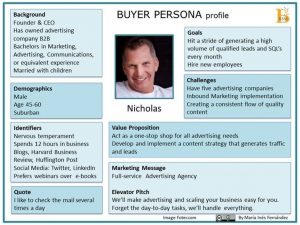Businesses kick their marketing efforts into high gear during the holiday season – which is technically from Thanksgiving until the New Year, even though I’ve seen people hanging Christmas lights from their windows before others start carving pumpkins. Many times, businesses depend on strong sales during the holidays to take them from the red to the black. As such, there’s extra pressure on the online marketer with e-commerce clients to drive the strongest performances of the year during this time.
Without strategic planning and execution, delivering on these expectations can be next to impossible. But by following these five outlined tips, you’ll be primed for success.
1. Establish Budgets Early
This should be a no-brainer. Use the performance history of the account as well as current trends to determine what a realistic budget for the holiday season should be. Work with your client to come up with a total budget and stick to that number. If you think the budget will be insufficient, try to create a plan to move spend from one or more low-performing campaigns into a high-performing campaign.
2. Determine KPIs
Imagine it’s January 2016 and you’re looking back at Q4. How will you determine success? Of course it’s important to hit established goals, but if there’s an opportunity to make a push for greater revenue and sales, would a possible increase in CPA be acceptable? Speak with your client before the season kicks off to figure out where you can be most flexible and what targets can’t be sacrificed.
3. Plan Promotions in Advance
Way in advance. Seriously.
The fewer last-minute adjustments that need to be made to accommodate promotional messaging in search ads, sitelinks, or Merchant Center Promotions, the better. Request a promotional calendar from your clients. Review all promotion details about a week or so in advance with your client if possible, just to iron out the details. When it comes to launching promotional creatives, use automated rules whenever possible to schedule future actions and remove any chance for human error.
4. Thoroughly Review Merchant Center and Shopping Campaigns
Because the last thing you want to see before the start of a big seasonal push is a high percentage of disapproved Shopping products, do a quick review of your Merchant Center account and make sure all feeds are in excellent condition. Review your feed schedule. And, make sure your Shopping campaigns are structured in a way that makes sense for your business.
Remember: An item placed in the High, Medium, and Low Priority campaigns will automatically revert to the bid set at the High Priority Level. This is true regardless of whether the bids set in the Medium or Low Priority campaigns are higher.
5. Use Auction Insights
Auction Insights won’t tell you how much a competitor may be bidding for a select term. But frequently examining Auction Insights will tell you if any competitors are creeping up on you (or beating you) in Google’s auctions. One of the more overlooked features is being able to segment Auction Insights by device type. This provides a useful look at who the key players are in your auctions and where you could be getting the most pressure – on desktop, mobile devices, or tablets.
Bonus: Add in Targets with No Set Bid Adjustment
Because this can’t hurt and you may come away with some real learnings to report to your client, try adding in new targeting criteria, such as average household income, to your campaigns with no set bid adjustment before the holiday season kicks off. As time progresses, periodically check in on these new targets and see how they perform. At worst, you’ll have no real actionable data and can simply remove the new targets if performance merits. But at best, you’ll have a better understanding of a new target audience and the ability to increase or decrease marketing efforts to that audience by applying bid modifiers.
Digital & Social Articles on Business 2 Community(79)