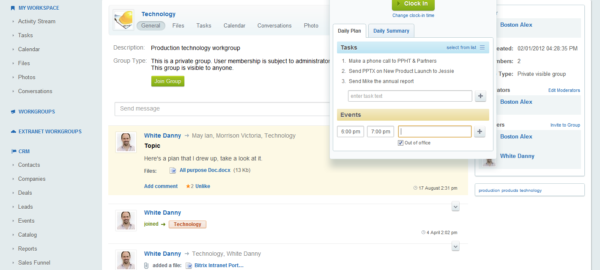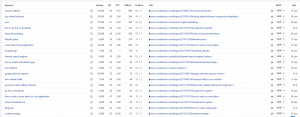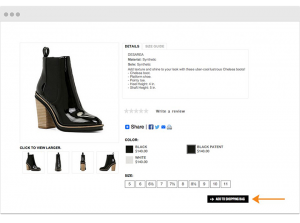— May 22, 2019
The average productivity rates of employees has been decreasing rapidly. Even though an employee spends 8 to 9 hours at work, they only spend about 3 hours doing something productive as found by this study from Voucher Cloud. The rest of the time is wasted on online activities like reading news online and browsing social media and offline activities like discussing non-work related things with co-workers and searching for new jobs.
This is why businesses should take drastic steps to manage their workforce better. Fortunately, this is very easy to do as there are so many tools that can help you. You don’t have to rely on pieces of paper, spreadsheets and the overburdened memories of your employees.
To help you quickly find them I have created this list of tools to effectively manage your workforce…
1- Deputy
Deputy is one of the best employee management software for both small establishments and big companies. It can be used by restaurants to hotels to retail stores to massive enterprises. It has all the features required to manage your employees and boost their happiness, work ethic, and productivity.
One of Deputy’s main features is the scheduling software which lets use templates and artificial intelligence (AI) to quickly set up smoothly flowing schedules.
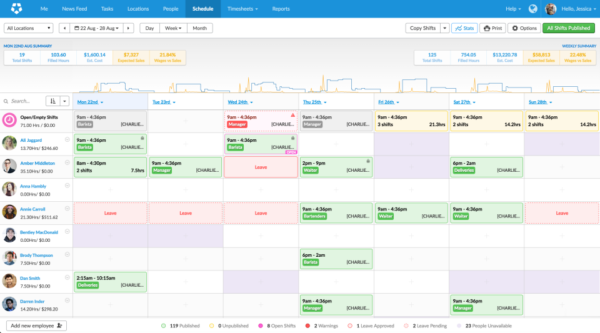
The app also lets you assign specific tasks to your employees. It can also be used to communicate with all your staff. And you can track your employee activity and make improvements with their AI option. If you’re looking for one tool that does everything, Deputy is the best option.
2- BambooHR
BambooHR is another complete workforce management software that can help you with everything from hiring employees to onboarding them to compensating them properly and building a thriving culture.
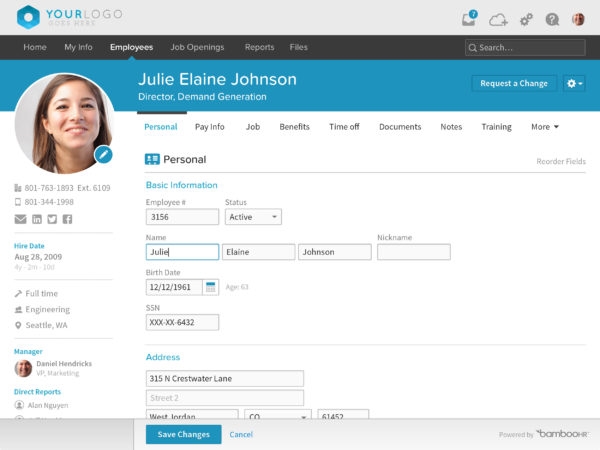
It can also help managers track employee performance as it has features like employee timesheets, goals and daily time entry. Their software also stores employee data. Hence you can view all the insights it collects in one place and use it to better manage your employees.
Overall this is a great tool too. It has many more features than the ones mentioned above that can help you with increasing employee productivity and happiness.
3- Teramind
If you’re looking for a tool that places an emphasis on employee monitoring and tracking, Teramind will be a great choice. It can monitor all of your employees’ activities including webpages visited, apps used, time spent using email and social media in real time. It can also be used to record activity of all your employees.
This data can be easily studied using their behaviour analytics feature. It can detect malicious activity and deviations from normal behaviour too.
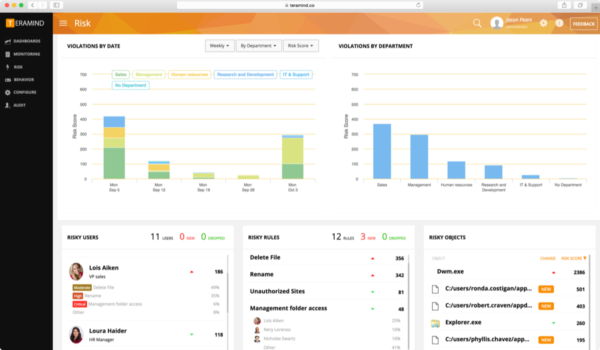
The insights you collect can not just be used to improve employee productivity, but to also improve security. Teramind might not be the complete workforce management software, but it would be a great addition to one of the above two.
4 – Bitrix24
Bitrix24 is a workforce management tool that places an emphasis on communication. The communication features include a private social network, real-time chat, video conferencing and group calendars. You can also create workgroups and user groups for your entire organisation.
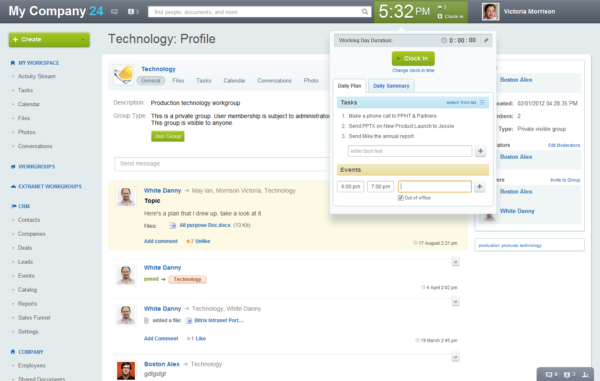
It includes other workforce management features like task templates, time tracking and workload management.
Bitrix24 also has a visual website builder that lets you create your website. It comes inclusive of domain name and hosting. You can build both simple websites and ecommerce stores with it. This software might be the best option for brand new startups that haven’t yet created their website as all the things required to run your business will be in one place.
Now choose the right tools to manage your workforce:
These are the 4 top tools to effectively manage your workforce. They all have their very own unique features and benefits. I recommend that you request a demo and try out the ones that will suit you best before you settle for one.
This should depend on your budget and requirements. Make sure you also get your employees to try out the tools before you select one. Their opinion should matter more.
Business & Finance Articles on Business 2 Community
(38)