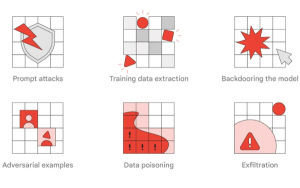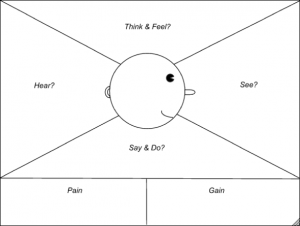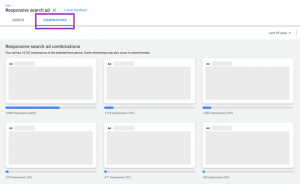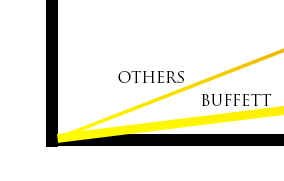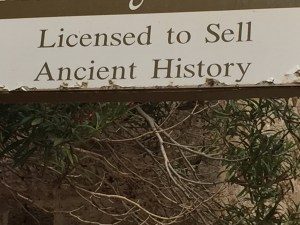If you’re like most business owners, you have multiple products for sale on your website. There are plenty of advantages that come with broadening your product catalog. For starters, you can expect to see more sales. But more importantly, you can also expect to grow and diversify your audience.
Once you hit a certain growth point, your marketing will become less effective unless you start segmenting your audience. Simply put, audience segmenting is the process of separating your customers based on their demographics and psychographics. In other words, you’ll use their goals, interests, needs, and actions when they interact with your brand to create personalized marketing campaigns.
If you haven’t started segmenting your audience, now is the perfect time to start. Today, we will show you several clever ways to group your leads into separate groups for more effective marketing.
Create Targeted Landing Pages
There’s a good chance your website has several landing pages where users can subscribe to your email list, engage with your content, and buy products. This is the perfect place to start segmenting your audience.
The next time you create a landing page, think about who you want to see it. Go beyond your target audience and think about what group of people within your market would benefit most from this page.
For example, if you sell gardening supplies, you may want to create a landing page with your eBook on growing vegetables. If someone opts in, they are saying that this is the type of content that catches their attention.
You know that moving forward that you should send similar articles and promotions to this new subscriber. If you consistently send out relevant content, they are likely to come back to your site.
Over time, your offers and audience segments will change. If you want to ensure your success, build customer personas that identify your audience’s different segments. Use this data to create landing pages that match the needs of each group of customers.
Make Self-Segmenting an Option
One of the best ways to group your customers is to give them the tools they need to self-segment. There are plenty of ways to convince people to provide you with enough information to understand what kind of content they want to see.
You can reach out to your existing email subscribers and ask them to tell you what kind of content and offers they want to receive. Most people will gladly respond. We know this is the case because a whopping 80% of customers say they are interested in receiving more personalized promotions. So, if you’re offering to personalize their experience, they are much more likely to give you the feedback you need.
It’s also possible to allow users to segment when they sign up for your email list for the first time. You can create a contact form that includes one or two questions related to your products or content. Let’s say your site sells clothes. You could ask new subscribers to tell you what kind of clothes they want to buy. Based on the responses, you can curate offers that appeal to their interests and needs.
Use Browsing History and Purchases
The way users interact with your website can also help you figure out what kind of marketing they want to see. The best example of this strategy in action can be found on Amazon. If you go to your Amazon account right now, you’ll see a full list of products that are similar to things you’ve purchased in the past.
Amazon’s AI algorithm looks at your purchases and makes informed decisions about what you may want or need in the future. The more products you buy, the more it learns about your browsing habits and interests. As a result, you see more personalized offers. This is segmentation in action.
You likely have a much smaller product catalog, so you can easily match offers together and send users promotions based on their past purchases and browsing history.
Your customer service team can also help you segment your leads. When someone contacts your support channel, you could ask them a couple of questions about their interests towards the end of the conversation.
Track Changes in Engagement
It’s also possible to segment your leads by tracking their engagement. The way users interact with your brand over time can change how they are segmented. For instance, if someone stopped opening your emails 3 months ago, you may want to make a campaign that’s designed to grab their interest and bring them back to your site.
The changes don’t always have to take months to show up either. Sometimes abrupt changes can trigger new segmenting options. The best example in this category occurs when a user abandons their shopping cart. You may be surprised to learn that the average abandonment rate across all industries is 76%. Ideally, you want to get as many people as possible back to complete their order.
If you create a cart abandonment segment, you can quickly reach people with an email series when they decide to leave without finalizing their purchase. Research shows that if you act fast, you can recover 63% of users with this strategy.
The key is to develop a baseline for how customers typically behave when they visit your website. Once someone breaks from what’s considered normal behavior, you can segment them appropriately.
Bring it All Together
The key to segmenting your audience is to bring all of these strategies together. There will be times when leads end up on 3 more lists at the same time. While this might seem like a bit much at first, consider this; personalization is possible due to users being in multiple groups.
If you want to provide a stellar user experience, create campaigns designed to target the different goals and pain points of your target audience. With some fine-tuning, you’ll soon have lists packed with subscribers eager to engage with your brand because everything you send revolves around their personal interests and needs.
Business & Finance Articles on Business 2 Community
(55)