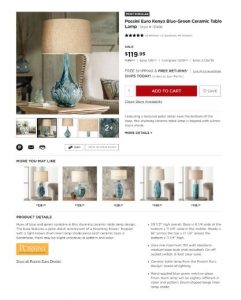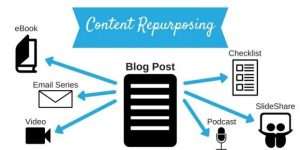Facebook has 2.41 billion monthly active users, which shouldn’t come as a surprise being one of the top three social media apps/websites in the world.
Furthermore, Facebook has solidified its presence as a platform for business owners and entrepreneurs alike to advocate for their brand. After all, 74% of high-income earners use Facebook, making Facebook a go-to choice for promoting your event.
Like any social media profile, the content you use speaks louder than the copy and fancy graphics. When you’re hosting a Facebook event, your event cover is just as important as the details that follow.
Today, I’ll be showing you the four best practices for your next Facebook event photo. I’ll be covering dimensions, must-have elements, and more!
1. Facebook Event Cover Photo Dimensions
Let’s time about the size of your event cover photo. According to Facebook, your cover photo displays should be 1920px by 1080 px on computers and 640 pixels wide by 360 pixels tall on smartphones.
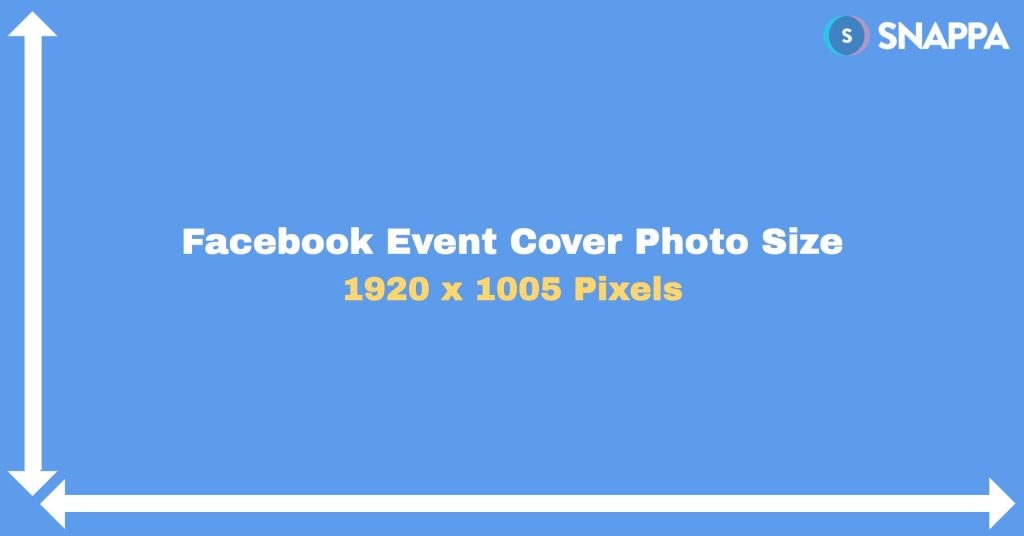
However, when it comes to Facebook, it’s not always that straight forward. Cover displays on Facebook display differently on mobile and desktop devices. Instead, follow Snappa recommendation that you use 820px by 360px to keep all your text and graphics safely in view no matter what device your followers are on.

2. Must-Have Elements When Creating a Facebook Cover Photo
Successful Facebook cover (event) photos have mastered the following must-have elements: a great picture, graphics, and text. I’m going to break down how each aspect can help capture your target audience’s attention as they scroll through Facebook.
How to Choose the Right Photo for Your Facebook Event
When it comes to visuals, tests have shown that people can remember more than 2500 images with at least 90% accuracy for days after initial exposure. But when presented with text, only about 10% remembered what was shown three days later. However, if a picture is added in, that figure goes up to 65%

Not only does the right photo help to attract new attendees, but assist in helping them to remember. Here are some ideas for good event cover images that can help with conversions and sales:
- Feature your CEO or an employee that best represents the brand.
- Demonstrate a product or feature that will be shown at the event.
- Show off the location of your event, whether it’s in person or virtual.
- Show off speakers or presenters that will be speaking at the event.
How to Choose the Right Copy for Your Facebook Event
You shouldn’t have too much copy or text when it comes to any social media banner, cover image, or post. All the information you want to relay like time, date, and location should be placed displayed on your event page.
Instead, treat your copy like a movie trailer, giving just enough details to entice the reader to know more but not enough to spoil the whole movie.
Not the savviest copywriter, here’s a guide on Best Web Copywriting Tips (For Copywriters and Non-Copywriters) you can try for your next social media graphic.
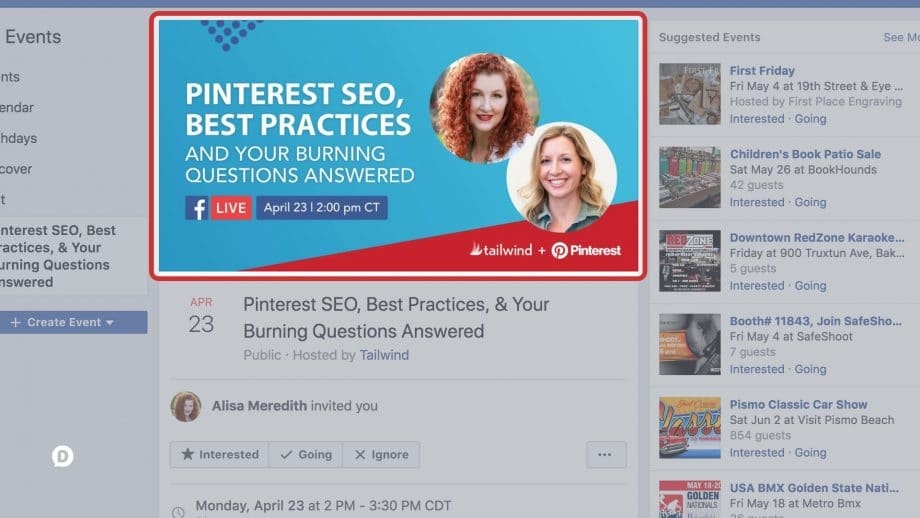
3. Facebook Cover Photo Mistakes to Avoid
Now that we know the key elements of great Facebook event cover, it’s time to talk about the mistakes you should avoid when creating a great Facebook event cover.

Here are some of the most common mistakes we see some brands making and how you can fix them before your next event.
- Avoid Repeating Facebook Event Cover: This is a lazy but common mistake that most people make. It’s easy to reuse old event photos. You might even justify it by saying it’s for branding, but that’s what your logo and brand colors are for, right?
- Using boring designs: Keep things interesting by changing up your Facebook event cover. Always test to see which cover image gets the best engagement and tweak that formula each time you post an event. Further down in this article, we talk about the tools and apps you can use to create new Facebook covers quickly.
- Too much clutter: This is another Facebook event cover sin that most first-timers keep making. When it comes to designing your Facebook event, cover less is more. If it’s too cluttered, then it’ll overwhelm the viewers or just seem unprofessional. Keep colors to a minimum.
- Forgetting to Brand Your Event Cover: Remember that as amazing as your cover image might look you should still remember to add your logo or brand colors so viewers can easily associate it with you.
4. Best Tools to Create Your Next Facebook Event Cover Photo
You don’t need to be a graphic designer to create an amazing Facebook Cover image. Instead, use these easy to use tools to create your next Facebook cover image:
1. Canva
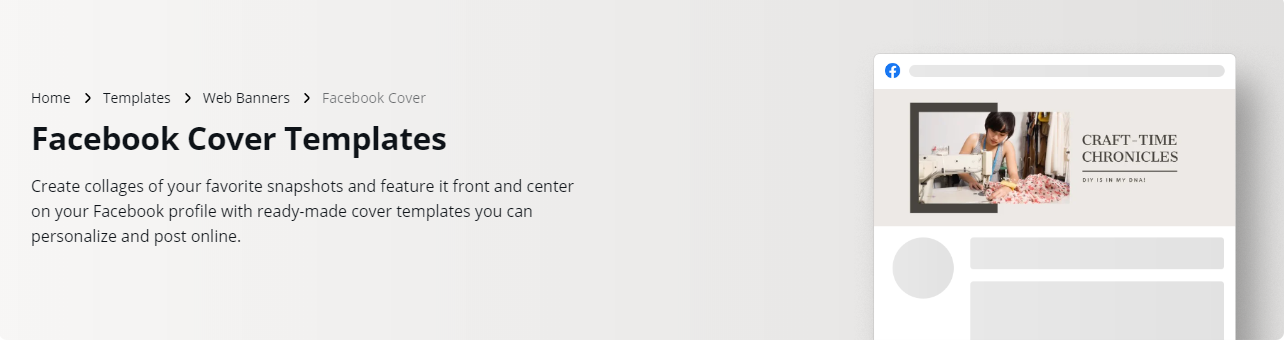
2. Venngage
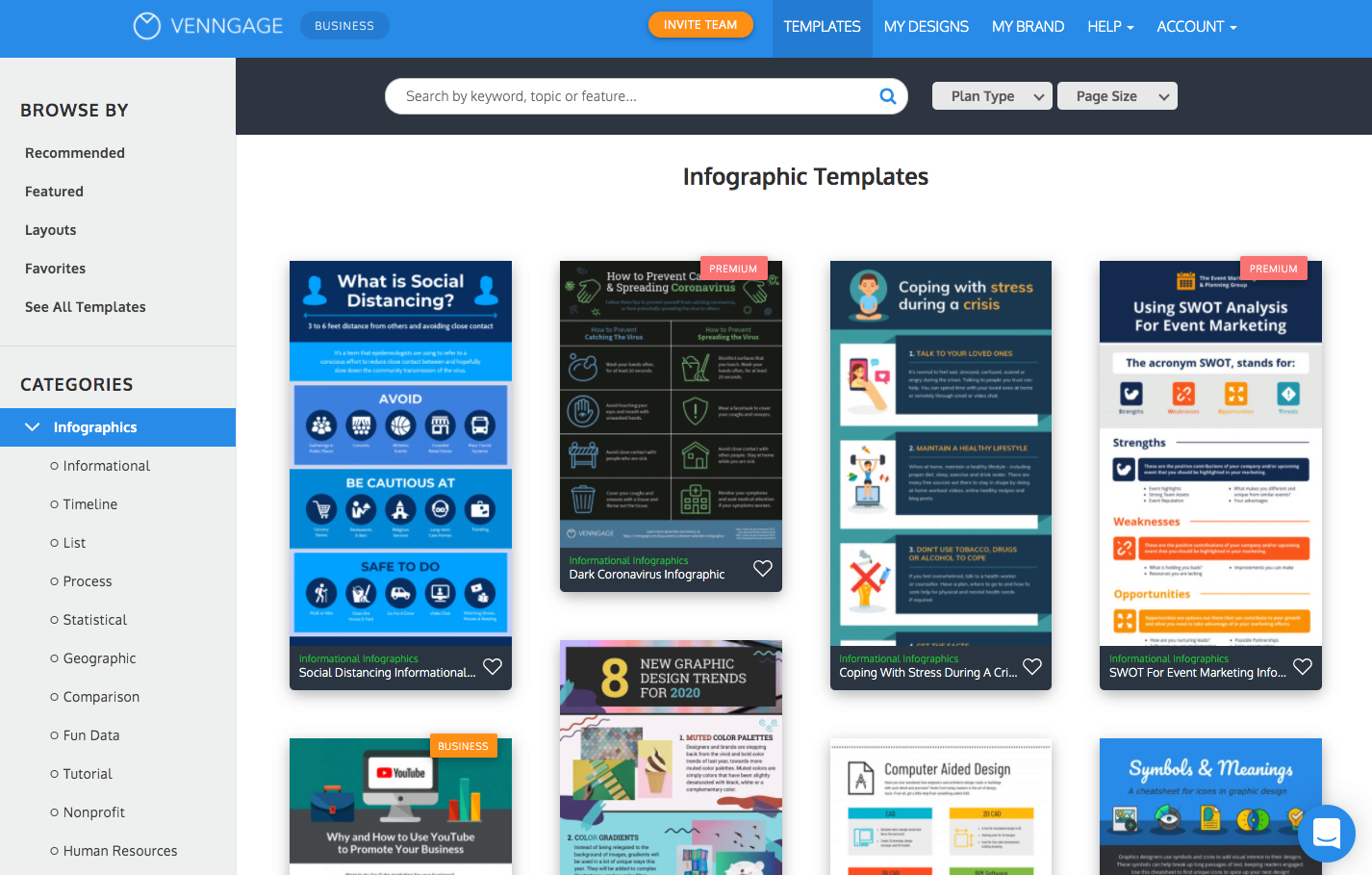
3. Adobe Spark Post
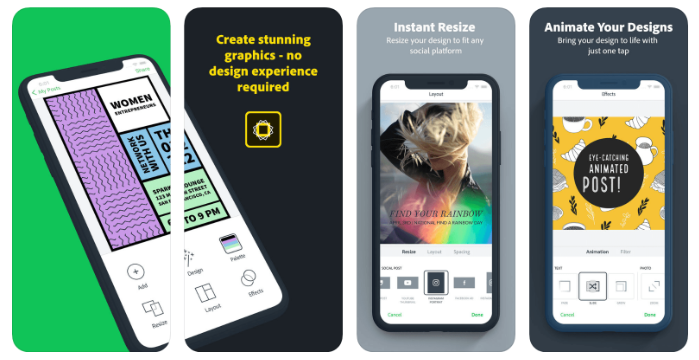
4. Snappa
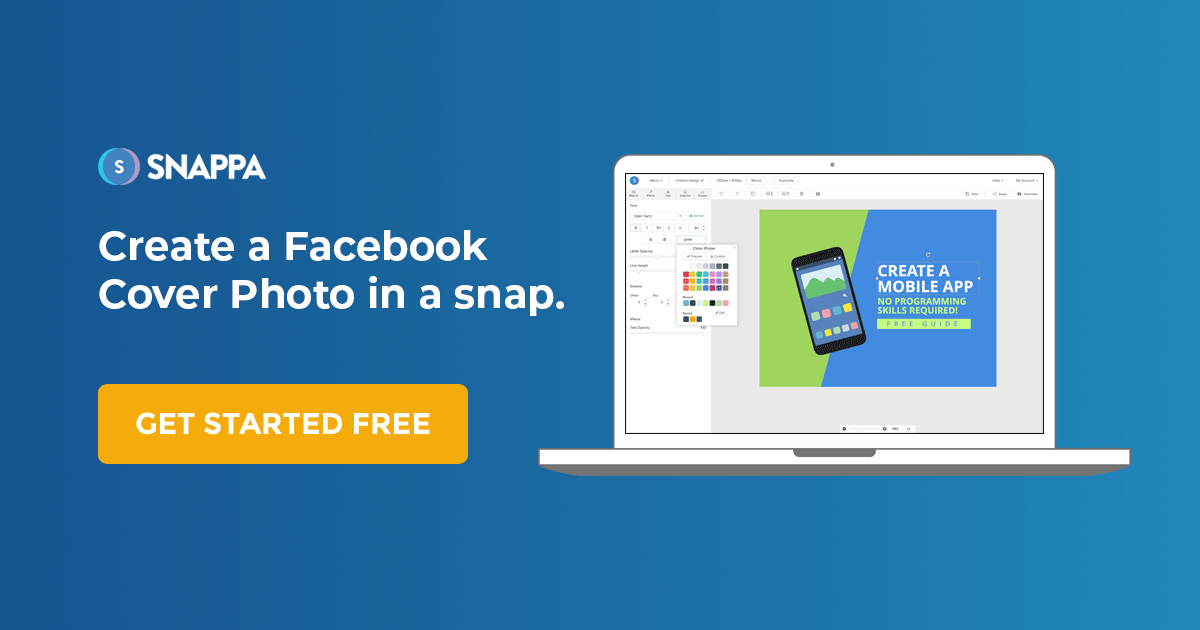
Summary
Creating a Facebook event cover is just the beginning of promoting your event; you’ll need to have a marketing strategy to bring more exposure and sign-ups.
Digital & Social Articles on Business 2 Community
(63)