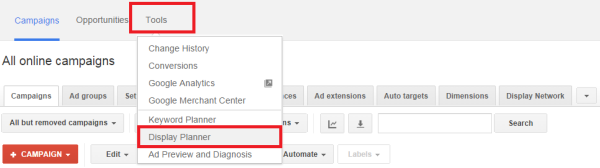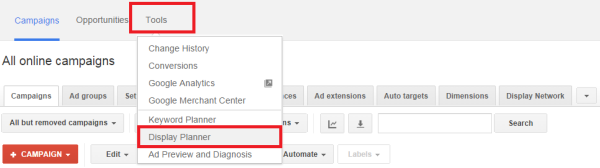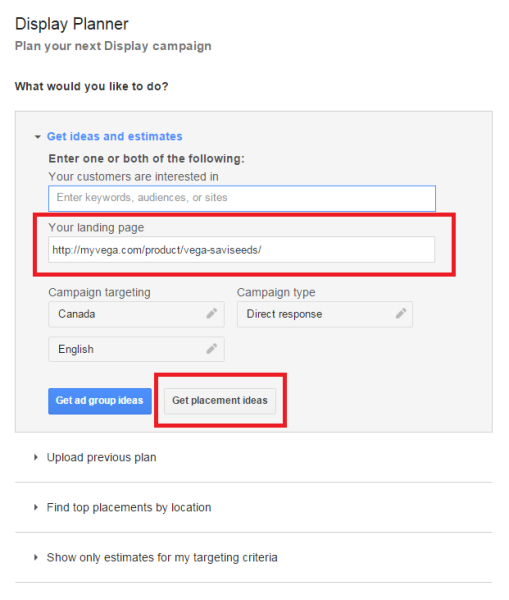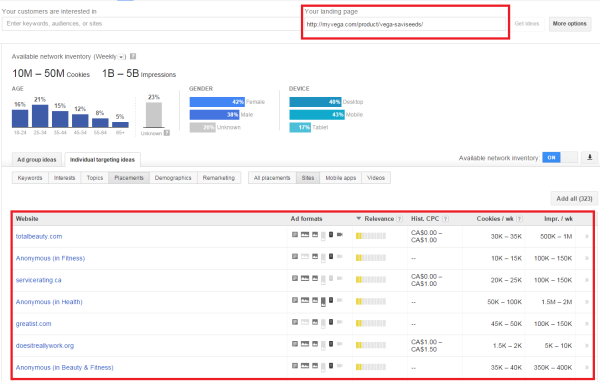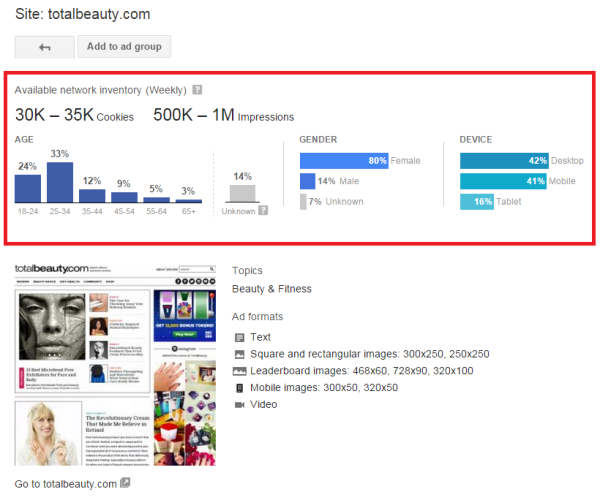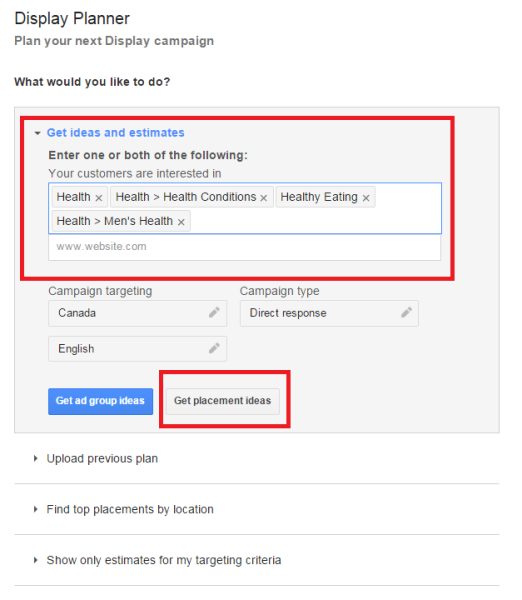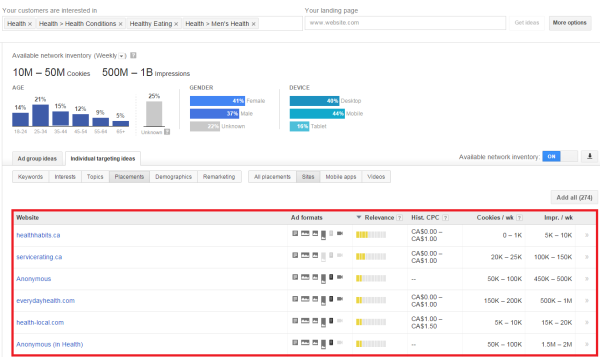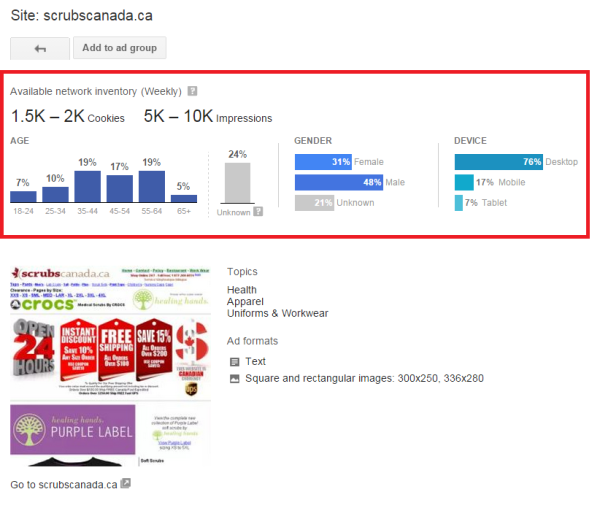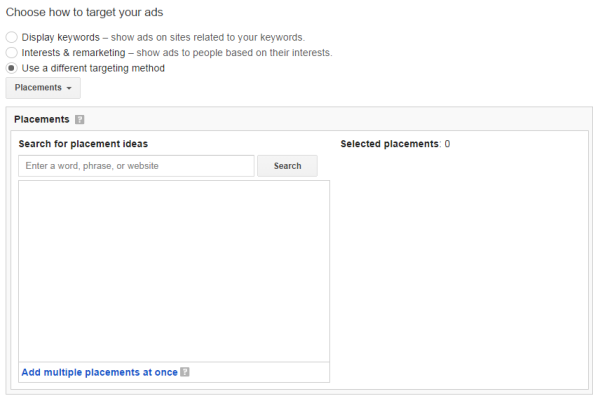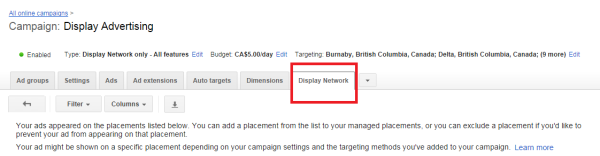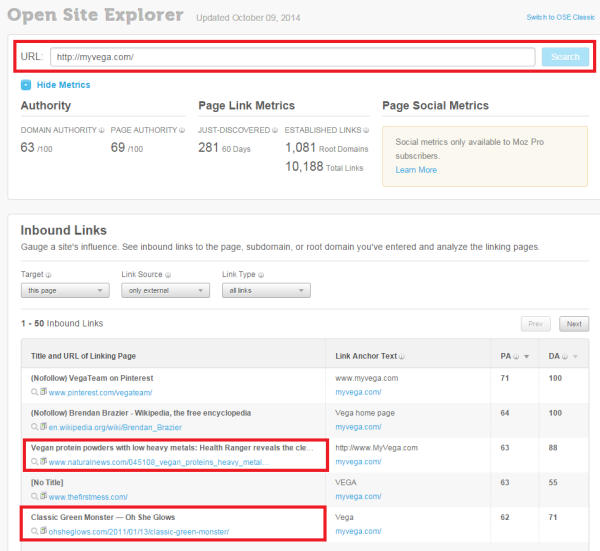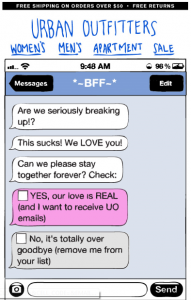By Ray Wang, Published October 27, 2014
An AdWords Placement Targeting campaign lets you display ads on specific and qualified webpages that belong to the Display Network.
For example, if you’re a female apparel retailer, you can specifically show ads on women fashion-related webpages such as How to Get Dressed Without Getting Dressed or 11 Ways To Easily Transition Your Career Style From Summer To Fall since readers of these webpages are likely interested in female fashion.
To discover qualified websites, here are 3 techniques you should use:
1. Use Display Planner. This is a free tool available in your AdWords account. Use it to find websites related with your products or services.
There are a ways you can use Display Planner to discover relevant sites. The simplest way is by entering the landing page of the product or service you want to promote in the Landing Page section and click on Get Placement Ideas. This will let Display Planner crawl the page and generate pertinent keywords based on the content of the webpage.
Below is an example using http://myvega.com/product/vega-saviseeds/:
Once you’ve discovered potential websites where you can display ads, click on each recommended website and evaluate whether they’re suitable for your brand and product or service based on the website information provided.
For example, you can click on totalbeauty.com to determine the reach of the website and the demographic of its readers.
You can also leverage the Landing Page function to crawl your competitor’s URL to discover sites. For example, if you’re Vega, you can crawl other nutrition product retailer such as Genesis Nutrition or Fuel North Vancouver’s websites.
In addition to using Display Planner to crawl landing pages and discovering pertinent websites, you can leverage the tool’s Customer Interests feature to find suitable sites.
The Customer Interests feature allows you to find websites visited by users who have relevant interests.
For example, if you’re a health product retailer, you can use the Customer Interests feature to find websites that users with interests in Health Conditions, Healthy Eating, Women’s Health, and Men’s Health visit. Once you’ve discovered these sites, you can add them to your list of target sites.
To discover sites that consumers with relevant interests visit, click on Tools, and then Display Planner and insert specific customer interests.
Once you’ve done so, click on Get Placement Ideas and Display Planner will generate a list of websites based on the consumer interests you’ve provided.
Evaluate the suitability and quality of each site based on the information provided – as what you’d do with sites using the Landing Page feature.
Keep track in an Excel spreadsheet of websites you want to target so you can add them in your ad campaign.
2. Check your Placement Performance Report. If you’ve already launched a display advertising campaign using automatic placement (allowing AdWords to find and place ads on site they think fityour product or service) for awhile, you can go to your Placement Performance Report to determine which websites that have attract most web traffic.
Placement Performance Report is a report which indicates the performance (e.g. impressions or clicks) of your ad groups, ads, topics, or interests.
To see your Placement Performance Report, first click on Campaigns, Display Network, and then, Placements.
Once you’ve identified your top performing websites, include them in the list of sites you want to target because these websites have demonstrated to generate web traffic.
3. Use backlink research tools. Use tools such as Open Site Explorer or Alexa to identify websites that are linking to your competitor’s website URL. Once you’ve discovered these sites, check with Display Planner to determine whether these websites belong Google’s Display Network. If they are, include them in your Placement Targeting list so that users who see competing brand’s ads will also see yours.
For example, if you’re a health product retailer, you can enter http://myvega.com/ in Open Site Explorer to see which sites link to Vega.
If you discover that www.naturalnews.com or www.ohsheglows.com are relevant to your offering and belong to the Display Network, add them to your Placement Targeting list.
Placement Targeting enables you to show ads on targeted websites and webpages. This type of paid advertising helps you focus your advertising campaign so you can engage with an audience of qualified prospects and avoid wasting advertising dollars on an unsuitable audience. In addition, more importantly, targeted ad placements will help you gain a healthy click-through rate, conversion rate, and profit margin.
Business Articles | Business 2 Community
(328)