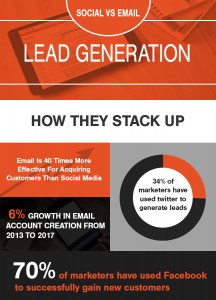— February 15, 2019
Most successful email marketers are focused on continuously optimizing their campaigns. This often involves regular testing of subject lines, email design, call-to-action copy, personalization, and other aspects of the visible email itself. But, one of the most important keys to a campaign’s success occurs before any of those more user-focused elements can come into play. The first thing that needs to happen is that the emails actually need to be delivered to recipient inboxes. Email deliverability can be a big challenge for many email marketers and simply put – if your email doesn’t get delivered, then recipients can’t open, read, and respond. Email can deliver the highest ROI of any marketing channel, but only if messages actually reach their intended recipients.
There are a number of factors that play into email deliverability, including technical details like your mailing IP reputation and domain authentication. But, one area that can play an important role in deliverability involves your email list itself.
There are a number of ways in which your email list impacts deliverability. Does your list include malformed, invalid, or inactive email addresses? Are you still sending email to recipients who haven’t engaged with your brand in years? Is content designed to appeal to particular segments of your email list? Fortunately, smart list management practices can be relatively straightforward and make a significant impact on overall deliverability.
Here are 3 ways to leverage email list management to optimize deliverability.
Cleanse your Email List
This is one of the most important aspects of email list management. Cleansing a list can involve a number of different activities, but most are rolled into verification and validation of your list. There are any number of companies that will input your email list and scan it for a variety of potential issues. These processes will identify and remove addresses that have one or more issues, including:
- Ensuring the address is formatted correctly (has an @ symbol, a period where expected, etc.)
- Does the address domain actually exist
- Does the address itself exist on the domain
- Is the address inbox actively in use
Addresses that are flagged for these issues would generally be undeliverable if they were included in a campaign, driving down your overall deliverability. In addition, cleansing will remove duplicate addresses and generally provide a list of unique and mailable addresses for your campaign.
Leverage your Suppression Files
A suppression file is a list of email addresses that should be removed or suppressed from your campaign before it is sent out. One suppression file that every email marketer needs to maintain and utilize is the opt-out or unsubscribe list. This is the list of recipients who have actively opted out of receiving future emails from your company. Honoring these requests is a requirement of the CAN-SPAM Act, which sets rules for the use of commercial email.
Beyond unsubscribes, suppression files can also include any other addresses that you would prefer not to include in your campaign. You might choose to exclude recipients who haven’t engaged with your brand in a long period of time (inactives). If a campaign is focused on driving new customers, you might want to suppress all current customers. From a deliverability standpoint, removing
Segment your List
List segmentation can play a big role in overall campaign optimization. The basic premise is to identify specific audience segments and tailoring your email content (subject line, offer, design, etc.) specifically to engage with each segment. While this can obviously improve overall campaign performance, over time it can also have a positive impact on deliverability.
One aspect of email deliverability involves the email provider (Gmail, Yahoo!, etc.) making a decision on how to handle the delivery of every email sent to a particular email address. Should it go to the spam folder? Is it a promotion? Should it go straight to the inbox? One aspect of that decision is how the recipient has engaged with emails from the same sender in the past. If users have opened and engaged with emails from a particular company previously, future emails from the same sender are more likely to reach the recipient’s inbox.
Use these different strategies to optimize your deliverability in future email campaigns.
Digital & Social Articles on Business 2 Community
(52)