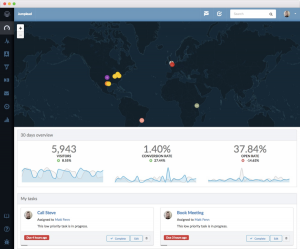Every company is a media company first, and then whatever they do to generate revenue, so it’s important to optimize your site for social sharing. You probably already know how important social media is to your business. And there are thousands of best practices to help you tame that tiger to make it work for you. But how do you get others to share the burden of promoting your website, blog, and other content? Going viral is every digital marketers dream, but even if your content doesn’t make it to the front page of Mashable, it doesn’t mean you should give up.
So let’s look at three easy steps to making your website or blog more share friendly so you can focus on your business.
Step 1: Create Content That is Shareable

The not-so-secret behind viral content is that people want to share them. Of course within this simplicity lies its complexity. Thankfully, social media has been around long enough to shed some light on these two, of many, secrets to creating shareable content.
Useful: How To’s and Coupons are two examples of useful content that people like to share on almost every platform. Another big one is list articles – the reason why BuzzFeed and Elite Daily have become so successful in acquiring their traffic.
High Emotion: While content that elicits a positive emotion will generally be more viral that those that don’t, any content that sparks a high-arousal state is more likely to be shared. While this is an entire field of study, think about getting your audience to say, “I can’t believe that!” either because they are shocked (a blog post titled, The End of Social Media), or they are in awe (an image of a before and after).
Step 2: Optimize Images

Between Pinterest, the Facebook news feed and even LinkedIn, images continue to prove to be more shareable than words alone. But not all images are created equal. If you’re not sure how the image on your website or blog is going to show up, simply create a social post on the social network of your choice, add the URL of the page you’re unsure about, and see what pops up in the preview window. Bookmark Spout Social’s sizing chart because it’s a quick reference and always up to date.
Step 3: Add Social Buttons!

If the content you have is interesting, and images are sized well, the last thing to do is make it easy to share your website or blog content. The best way is to add social sharing buttons that “float” or follow a visitor no matter where they scroll on your website. You also want to make sure you’re not using sharing buttons that will sell your data, rather use buttons like AddNow, that let you use your social sharing data to run target Facebook campaigns.
Side note: Floating social share buttons let your visitors share your page whenever the inspiration hits. *Highly recommended*
(195)