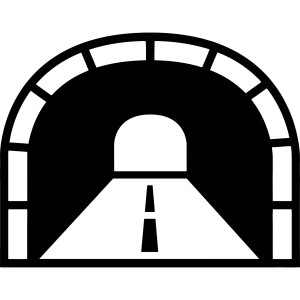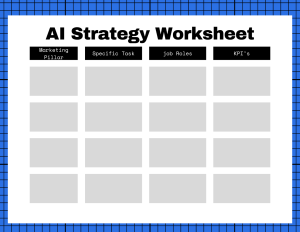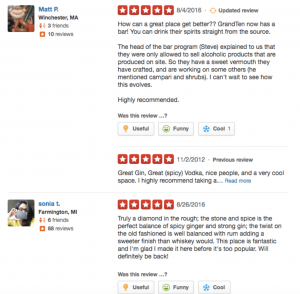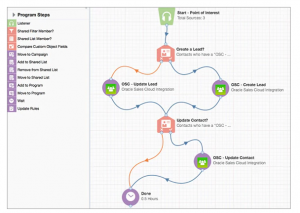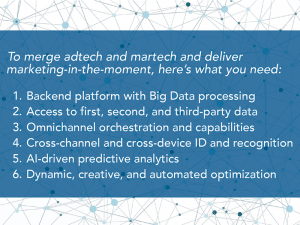— December 12, 2017
Every major social media channel now offers video as a built-in feature of their platform – Instagram, Facebook, Twitter & (just recently) Linkedin.
HubSpot found that 43% of people want to see more video content from marketers & almost 52% of marketing professionals worldwide name video as the type of content with the best ROI.
“But a video is so expensive, and I don’t know how to make it look good! I’ll have to hire a professional and it’s going to take so long,” you might be thinking.
Yet, the majority of successful, viral videos were filmed on a cell phone & required zero prep time. It’s time to shift your mindset when it comes to using video in your professional marketing efforts.
So, get out your cell phone or webcam – let’s walk through some ways to use video with social.
Use “Your Story” Video to Develop Your Brand Personality
Instagram, Snapchat & Facebook all allow you to “Add to Your Story”. This feature enables you to instantly record & share videos on your timeline.
A key element of any good social media marketing strategy is consistency.
You should be sharing updates on multiple social channels on either a daily or weekly basis (note: while having your brand on multiple social channels is important, you need to know your most high-performing channels).
Your followers will learn to check your social accounts for the latest industry news if you stay consistent & timely with your content.
The “Your Story” video strategy is a low-maintenance way to give followers a peek into your daily business life, and anyone can create viral videos.
Many entrepreneurs & small business owners use this feature to promote their brands and special offers & to share company culture.
You can add text, designs & even draw freehand on these stories. This is also a great way to market any promotions you’re running. [Hint: Holiday campaigns]
The nicest part about this feature is its lack of overhead.
You can share a video in under one minute, A/B test all sorts of promotional ideas, & not worry about “clean up” as they’re all deleted after 24 hours.
Use “Home Video” to Share Updates in a Personalized Way
This strategy is called “home video” because it’s essentially taking out your cell phone, hopping onto the Twitter mobile app, recording a short video & posting it instantly.
This minimalist approach makes your video look genuine and authentic, which can help your audience feel like you’re personally talking to them.
For example, let’s say you just published a blog article. Take a few minutes to summarize that article in your short video, then “tweet” it out with a link to the article.
Include hashtags related to the article & tag anyone that you think may be interested.
To ensure your video comes across as professional, follow these tips:
- Avoid recording in a cluttered room. The background in your video should look tidy & not distract from your message. Make sure the room doesn’t echo too much or isn’t too noisy.
- Keep your camera angled at eye-level. No one wants a view looking dramatically up or down at you. Avoid holding your camera when filming; have it resting on a stable surface. This will prevent a shaky or oddly-angled video.
- Speak slowly & enunciate your words. A video is useless if people can’t understand what you’re saying. That being said, have some inflection in your voice & use facial expressions to keep it interesting.
Use video to repurpose your already-existing content, & help increase exposure.
Put yourself in your audience’s shoes: if you’re scrolling through your Twitter news feed & a video starts auto-playing (with an engaging, live person), you’re more likely to keep viewing!
Use GIFs to Catch the Attention of New Audiences
Have you ever had a full-fledged conversation using only GIFs? They’re essentially a hybrid of image & video.
Sarah Williams, CEO of Epic Dog Studios, says:
“The beauty of a GIF lies in its ability to convey lots of information or evoke emotion through such a short (and usually soundless) medium. The key to a good GIF is relatability,”
From a business marketing standpoint, GIFs can be a great top-of-the-funnel tool for catching your audience’s attention.
Don’t hesitate to add humor in your GIFs – as the purpose is to get people to click on your link, not purchase your product (yet).
You can make your own GIFs using Adobe Photoshop – some cell phones even have the capability to create GIFs. [Hint: Check your camera settings to find out.]
If you already have a library of videos, try turning those into GIFs as well!
Just be wary that using these marketing hacks can come with their own risks.
You have a brand to represent & protect on social media – & we all know the damage that one wrong video or post can cause.
Practice online safety &, even if you’re instantly recording & posting a video, be sure to re-watch it at least once beforehand & consider how it could impact you & your brand’s reputation.
Will you be implementing video into your social media marketing in 2018? Tell us how in the comments below!
Digital & Social Articles on Business 2 Community
(36)