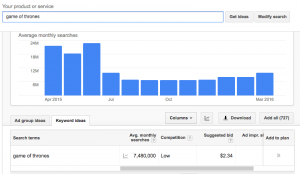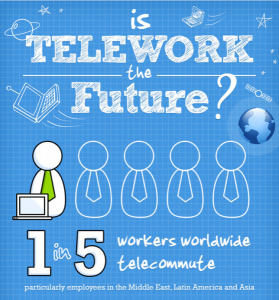It seems like everyone is obsessed with growing email lists these days.
And for a good reason: email is still the most effective marketing channel in terms of return on investment.
You probably want to grow your list, too (if you’re smart). But how do you do that in a world that staged a war for email addresses? A world where every website looks like a battlefield with popups, slide-in forms, welcome mats, and other opt-in weapons.
I’ve been struggling with this problem, too, until by trial and error I developed and adopted 5 authentic ways to collect email addresses without annoying my readers. In fact, they wanted to give me their email address when I asked for it.
Today I’m going to show you 4 of my strategies.
You can steal them to build your email list without annoying tools like popups, and watch your email list grow every day.
There is a special fat bonus at the end, so be sure to read all the way through.
Let’s jump right in. Count down with me.
How to collect emails without annoying people
Strategy #4: Give more than you ask for
No wonder people are annoyed when a popup jumps right at them. They’ve seen hundreds of those, and people know they all ask for their email address.
Most people who are trying to sell on the Internet, just ask, ask, ask.
That created a new online psychology, where people expect to be bombarded with sales pitches and opt-in forms, and they develop the so-called banner blindness.
That’s a sad truth for online consumers, but also an opportunity for you.
If you give instead of asking, and always over-deliver by providing astonishing amount of value before making an ask, you’ll break that psychology. People will actually pause for a second to think “wow, this person is actually helpful” and they’ll pay attention.
On practice, this means offering a ton of resources for free. It means producing truly valuable, in-depth content, giving it for free, and only then asking people if they want to subscribe.
If people already got incredible value from you, they will want to sign up so they don’t miss your future material.
For example…
There is a handful of people who put out such great stuff that you wonder why it’s free.
Tim Ferriss is one of them. His blog posts, his podcast episodes, everything he puts out there is so.freaking.good that of course I’ll sign up for his email list! I actually look forward to his 5-bullet Friday newsletter every week. (I’ll also buy almost anything he produces, because I know it’ll be awesome, but that’s a topic for a another blog post).

Here is another example. Sarah Peterson at Unsettle.org routinely publishes comprehensive, all-you-need-to-know blog posts that spell out strategies she could charge for. Just this one blog post is enough to make me want to fill out the little opt-in form at the end:

If you follow this strategy and truly put your best stuff out there for free, you can even do popups without annoying (almost) anyone, because you gave more than you’re asking for. But I digress.
Strategy #3: Create content upgrades for everything you write
Content upgrades not only have the highest conversion rates compared to other opt-in solutions (see my results below), but they are also the most thoughtful and the least annoying way to grow your email list.

Content upgrade is “packaged” information that is highly relevant to the blog post topic.
Because it’s relevant to the post and because people who see it are already invested in the topic (they are reading your article, after all), the chance they are going to want the upgrade is high.
And you can make that chance even higher by creating content upgrades that are irresistible (like the one at the end of this article).
For example…
I add content upgrades to my posts with a clear and bright call to action, like that:
As another example, Bryan Harris at Videofruit featured content upgrade right at the top of one of his post, to catch readers’ attention right from the start:

He then featured it again at the end of the article, as readers who made it all the way through are even more likely to want it.
By offering a highly relevant and valuable free gift with your post you’re giving readers an option to subscribe in a tempting (& non-annoying) way.
When you think of content upgrades, you probably image checklists and workbooks. Those are good ideas, but if you want to stand out and create something really tempting, record a short video tutorial that’s relevant to your blog post. I can show you exactly how to do that in one of the bonuses at the end of this post.
Strategy #2: Be more creative with your lead magnets
I probably don’t need to tell you that you need to create lead magnets for your opt-in forms. This links back to strategy #1: if you’re asking someone for their email address, you better give them something great in return.
Lead magnet is an opt-in freebie, like a content upgrade, only it is not tied to any specific blog post. It should be relevant to your overall domain expertise and serve as incentive for signing up.
Wait. When I said “opt-in freebie”, did you think “ebook”?
Please, do not create an ebook.
There is enough supply of them on the Internet to last a decade!
Instead, catch people’s attention by offering something unusual. Create a freebie that provides information in bite-size format; it will have a higher perceived value than an ebook that people know (by now) they will never read.
For example…
Super Human Breakfast offers a 5-day challenge that includes a recipe, shopping lists, video support and prizes. How more convincing is that that a “healthy eating ebook” would be?

As another example, Kimra Luna’s primary lead magnet is a mini course about webinars:
To give you more inspiration for creative opt-in freebies, I’ve included a list of 10 ideas for engaging non-ebook lead magnets in the bonus gift at the end of this article.
Strategy #1: Give your subscribers a reason to forward
Your email subscribers are your biggest fans. You know they are, or why would have they subscribed?
Fact #1: Because subscribers like you, they’re more likely to share your stuff; you just need to give them a good reason for doing so.
Fact #2: A personal email has a very high chance of converting because people will typically only email friends and colleagues who they know will be interested.
Conclusion: it would be cool if your subscribers forwarded your email (with a call to action) to their contacts.
But who does that? Who forwards emails these days?
People who are incentivized.
Note: this tactic is most suitable for welcome and product launch emails; it is not a good fit for every-day use or weekly newsletters.
Think of this as email content upgrade.
Can you create a sexy (not something one can easily find on the Internet), substantive material that’s on-topic for your domain expertise? Offer it in your welcome email (or product launch email) as a bonus for those who forward the email to friends or colleagues.
For example…
Here is the email I got from Programming for Marketers when I signed up for their free email course:
With this technic, you’re offering subscribers an extra bonus for a quick and easy action. Unlike many other opt-in tactics that disrupt user experience, this one adds to it.
Justin and Nat teach the technical part of executing this tactic in their free course Programming for Marketers.
Want to get a 5th strategy + 3 bonuses?
I’ve covered four of my email list-building strategies here, but there is another one that I couldn’t include because it’s as long as this post. It includes 7 different ways you can use various social media channels to grow your email list.
Digital & Social Articles on Business 2 Community
(92)