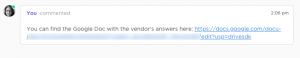Operations in small businesses differ in many respects from their larger, better-resourced peers. Things are more challenging for small and mid-sized organizations, especially for resource-strained businesses. Completing projects on time and on budget and managing them efficiently is no easy task. Fortunately, small businesses now have a wide range of project management tools in their arsenal.
The choices, however, are so extensive that it is often daunting to select the right tool for your business. According to Project Management Institute, the most basic features that small businesses need to include dashboard, resource management and reporting capabilities. But as said, these are basic features and you would need more than them to manage your projects efficiently. Besides, your project management tool must allow integration of other programs, especially those your team is already using.
Mobility is also important. Make sure your project management tool has mobile-friendly applications, which support the mobile devices your team use. In this article, we have compiled a list of project management software especially designed for small businesses:
1. Nutcache

Nutcache was originally developed as a simple, online invoicing and time tracking software for small and micro businesses and has gradually evolved as a project management and collaborative tool to help businesses of all sizes work faster and smarter. A cloud-based tool, Nutcache’s motto is to help businesses “TEAM UP. ORGANIZE. TRACK. GET PAID.” and allow better plan, organize and track the workflow in a collaborative environment.
The collaborative boards of this project management tool provide optimum flexibility. Whether you are using Scrum methodology or Kanban model, Nutcache can manage them all. You can communicate and collaborate with your team members, clients, suppliers, stakeholders, etc. using one single platform in order to share feedback, comments, ideas and documents in real-time.
Features of Nutcache:
Create projects; assign tasks to employees with due date and assign hours to projects
Create collaborative boards and organize your projects/tasks with lists and cards
Manage and allocate expenses to individual projects
Attach documents to a particular project
Create estimates and invoices
Customize invoices and set various recurring frequencies for your invoices
Track time your team members spent on each assignment
See remaining worked hours to be billed to your client, and more
While Nutcache offers a free version, it is best suited for freelancers and macro-businesses. For small and mid-sized companies, the PRO version is the right option as it comes with all core features essential to improve your project management skills. The PRO version begins from $ 14 per month, although there is a free 30 days trial period to test the water before making up your mind. There is an Enterprise package as well.
2. Wrike

Wrike is another flexible and user-friendly project management tool that offers a number of functionalities sought after by most large enterprises. Some of its striking integrations include add-ins for Apple Mail and MS Outlook. Better yet, you can add tasks directly from email. In addition, Wrike incorporates Microsoft Excel, eliminating the need for recreating existing spread sheets.
One feature of Wrike treasured by many is its activity stream that provides real-time project updates. The stream has provision for multiple projects, although it has per-project filters. Its reporting feature allows you to create reports in minutes using different criteria. As a result, you can dig into a wealth of data related to a specific project. In addition, you can save reports to the project dashboard.
Wrike allows you to deal with Gantt chart stuff like creating project milestones, monitoring task dependencies and thanks to its document collaboration feature, you can view and edit files in real-time.
Features of Wrike:
Create a task
@mention the teammates so that they can see your message instantly right in their workspace
Pull documents from sources like Box, Dropbox, and Google Drive
See tasks statuses in graphical representations and real-time updates
Create custom user groups and share files selectively
Manage daily tasks (including ad hoc tasks) with drag and drop facility
Create custom workflow
Project and time tracking feature to facilitate planning and budget management
Synchronize tasks and project milestones to third-party calendars
Android and native iOS apps allow you to access everything on the go
The free version of Wrike supports up to five people. Small businesses can opt for the paid packages for $ 199 per month that support up to 50 people. In addition, it offers enterprise-level packages.
3. AceProject

AceProject is a great project management tool for small businesses to “organize, track and collaborate.” It lets you find required information quickly by simply clicking on a project tab. Its streamlined dashboard is customizable so that your team members can modify it based on their specific needs. AceProject also offers highly flexible reporting features packed with sophisticated fields and filtering capabilities.
This feature-rich project management tool is simple to use and also allows you to view projects in a Gantt chart. In addition, you can export charts as an image or PDF to share them externally. AceProject allows you to export data out of its system in XLS and CSV format. There are options to extend AceProject’s functionality as well; you can create customized add-ons and plug-ins using the API.
Features of AceProject:
Create, organize, assign, and execute tasks with a due date
Setup recurring tasks on a pre-defined timeframe
Create and view reports based on selected criteria
Time tracking is available
Send team members new tasks, updates and reports via email
Expense management with submittal and approval functions, cost tracking, customizable report generation.
A document management module that stores all files related to your project(s) in the cloud and allows document sharing
Easy drag-and-drop feature to move your files
Project tracking to view and report the progress of your existing projects across your entire portfolio
Various standard project templates
Gantt chart functionality to track project and task progress visually. The interactive charts also allow you to view task dependencies and task deadlines
Supports iOS, Windows Phone, and Android mobile devices
AceProject offers a free version of its project management tool that allows up to two projects and five people. Paid packages start from $ 19 per month to $ 99 per month to accommodate all types of business requirements.
Conclusion
Project management software, just like any other software, is a tradeoff between the number of features it offers and its ease-of-use. It is important to choose the right software for your particular business and that requires a thorough understanding of the features available and the range of functionalities they offer. Make sure, your project management tool has every feature you would require now and in the near future to manage and deliver your projects without any major upgrade.
(664)