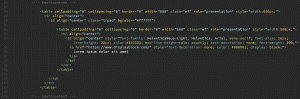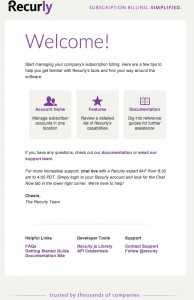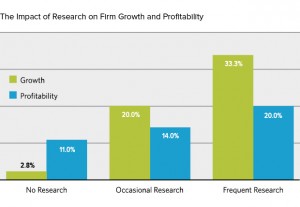Since there introduction organizational charts were only used to show the reporting structure of a company. Although it’s still there primary use they have evolved to become much more than a visualized hierarchy. Below are few practical ways you can use org charts to visualize important data and take strategic decisions.
To identify gaps and make hiring decisions
One of the main jobs of any HR executive is to identify gaps in the organization and fill them will talented people. Although modern HR software have tools to measure performance, productivity and skills they are inadequate when it comes to identifying gaps in a company. And visualizing your current structure using an org charts is the perfect way to do that.
Some might argue that visualizing the current structure is what’s already done with a org chart. But to make the best use of an org chart you need to go beyond names and pretty pictures. Take the below org chart as an example.
It provides much more information than a typical org chart. You can see who has stayed with the organization for more than 1 year, low performers within the organization and also potential future hires that can strengthen your company. The above is just an example; you can expand it to show many more details than this. Just make sure to provide an adequate legend or guidelines so it will be meaningful to anyone reading it.
To visualize the budget and its distribution
Budgeting is no easy task, which is why there are dedicated software’s to do that. But since the org chart already provides an overview of your organization it can be easily used to visualize the budget allocation within your organization.
Usually budgeting org charts are used to get a high level understanding of the distribution across departments. But depending on your organization size it can be used to see budget distribution within teams, projects or sites.
The real power of visualization comes with the details. For example you can highlight the over budgeted areas with a red background. Or highlight a department that has gone over their budget. Once you add those details into your org chart they become much more valuable and give you valuable data to make decisions.
To simplify the sales funnel
Sales are easy to measure but harder to do. That’s why having an org of your potential customer organization can make things a tiny bit easier to make that sale. To be clear, you won’t make a sale just because you drew an org chart. But it can help you smoothen the process and act as a reference document throughout the sales process.
This won’t be useful for a small business catering to a general market. But in industries like ERP where a deal is measure in millions this can be very handy tool to have in your disposal.
Let’s take an ERP solution as an example. Since an ERP suite cost millions the sales process is a long drawn out one with many meeting occurring between people in different levels in the organization. From the end users to CTO and CMO there are usually many meeting. You need to know these people, their backgrounds, their interests and the lot to make your offer much more attractive than your competitors. And the first step of that is a good org chart.
Once you have the org chart setup you can plan your meetings, presentations and demos around it. As I mentioned before you won’t make an actual sale through it, but it will surely simplify the sales process.
Conclusion: Organizational charts are versatile than you think
Listed above are some clever ways you can use organization charts other than to show a visual hierarchy. Similarly depending on the situation you can make use of them for many other purposes. Just don’t think of it as a collection of objects, see how you can expand it with more detail.
Business & Finance Articles on Business 2 Community(81)