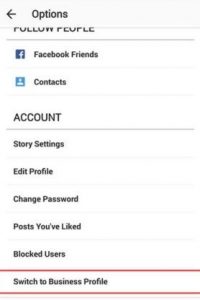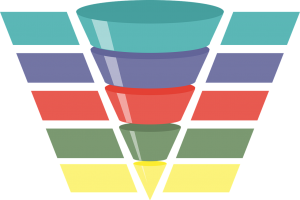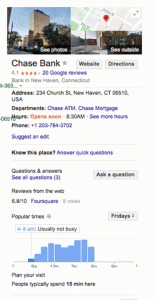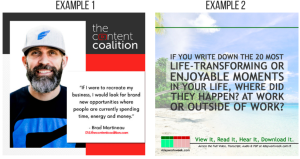Local SEO puts your business in front of potential customers ready to hire or buy services like yours within your geographical area.
I will teach you three tips that help you gain visibility in search engines. These tips are extremely easy to implement and will give your business great online exposure.
1. Claim Your Business In Google My Business And Yelp
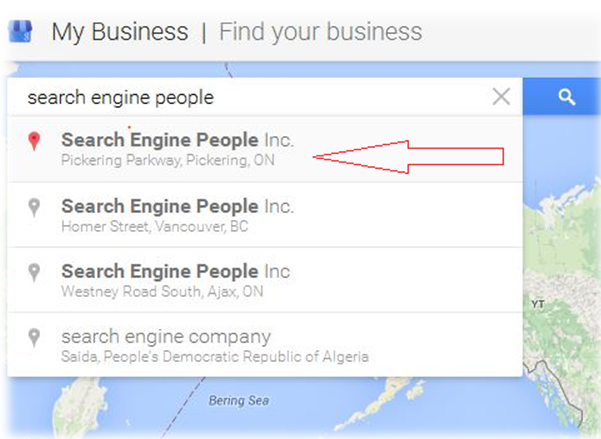
These two sites should be always the starting point for any SEO local strategy.
If you don’t own your listings in these two sites yet, please claim them now. In order to claim the listing in these two sites, business owners need to open an account in both sites and proceed with verification.
Google allows PIN verification by phone, mail and some cases by the Google Search Console, while Yelp can be verified by phone only. After claiming them, there is a great opportunity to showcase your products and services, post pictures and write detailed descriptions.
These two sites also offer data such as visits and clicks. Google offers Insights that provides detailed stats about Views, Clicks, Driving Directions and Phone Calls. Yelp, on the other hand, provides data about user views and Leads.
In addition, owning these two sites allows you to keep an eye on your reputation as you will be able to receive and be aware of your business’ reviews and score.
Owning your Google My Business Listing and Yelp let you control how your business appears online.
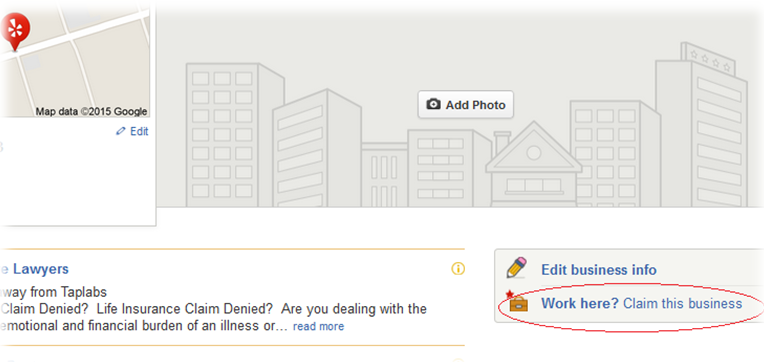
2. Create Location Dedicated Pages
Create dedicated pages to target your locations.
Once created, optimize your title tags, meta description, and H1 on-page title.
Write unique content about that location/branch. You can make the page unique by writing specific details about the branch such as the address, phone numbers, business hours, parking information, directions to get there, deals, and any other information exclusively happening at that branch.
Link this page from the Google my Business and provide visitors the information about your location, product, or service they are looking for. Chances that a visit will convert are now high.
Here is an example of a location dedicated page:
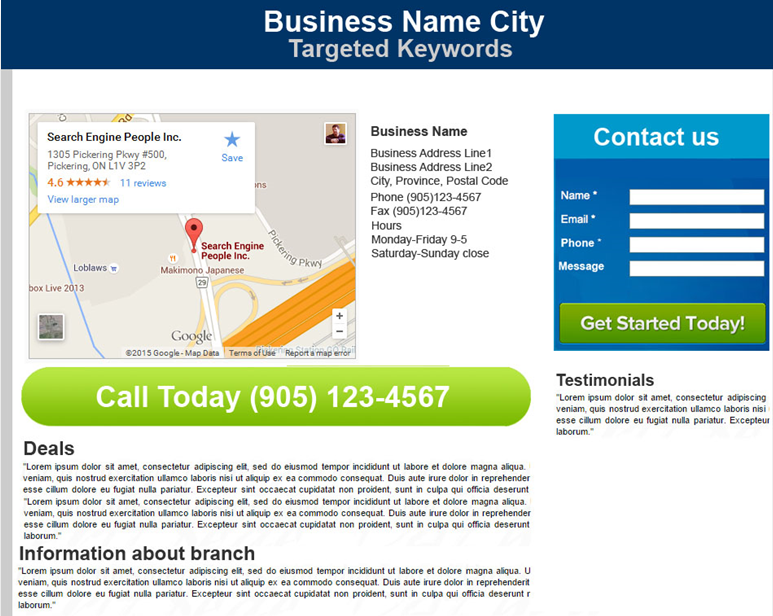
3. Make Sure You Domain Is Associated With Your Country
In our case we’re looking at Canada. If your domain is a .ca, Google automatically associates it with Canada. But if you have a non-country specific domain extension (such as .com or .net) you have to check if your domain is actually associated to the location you aim to target.
One easy way to check is by entering in Google the following:
site:yourwebsite.com >> select search tools >> click any country >> select Canada
If the result is “Your search – site:yourwebsite.com – did not match any documents”, then your domain is not associated with Canada.
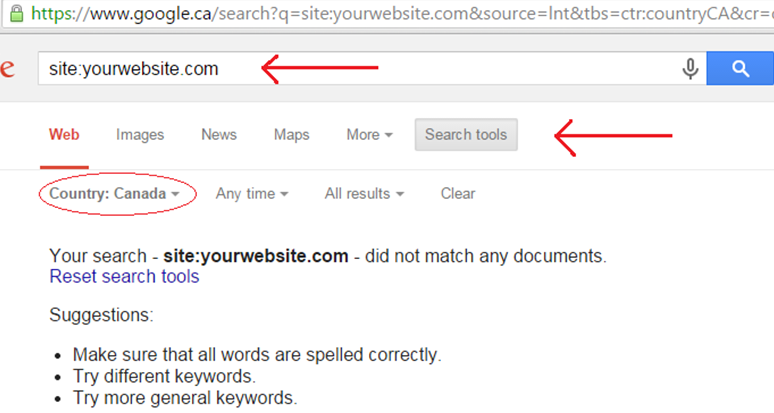
You can associate your site with Canada trough the Google Search Console.
Go to Search Traffic >>International Targeting >> Target users >> Canada
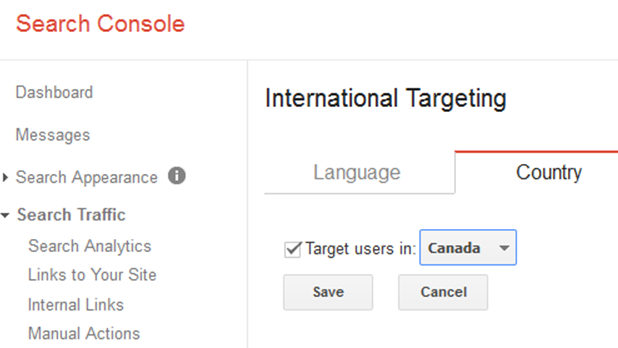
Optimizing your website for local search is a must-do, as it provides a tremendous exposure to target local customers and improve the conversion rate. The tips listed above are not difficult to implement and should be used as a starting point and complement to other digital marketing strategies, such as SEO, PPC, or a Social Media campaign.
Now Read:
- The 5 Local SEO Factors That Matter Most
- 10 essentials for local SEO success
- How to Build Citations for Your Local SEO Campaign
* Leader image adapted from by vincent desjardins
(183)