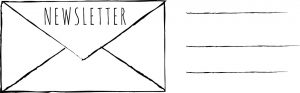In the age of the Internet, consulting is a growing trade. It used to be that if you wanted to learn a trade or skill it was a painstaking process filled with trips to the library, tedious research and (if you had the right connections) talking to experts in the industry.
But these days you can take the fast track to launching almost any kind of business if you find the right consultant. Get a good business consultant and he or she will let you in on the secret to getting clients or customers in your niche.
B2B lead generation 101
I had the pleasure of interviewing Darryl David of IceCreamPrivateLabel.com about using LinkedIn to increase your B2B client base. Darryl is a consultant for people and businesses who want to start an ice cream or frozen dessert business or expand product lines, open an ice cream shop or begin manufacturing their own private label frozen treats. The fact that his niche is highly-focused and yet he is extremely successful in obtaining clients and helping them succeed speaks volumes about his knowledge as a B2B consultant.
“LinkedIn is a great way to professionally explain your talent and experience. It gives your prospect client an easy way to check you out and, if done correctly, can help people find you in Google’s Universal Search Results page,” said Darryl.
Darryl calls the LinkedIn profile page your B2B consulting business’ “online resume.”
“It’s not FaceBook, Twitter or Instagram, so be professional and be aware,” he said. “If you are planning to use it as a business spam tool, your connections will quickly turn off the connection.”
How to get noticed by B2B leads on LinkedIn
“Set yourself apart,” said Darryl. “There are thousands of profiles out there. With just a little work you can make your profile one that stands out, and even better, gets people to trust you, view you as an authority and become interested in hiring you.”
Darryl suggests employing the following 25 techniques to make your profile one that keeps you top of mind.
- Post a professional photo of yourself, not “you and the dog.”
- Fully complete your profile and contact information.
- Keep your experience updated.
- Make it quick and easy for the reader to understand what you do within 10 seconds of landing on your profile.
- LinkedIn’s free version should provide all the professional tools you need to create a substantive profile.
- Add a background banner at the top of page and choose a color and theme that represents your brand and image.
- Add text to your banner to enhance your message.
- There is no need to include your position/title next to your name. The reader will figure it out when he or she reads your experience and frankly, it is not important.
- “Professional Headline” has a 120 character limit, so make it count. Use 2-3 words separated by a comma, star, bullet or dash.
- Personalize your LinkedIn URL so that it includes your name. For example, Darryl uses: www.linkedin.com/in/darryldavid/.
- In the “Contact” section, you may list three web links. Use all three. Then, after linking to your website, click the pencil icon and customize the text that appears with your website’s actual name, Darryl used “Go To My Site”.
- Add a phone number that you actually answer.
- Add a email address.
- If you don’t have a degree, leave the section blank. Don’t get cute.
- In the “Experience” section, add your title after the company name. It will populate in the “Profile” section at the top of the page.
- Be accurate with the dates of your employment history.
- The Summary paragraph should explain in simple terms what you do. Use bullet points as much as possible.
- The higher the quality of your connections, the better. If you do business locally, keep connections in your local area and in your field/service/industry. “For example, I would connect with a Food Scientist rather than a Mortician,” said Darryl.
- Keep in mind that your “Connections” number will post the actual number of connections until you reach 500 connections. After that, it will display 500+, then 3,000+.
- Periodically tune up your page with new points, photos or updates.
- Turn off “Change Notifications.” You don’t need to bother your connections every time you make an edit – again not FaceBook.
- Try writing posts pertinent to your business or industry, but interesting to others who are not in your field. Try updating at least once per week and avoid talking about your personal life.
- Join industry-specific Groups where you can learn, participate or start a discussion.
- Be “All Star Strength.”
- Refer to your LinkedIn page often in emails, print, on your business card and other marketing materials. If done correctly it’ can be your best calling card.
(261)