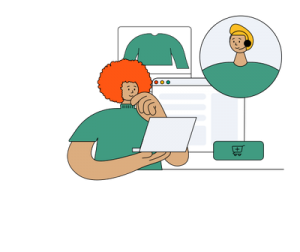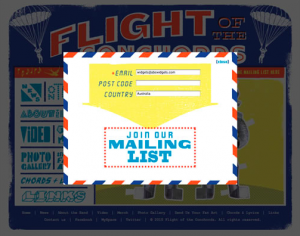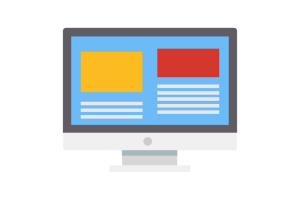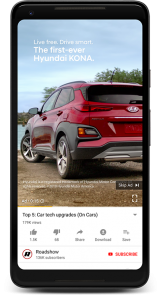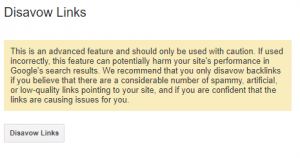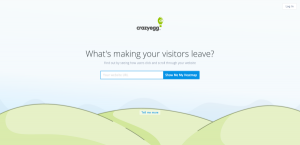Unless you’ve been living under a rock for the past several years, you’re aware of Instagram’s rise to prominence as a platform for more than artsy photos of ice cream and early-morning hikes. It’s now a powerhouse social network for marketers that rewards great content.
If social media is part of your marketing strategy, chances are you’re already using Instagram… and we both know using Instagram is so much more than just a photo-posting application.
There are so many awesome tools for Instagram – visual editing, analytics, content management, sales – it might be hard to know where to start.
In this article I’ve compiled 10 of the best Instagram tools to keep in your Instagram marketing toolbox.

#1. VSCO
Price: Free
Available For: iOS, Android
VSCO is a constant staple on the App Store’s “Top 100 Free Apps” list, and for good reason.
Though one of VSCO’s primary features is its own photo-sharing social network, most users keep this app close to hand because of its wide variety of high-quality filters and photo editing capabilities, which feature enough tools to keep all but the pickiest Instagrammers satisfied.

via VSCO
Though Instagram offers its own filters and has made strides towards offering a greater variety of editing tools, many users find themselves drawn to VSCO’s filters and tools nonetheless. This is no surprise considering the company built filters for Adobe Lightroom and Apple Aperture before creating its own app.
Applying filters to photos you’re planning to post to Instagram – whether they’re taken on your iPhone or your DSLR – is a good way to make them a little more unique and iron out some wrinkles. On top of that, being consistent with the filters you apply will help to maintain Instagram brand consistency. Learn more about that here: 20 Tactful Instagram Tips You’re Missing Out On.
Take advantage of VSCO’s filters and tools to make your photos pop, and, more importantly, stand out in a crowded Instagram feed.

#2. Enlight
Price: $ 3.99
Available For: iOS
If you’re one of those picky Instagrammers I mentioned earlier (I’m guilty), Enlight may be more up your alley. Compared to VSCO, Enlight is a more fully-featured app that provides more options than its counterparts.
In addition to the usual garnishing, like saturation and color temperature, Enlight features slightly more “artsy” modifiers like two-toned gradients, decals, custom typography, and curve adjustment. It also provides more drastic editing tools, photo reshaping, “healing” brushes, and even effects that turn your photos into paintings or sketches.
One of Enlight’s most popular features is its Mixer tool, which allows you to mix several images together to create art with a double exposure effect, as in the second photo below.

via Enlight
This app is perfect for the businesses who demand a little more functionality (and bells and whistles) from their editing apps. More than that, however, Enlight is for those who’d prefer to stick with a single app to take care of all of their adjustments. It’s truly an all-in-one photo suite – an impressive feat, especially for a mobile app.

#3. Font Candy
Price: Free/$ 3.99 (full version)
Available For: iOS
A picture is worth a thousand words – there’s no doubt about that. But once in a while, you might find yourself needing a couple more. Font Candy is our typography app of choice, and is perfect for adding clean, stylized text to the photos you upload to Instagram. This week, the newest version of Font Candy was released, featuring tools that will be very useful for marketers (more on that later).
The app features a multitude of fonts and styles in addition to a large suite of editing tools. So you have full control over the text you add to your photo. It also has spot-editing tools, in case you’d like to hide text behind a certain part of your image. In my testing, I found Font Candy to be the typography app with the most options and the best features.

Image via Font Candy
In terms of business use, text can be incredibly helpful. Often, Instagram users scroll quickly through their feeds without stopping to read captions. Using text (in small amounts!) on your photos to alert customers of a new product or present them with a call to action can be a great way to increase engagement. Using large, bold text can grab users’ attention, but can just as quickly distract from the photo – so don’t get too carried away!
The newest version of Font Candy, which just launched this week, includes a feature called the Import Tool which allows users to import PNG file types (like logos) and font files to use in the app. This is great for businesses as it gives them the ability to overlay their logos and use their own fonts while using Font Candy. Imagine being able to easily create branded materials on the go!

#4. Boomerang
Price: Free
Available For: iOS, Android
Deep within Instagram headquarters, scientists bred a photo and a GIF… and out came Boomerang. Part of Instagram’s full set of accompanying photo tools, Boomerang is sort of like a video, except it’s 1 second long, you take it like a photo, and it plays back and forth (hence the name). Still don’t get it? Okay, here’s an example:
Pretty flippin’ sweet, huh? The advantage of using Boomerang is the fact that it can convey movement or action without the effort required for an entire video. Think of Boomerang as the real-world equivalent to those moving photos in Harry Potter. Creative business uses for Boomerang include moving product shots and silly workplace selfies – it’s a great tool to liven up an otherwise still feed, especially if you’re too busy to shoot longer videos.

#5. Layout
Price: Free
Available For: iOS, Android
The second of Instagram’s trio of companions is Layout, the Instagram’s official companion collage app. It’s a simple app that features several layouts for stitching several of your photos together. We love this app – it’s fully-featured but not bloated, with all of the tools (and nothing more) we’d expect from a collage app. This goes without saying, but make sure not to use the app too often or stitch together too many pictures. Keep your content focused.

Image via Instagram
I’d say the Layout app is ideal when looking to feature multiple shots from the same product or event. For example, three different shots of your happy employees from your recent company outing, or the four colors available for your newest product. Ensuring each post has only a single purpose or focus ensures your message isn’t lost among your readers.

#6. Crowdfire
Price: Free-$ 200/month
Available For: Web, iOS, Android
Originally a “who unfollowed me on Twitter” app, Crowdfire has grown into a tool that allows you to analyze people you follow, people who follow (or more importantly, don’t follow) you, and people you should follow.
Though this seems relatively simple, it’s a great tool for businesses. Chances are, most of the accounts you’ve followed are users within your industry or target market that you’re hoping will follow you back. By seeing and unfollowing the users that don’t follow you back, you can clean up your Instagram feed, trim down your “followed” count, and subsequently increase that ever-important follower:following ratio.

Images via Crowdfire
Crowdfire also shows you Fans and Admirers – followers you don’t follow back and your most engaged followers, respectively. This can help you pinpoint accounts you might want to follow back or engage with. Finally, the web-based application allows you to copy followers from other accounts, which can be a great way to engage with accounts who follow your competitors and alert them of your presence. Crowdfire also has a post scheduling tool, but I’d recommend Later, which (spoilers) I’ll talk about a little further down in the article.
Though Crowdfire offers a free plan, it’s incredibly limited in its features. If you’re looking to seriously use it within your marketing strategy, consider one of its paid options.
![]()
#7. Iconosquare
Price: $ 30-$ 500/month (7 day trial available)
Available For: Web
For those looking to get into the nitty-gritty of Instagram for business, Iconosquare is an analytics and marketing platform for the social platform. Recently rebuilt from the ground up, some of Iconosquare’s features include:
- Monitoring of follower growth
- Follower location information
- Identification of follower influence
- Optimal post timing
- Post engagement rate
- Benchmarking against competitors

Image via Iconosquare
If it isn’t clear yet, Iconosquare is a great analytics platform for professionals or businesses looking to improve their performance on Instagram. If Instagram is an integral part to your marketing strategy, having analytics data is invaluable for tracking performance and planning your next move.
If you choose to add Iconosquare to your marketing stack, focus on using it for identifying key segments and reaching out to them through Instagram-based campaigns like contests or discounts. If Iconosquare recognizes one of your followers as a key influencer, consider asking them for a shout-out in exchange for a product sample. Instagram is a platform ruled by influencers, so this is a strategy that’s particularly important to this social medium.

#8. Later
Price: Free-$ 50/month
Available For: Web, iOS, Android
Though there’s a wide variety of scheduling applications available for pre-planning Instagram posts, our top pick is Later (formerly Latergramme).
A key thing to note when considering Instagram automation is that the platform doesn’t actually allow other apps to post on your behalf. This can be especially difficult if you’re used to using apps like Buffer or Hootsuite to schedule posts for Twitter and Facebook around-the-clock. Unfortunately for the automation-savvy, Instagram management can be a full-time commitment.
Luckily, however, Later makes it easy to stay on top of your Instagram schedule. The app, which syncs across your computer and all of your mobile devices, features a visual content calendar within which you’re able to schedule your posts. This calendar allows you to upload images from your computer, Google Drive, or Dropbox, and write a caption to be posted with the image. Due to the aforementioned limitations, Later won’t actually post the image when it reaches the scheduled time.

Images via Later
What it does do, however, is send you a notification on your device reminding you to post. It streamlines this process by copying your image straight to Instagram along with your caption – so all you need to do is hit “post.” That’s about as easy as it gets when it comes to automating your Instagram posts.
Use Later on your business account to optimize your post timing and to spread out the frequency of your posts in order to reduce flooding followers’ feeds and to maintain a relatively consistent content schedule.
If your business uses a particular hashtag, Later makes it simple to search through posts with this hashtag, so you can feature user-generated content on your own profile. The app even offers DM marketing tools to help your business connect with customers through Instagram (and Twitter) direct messaging. All in all, I’ve found Later to be a great, fully-featured Instagram scheduling app, with its functionality gated only by Instagram’s own limitations.

#9. Repost
Price: Free
Available For: iOS, Android
Repost is a book you can judge by its cover, because it does exactly what it says. The free app makes it hassle-free to repost Instagram photos from other users. It instantly copies the photo you’d like to repost and places a small text box with the handle of the user you’re reposting. It also automatically copies the photo’s caption onto your device’s clipboard if you choose to feature it when posting.

Image via @repostapp
Depending on your business, you may find value in featuring user-generated content on your Instagram feed. It’s a great way to incentivize users into spreading the word about your product through social media, and it’s great for highlighting the features and benefits of your product. You’ll find more success if your product has at least some sort of aesthetic appeal, especially because Instagram is a platform centered around looking pretty.
In terms of best practices, make sure you credit every user you repost; I’d also make it a point to ask them (in a comment or direct message) for permission to feature their photo on your page. Most are happy to comply, but it’s best to ask, just in case. Finally, either feature the caption the original user wrote, or make your own comment on the post.

#10. Have2Have.It
Price: Free-$ 300/month (30 day trial available)
Available For: Web, iOS
“Check out the link in our bio!”
How many times have you seen this on Instagram? One of the platform’s biggest limitations is its lack of locations for links outside of an account’s bio. Links posted in photo captions aren’t hyperlinks, meaning viewers need to copy it or manually enter it into their browsers – not exactly convenient. This is a particular frustration with accounts owned by news publications or retailers, as they’re constantly looking to lead their audiences towards different links within their websites (e.g. new products or articles).

Image via @lulu_frost
Soldsie‘s solution is Have2Have.It, a service that provides Instagram accounts with a single link for your bio (see image above) that showcases content and allows you to link photos to content.
Basically, it creates a page with a clone of your Instagram feed with the difference that each photo links to whatever you’d like it to, whether that’s a product page or a new article. The service offers conversion tracking, and analytics; and supports multiple products per post, as well as integration with Shopify.

Image via Have2Have.It
For example (see above), a jewelry company like Lulu Frost can link each photo on their Have2Have.It page to the product page for the item featured in each item. This is a huge solution to Instagram’s one-link problem, as constantly updating your bio link means people wanting to find links to content featured in older posts won’t be able to. Giving your customers a greater number of opportunities to find your products means increased traffic and (hopefully!) conversions.
Finally, each Have2Have.It page features a form to collect Instagram handles and emails from viewers, which will help you bolster your list of leads. Because these leads have already shown a great interest in your product (i.e. they visited your Instagram profile, clicked the link in your bio, and gave you their contact information), they’re much more likely to convert than leads from other sources.
Digital & Social Articles on Business 2 Community(91)