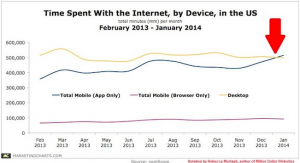Do you find it difficult to convert blog readers to customers?
It can be hard.
You spend hours creating blog posts in order to get more people to buy your product/service. But it’s just not converting. Your readers come to read and instead of taking action, they leave the same way they came.
And you keep wondering what you are doing wrong?
I can feel you. I have been there before.
Getting traffic to your blog is hard enough, converting the traffic to paying customers is even harder. You have tried to create a free e-book to get them to subscribe, but no, they won’t. You created long-form content to make them stay longer on your blog, Nah! it’s not working.
What are you doing wrong?
It’s not because you don’t know how to create quality content. It’s just that your content is missing some elements that will compel your readers to take action after reading your post.
This is what you will be learning in this post… “10 ways to convert blog readers to customers”.
Let’s start.
1. Solve your audience problems
It will amaze you to know that a lot of people have problems and are looking for ways to solve it. For sure, your products and services are created to solve a problem.
But one thing you don’t want to do if you need results is to shove your product/services in the faces of your readers. It will not work.
You have to stop telling them about your products and services and start addressing their problems and how to solve them.
For example, I wrote a case study recently on “How Fisher Tank increases sales opportunities by $ 3.4 million using content marketing”.

On their website, I saw this caption and it is amazing:

What a word!
If your business is not solving your target audience’s problems, then you have no right to be in business in the first place.
You must first get this perspective right before you think of creating a post on your blog.
This thinking pattern will propel you to look for what problems your audience are looking forward to solving and look for solutions for them.
This leads us to the second point: Know your audience’s pain points.
2. Know your audience pain point

What are paint points? Pain points are the problems that your target audience have that they are seriously looking for ways to solve.
So, the next question is, how do you discover these pain points.
Below are three main ways you can use to find out your audience pain points:
i. Look for the keywords they use
Your audience looks for information through keywords. They type in keywords into search engines to discover websites with relevant information that can solve their problems. So, let’s see how we can discover it by using Google autosuggest.
For example, if you sell coffee maker and you want to know the keywords your target audience is using to look for your product, go to Google and type in “how to coffee maker”, start with question words such as how, what, when, where as shown below;


These suggestions may not be enough for you. You can get more suggestions by using the ubersuggest tool.
From the list of the keywords above, the customers are searching for how to clean a coffee maker, use a coffee maker, make a coffee without a coffee maker etc.
ii. Quora
Quora is another great place to find out what question your audience is asking. It is a question and answer forum. You can search for your topic on the website and see what questions people are asking on the platform.
From our example, using our coffee maker product, head to www.quora.com and type in “coffee maker”.

Here, the target customers wants to know the best commercial coffee maker, the possibility of using a Coffee maker to make tea, how household coffee makers work etc. These are excellent post ideas that can help you to convert your blog readers into customers.
iii. Reddit
Reddit is referred to as the “front page of the internet. It is a website where discussions are going on virtually all topics. The topics are divided into subreddits, so it is likely you see a subreddit for your niche.
There are posts, stories, and questions on different topics. All you need is to dig deep and discover what people are asking about your products.
For instance, using the same coffee example, luckily there is a sub reddit on coffee makers… “different coffee makers” as seen below:

So what do you do with all these keywords/questions/pain points. This will lead us to point number 3.
3. Create a content based on your customer’s pain points.
Once you have gathered all your audience pain points from the tools mentioned above, you can create a list with it. For example, using one of the paint points of the Coffee maker – “to know the best commercial coffee maker”, you can focus on the keyword “best commercial coffee maker”.
In order to get the best result from your content, you will need to create an informative content that is keyword rich. To start with that, you would want to create a catchy keyword rich headline for your post. This will enable you to stay on topic as you write your post.
Catchy headlines will enable you to grab your readers’ attention and also keep them longer on your blog post.
For example, with the keyword “best commercial coffee maker, you can create the following headlines:
- 5 Best commercial coffee maker that fits your budget
- How to choose the best commerical coffee maker
The next thing is to create your content. When creating your content, make sure that it is thorough and you provide enough information that is useful and actionable for your audience.
Now, you need to create your content on your buying cycle. That is our next point.
4. Content should align with your buying circle
The buying cycle is the stages your audience go through before deciding to buy your product/service.

Every buyer goes through 3 main stages: Awareness, research adn selection.
Awareness stage is when the customer comes to the realisation that they need a product. However, at this stage, they are not sure what type of product they want. For example, a woman’s old coffee maker stops working and she needs to buy a new one, but she doesn’t know which brand or model she wants.
In the research stage, the customers tries to find the product that meets her needs. In the case of the woman above, she is probably looking for a cheap, but effective coffee maker for her household. So, she sets out on the internet to find a cheap, but quality coffee maker.
In the purchase stage, the customer simply buys the product.
If your goal is to write content that sells your product, you will be creating content that will target your potential customers at the research stage. You will need to create information that can help your visitors make an informed decision.
Your content will need to guide your customers from the awareness stage through to the purchase stage. This is where you need to create long form contents (1,000 to 3,500 words)is beneficial. This will help you to engage your readers, build trust and show them that your product can meet their needs.
5. Make your content scannable
It will amaze you to know that a lot of readers do not read at all, they only scan through the post. In a survey carried out by Chartbeat, it was discovered that:
- Many visitors do not scroll
- Most visitors read about 50%
- Most visitors see all content on video & photo

This shows that most visitors that comes to your page may not read.
But, there is something you can do to encourage them to read.
You need to make your post scannable.
People have short attention spans, so you need to make it easy for them to skim through your content. Below are tips on how to do just that.
i. Make your post reader – friendly by introducing white space. Use one idea per paragraph and keep it at three to four sentences.
ii. Use sub-headings to break up your content
iii. Use bulleted list (just like I did here)
iv. Link back to your old posts to keep readers longer on your websiteAdd emphasis by bolding important concept in your post
v. Add emphasis by bolding important concept in your post
vi. Use images to break up your points. Add a call to action
vii. Add a call to action
6. Add a call to action
A call to action is necessary for each post you create. You need to specify which action you want your readers to take after reading your post.
Let’s use Neil Patel as an example. As you read the post on his website – www.neilpatel.com, you will notice about three call to action boxes in between the post. At the end of each posts you will see these:

and this

.
These are good CTA that will make readers take necessary actions. One thing to be careful of, though, is to ensure that the CTA banners do not obstruct your readers while perusing your content. That way it will be easy for you to convert blog readers to customers. This brings us to the next point.
7. Remove unnecessary distractions from your posts
Since your objective is to convert your readers into customers with your content, you will need to focus singly on that and not be distracted in any way.
Make sure there is nothing to divert your visitor’s attention from your goal.
Do not give your audience too many options. This can be very confusing. The less option they have, the easier it will be to convert them. Choices can paralyze.
Do not request your audience to fill too many fields. The more fields you create (e.g. name, address, email, sex, age etc), the less they will fill it. You can easily ask for their emails alone and leave other irrelevant option out of the way.
Allow your readers to flow with your content and lead them slowly to your call to actions.
8. Add testimonials

Testimonials are powerful instrument that can help you to establish credibility if done correctly.
Testimonials is a great way to tell your prospective customers that your product/service works. It will help you to convert more of them into paying customers.
However, you need to be careful. Do not create fake testimonials.
If people discover that you are telling lies, it will ruin your credibility online. It is better you don’t have any than putting up fake testimonials.
Where to get authentic testimonials?
You can easily get them from people who have worked with you before. If you render services or sell products that people enjoy, it is easy to ask them for a testimonial. Make sure the testimonies is actually written by your customers.
As soon as you receive a new testimonial, you can publish them on your blog along with your content. Don’t sound like a salesperson
9. Don’t sound like a Salesperson
We know that you are out to sell your product or service, but don’t force it down people’s throat.
Provide information that can help your customers make decisions and let them come to that point, where they feel they know all there is about what they need.
You can only guide them through your post, don’t force them to buy from you.
Your content will need to build trust in your audience first, before they can buy from you. Allow them to pass through the sales process and they will get back to you to purchase when they are ready.
10. Use webinars

Webinar is a great way to convert your blog readers into customers. However, you need to ensure that the webinar is not about your product or service per se, but about the topic your audience cares so much about.
For example, Neil Patel sells customer analytics at Kissmetrics, they use webinar to teach the audience about marketing related topics, like the one in the image above. They provide useful information to build their trust within the brand and this increase their sign ups. Whenever there is a fit, the company also slot in their analytics solution within the webinar.
To make it work for you, you will need to convince your audience to sign up for your product or service by asking them directly, giving them a free trial etc.
Buzzsumo is using this strategy currently. They want to convert users on their free trial program to permanent customers by offering a discount of 30% for 3 months to anyone who registered for their webinar.

That is a great bait to get the free trials members to subscribe to full-time payment plan.
Conclusion
There you have it – 10 ways to convert blog readers to customers. Increasing your website traffic without converting them to customers makes no sense. Use the tactics above to turn your readers into paying customers today.
Drop your thoughts and contributions in the comment section.
Digital & Social Articles on Business 2 Community(42)