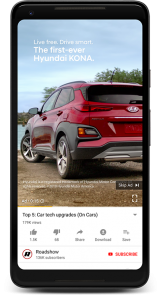If you are looking to build a website, you have lots of options. Two of the most popular options to build a website today are WordPress and SquareSpace. WordPress powers about a quarter of all websites on the entire internet, which is pretty incredible considering there are about 1.2 billion websites. SquareSpace is much smaller but has a very loyal following. Thanks to good marketing and a simple product, SquareSpace has attracted “millions” of users to build their own sites. But if you just finished listening to a podcast and are not sure which to choose, here are some pros and cons when picking between WordPress or SquareSpace.
WordPress Pros: Community and Flexibility
I admit I am strongly biased toward WordPress in this type of debate. I first installed WordPress and moved my site from Blogger in May 2010. I’ve seen WordPress grow from version 2.9 to the current 4.8. In more than seven years with WordPress, it has acted as both a hub for all of my online projects and an income source, as I used to work as a freelance WordPress theme developer.
I don’t have a fancy computer science degree, but thanks to the plethora of resources available was able to build a business as a WordPress expert that for a while made up about 20% of my income. There is a wonderful community of support for WordPress site owners. From the free WordPress Codex to Facebook groups filled with WordPress experts and enthusiasts, you can learn just about anything you need to run a WordPress site for free.
Also keep in mind that WordPress is free. Yes, free as in zero dollars. You can pay the company that builds WordPress, Automattic, for paid hosting at WordPress.com or get self-hosted WordPress elsewhere – This is what I suggest. Check out my guide to get started. For a brand new beginner WordPress site, you should be able to get your domain and hosting for about $ 60 per year. That is a tiny expense for your business’s online home.
SquareSpace Pros: No Tech Skills Required
Those podcast advertisements do a great job showing off what SquareSpace is best for: super simple websites with no need for a background in coding or website development. If you can write an email and use Microsoft Word and PowerPoint, you already have all needed skills to build a SquareSpace website. WordPress sites are not too tough, but do require some level of computer savvy to get going. With SquareSpace, however, you just need to know how to use a web browser and type in a credit card number to activate your site.
SquareSpace offers a wide range of pre-built templates. These templates look great and allow you to just input your text and images. The backend of SquareSpace does the heavy lifting in turning that into a beautiful website experience for your visitors. These templates may be used by lots of other sites as well, but for smaller sites that is not a big deal. As long as the feature list of SquareSpace meets your needs, you are good to go.
WordPress Cons: Security and Complexity
Newbies to WordPress often find their first big question moments after typing “WordPress” into Google. You have two flavors to choose from: self-hosted or WordPress.com. WordPress.com is essentially the SquareSpace of WordPress. You have to pay to use business necessary features, but hosting and tech support are all included. You can pay monthly or annually to keep your site up and running without too much worry. But WordPress.com is very limited compared to the free, open source version known as WordPress.org.
The self-hosted .org version is the best website option for the vast majority of websites according to this author and about a quarter of website owners. This is the version that gives you virtually unlimited access to custom themes and plugins. If any website can do it, WordPress can, you just may need help from a developer to make it happen. If you want to fully own your site and your data and have the utmost flexibility, self-hosted WordPress is the best choice.
The downside, however, is that you need your own website hosting and some customizations are a bit more complex than with builders at SquareSpace, Wix, and Weebly. There are plenty of website hosts eager to host a WordPress site and most offer decent support. Hosting starts around $ 5 per month and goes up to hundreds per month or more for the biggest and most popular websites. WordPress site owners must keep their sites and plugins updated for security and may need a little web hosting knowledge to deal with issues that arise from time to time.
SquareSpace Cons: Cost and Ownership
Where self-hosted WordPress starts below $ 5 per month, SquareSpace’s cheapest plan is more than double that at $ 12 per month. Plus, with SquareSpace you don’t truly own or control your data. To me, these are the biggest downsides of the hosted website builders in general. If they shut down, your site goes with them. If they get hacked, you rely on them for a backup. If you ever want to migrate to something else, you essentially have to start over from scratch.
With self-hosted WordPress, you can move to a new host in under an hour. If WordPress suddenly stops developing, which has about a zero percent chance of happening, your site would stay live as long as your hosting account is active. You can change themes, add, or remove content with ease. Adding a podcast, store, or other features is just a few clicks, and removing them is just as simple. But with SquareSpace, you can only do what SquareSpace allows.
The Verdict
For someone with no tech skills, a big budget, and little time, SquareSpace is the easiest and best option. But for most people, WordPress is the best option. I run about a dozen of my own sites with WordPress and use it literally every workday and have for seven years. This blog runs on WordPress, as do TechCrunch, The New Yorker, and many of the biggest news and business sites on the web. If you are serious about your site and don’t want to build your own platform from scratch, self-hosted WordPress is the best way to go.
Business & Finance Articles on Business 2 Community(61)