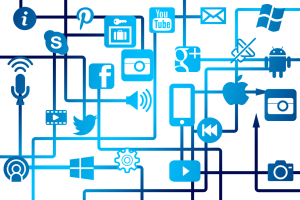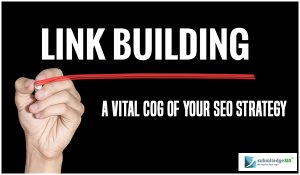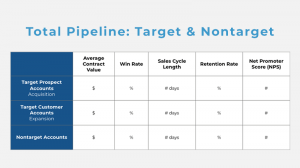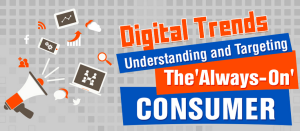It’s hard enough getting a potential employer onto your LinkedIn page; the last thing you want is for them to get there and then immediately want to leave.
It’s hard enough getting a potential employer onto your LinkedIn page; the last thing you want is for them to get there and then immediately want to leave.
Think of it like a house. If you’re trying to sell your home, you always want to make a strong first impression. You want to keep up with the curb appeal. You want to ensure a good, crisp coat of paint. You want to do anything you can to prevent buyers from taking one quick glance and then exiting
In much the same way, you want to make sure there are no glaring mistakes or redundancies on your LinkedIn page that send employers scurrying. A lot of these are going to be obvious: Spelling issues, for instance, can make recruiters lose their interest pretty quickly. A slovenly or unprofessional photo can have the same effect.
But there are a few other LinkedIn errors that are a little subtler. Consider some of the following:
Dated or redundant endorsements. It’s good to have a list of your applicable skills and core competencies displayed on your LinkedIn page, and to seek endorsements where you can get them. Avoid listing skills like Microsoft Word, though, or e-mailing. By this point, it’s pretty much expected that all jobseekers possess these rudiments.
Excessive college information. Listing where you went to college, which degree you received, and when you graduated? Good. Listing every single course you ever took? Not so much. It makes it seem like you’re stuck for things to say about yourself.
Difficult formatting. Your job history should be displayed in an easy-to-digest format—like maybe bullet points, not unending blocks of text.
Misleading verb tense. You should use the present tense to discuss current work, and use the past tense for previous jobs. Using the present tense for all your jobs is misleading and confusing.
On your LinkedIn profile, detail matters—and even something slight can turn off recruiters in a big way. Keep them on your page longer by optimizing it; contact the Grammar Chic team to help you do it! Reach us at 803-831-7444, or www.grammarchic.net.
(145)