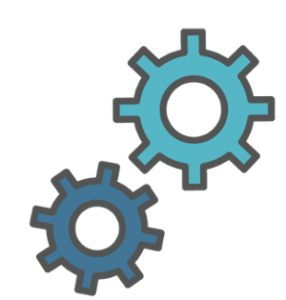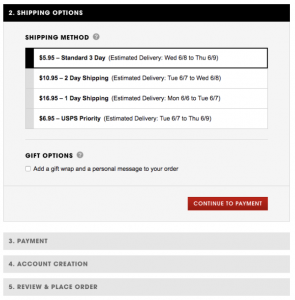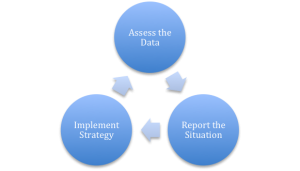— October 23, 2018
With more and more employees working remotely and organizations doing everything they can to leverage employees around the globe, virtual meetings have emerged as a practical solution to bringing people together to achieve key goals. Even for smaller companies looking to provide their employees with a better work-life balance, virtual meetings offer a way for teams to get just as much work done even if not everyone is in the same office.
But virtual meetings introduce additional challenges, from problematic colleagues to technological and logistical obstacles. While there’s a tendency to approach them without much forethought, team leaders should think long and hard about what they want each meeting to accomplish and how they can structure the agenda to achieve the desired outcome. In many cases, this comes down to establishing and enforcing simple rules of etiquette that help virtual meetings deliver on their potential.
Communicate Effectively
The purpose of a virtual meeting is no different from an in-person meeting. Ideally, it should allow the participants to communicate important information to one another. In many instances, this information is crucial to the success of the project at hand. Without some kind of structure, any meeting can quickly wander off course and leave many participants wondering why they wasted their time attending. Virtual meetings face an additional challenge in the sense that it’s easy for people to tune out or multi-task during the meeting, which can cause them to miss out on critical information or neglect to ask important questions.
Following basic rules of etiquette, such as not interrupting or talking over people and always giving attention to whomever is speaking, can be more of a problem in virtual meetings than in-person meetings due to the lack of visual cues. A few additional rules and meeting etiquette tips should also apply, whether the meeting is being conducted over the phone or through video conferencing:
- Speak Clearly and Concisely: From muffled microphones to poor speakers, it can sometimes be difficult to make out what is being said during a virtual meeting. Participants should try to avoid talking too fast and make sure they are enunciating as clearly as possible. Attention spans are often not quite as long in virtual meetings, so it also helps to keep talking points as concise as possible, especially since these meetings are often shorter in duration.
- Pause for Questions: In a virtual meeting, it can be difficult to find the opportunity to ask questions or seek clarification without interrupting. When speaking, it’s important to remember to provide these opportunities either by pausing long enough for someone to interject or asking if anyone has a question. In many cases, a participant may have a question but is simply waiting for an opening to ask it. Virtual tools like hand icons and chat boxes also provide ways for people to seek clarification without interrupting the speaker.
- Don’t Interrupt: While still considered rude in a face-to-face meeting, interruptions are easily managed when everyone is sitting in the same room. In a virtual meeting without non-verbal cues or signals, there is a tendency for the loudest person to seize the floor. While some interruptions are attempts to take control of the meeting, others result from a person’s concern over not having their point or question heard. Communicating that everyone will have an opportunity to speak may help to reduce interruptions.
- Don’t Multi-Task: The temptation to do something else during a virtual meeting is hard to resist. A 2014 survey found that 70% of people do unrelated work during a virtual meeting, while 50% read or send emails and 36% mute the speaker to talk to someone else. Distractions can cause participants to miss out on crucial information, which is often the entire purpose of the virtual meeting.
Encourage Collaboration
Well-managed virtual meetings can be effective springboards to innovative collaboration. Since people can participate regardless of their location, these meetings allow organizations to bring their best and brightest minds together to brainstorm and generate creative ideas. Removed from any physical interaction in which opinions might be shown through gestures, facial expressions, or other types of body language, virtual meetings create a forum for ideas to stand on their own merit. Collaborative tools like virtual whiteboards allow everyone to participate and share ideas more effectively. For video conferencing, virtual tools like hand icons that manage discussions or utilizing round robin style conversations allows everyone to contribute without interrupting.
Without clear rules of etiquette, however, virtual meetings can stifle creativity. Dominant personalities can take control of the agenda, or biases based on qualities like age or gender can cause people to second guess themselves or remain silent. A virtual meeting should always be carefully structured to produce a desired outcome and the meeting leader needs to enforce the rules of etiquette to ensure that everyone is able to participate constructively. Taking cultural differences into account, agreeing on how to formally refer to participants (first name, job titles, etc), and establishing guidelines about punctuality can help meetings run more smoothly.
Build Relationships
Meetings also provide an opportunity for people to get to know one another. This is especially important for virtual teams that may not have the chance to work together in person. Simple rules of virtual meeting etiquette, such as participants introducing themselves and remaining present when others speak, help to establish a level of respect between team members. If people give the impression that they’re tuning out until it’s their turn to talk, other participants may feel like their input or concerns aren’t being taken seriously, which can undermine team morale in the long run.
Establishing structured time for general conversation also provides an opportunity for team members to connect with one another. When people have a better understanding of their teammates’ values and motivations, they’re better able to empathize with them and engage in productive collaboration during meetings. Stronger relationships will also help to make virtual meetings more effective because the participants will be more comfortable interacting in that capacity.
Manage Conflict
Disagreements over strategy and execution are all but inevitable in any team context. Whether the differences involve minor issues or more fundamental disputes, good communication is essential to resolving conflict productively to achieve positive outcomes. The nature of virtual meetings makes it easy for conflicts to go unnoticed or to gridlock the entire communication process, so it’s critically important that team leaders establish firm guidelines for resolving these differences.
Creating time for all sides in a conflict to state their opinions and laying out the appropriate way for raising concerns helps to ensure that the effective virtual meeting can be a forum for resolving conflict instead of a situation that perpetuates it. In some ways, the depersonalized nature of virtual meetings might actually make it easier for participants to work out disagreements because they don’t have to worry about judgmental non-verbal cues or being intimidated by a room full of people who may not share their position. On the other hand, video conferencing can also allow participants to hash out differences of opinion more effectively than sending vague email messages that could easily be misinterpreted.
Virtual meetings are a versatile and powerful tool for organizations that enable teams to communicate information quickly while being more productive. Like any other tool, however, they must be utilized properly in order to be effective. By establishing clear rules of etiquette to clarify expectations for team member behavior, leaders can make sure they’re getting the most out of their virtual meetings.
Business & Finance Articles on Business 2 Community
(60)