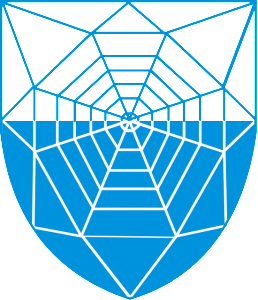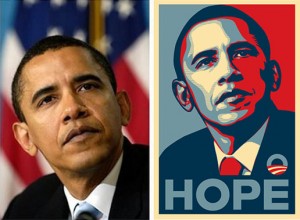Picture this: You’ve got an upcoming customer event and you want to film it so that you can promote it next year and show it to prospective customers. Maybe you’ve got an executive speaking at an event and you want to give the world a preview. Are you thinking about buying some equipment and shooting the video yourself? Your iPhone camera’s pretty good; how about that? WAIT.
Lean marketing departments tend to have people who, by necessity, pick up a lot of skills. Don’t have an in-house designer and need to edit an image in Photoshop for a last-minute social post? You probably have someone who’s got some experience. Some basic HTML for a minor website edit? Why not! When budgets are tight, marketers have a standby phrase: “Well…uh, we can probably do this.”
But videos are a whole other beast. We know firsthand because we’ve tried to do it on our own. And without hesitation, we can safely say that until Mediafly has a videographer working in our office, we will never do it again.
It’s Probably Not Cheaper
Let’s start with the big reason companies turn inwards for company videos: budget. For something like a big event, you’re already allocating a sizable portion of your budget, so it can be hard to stomach paying an outside crew when you could put something together yourself. Which isn’t bad reasoning, per se, but can you imagine using that same reasoning for a wedding? It’s not even a question; the photographer is another item in a wedding budget, and you should look at videographers in the same way. They’re not an “extra item.”
For an event, videos are probably the only record you have, and if the video isn’t spectacular, nobody outside of the event will ever know how good it was. When you’re promoting a speaker or a product, that’s the first impression that your audience will get. As marketers, we all understand the importance of first impressions.
You’re going to need to spend money, whether you shoot your video in-house or hire an outside vendor. For many projects, DIY can be cheaper than hiring someone else, but it’s hard to make that argument for videos. Here’s a partial list of the necessary equipment that you’ll need to buy:
- Camera(s)
- Lenses
- Batteries
- Memory cards
- Cables and adapters
- Tripods or stabilizers
- Audio equipment
- Lighting equipment
- Editing software licenses
A production-quality camera will set you back $ 2,500, and even if you rent it, you’re looking at a few hundred bucks. And these are just costs of equipment; consider the cost in time, in trying to get up-to-speed how all of that equipment works, setting it all up and then editing your video in post-production. Time is a precious commodity, especially for smaller marketing teams, and it’s not practical to let that time go to the arduous process of production.
Sometimes, There’s No Take 2
Convinced yet? No? Alright, let’s say you’ve got all the equipment you need and you’ve got plenty of time on your hands. I’m going to guess, then, that backup equipment isn’t on your agenda. I mean, who’s going to spend money renting two cameras when they only need one?
If you’re filming something in-house, you most likely don’t have the luxury of having a contingency plan for every scenario. Maybe that’s something manageable when you’re doing some promotional videos from your office, but when you’re filming an event, you can’t just run out and pick up some professional equipment around the corner.
What are some of the things we’ve seen go wrong?
- You’re filming in the wrong format and don’t have enough memory to through the entire event, interview, speech, etc.
- The lens you rented doesn’t fit on the camera you rented
- The cords for your lighting equipment don’t reach the outlets
- Your lighting equipment blows a fuse
- You don’t have enough microphones for every speaker
- You drop your camera, or your camera just doesn’t turn on
- Your batteries drain within minutes instead of hours
A professional crew accounts for all of these mishaps and they do have the luxury of backup equipment. They know the kinds of things that they need because they scope the space out and they know what they’re looking for. Risks and necessary mitigation plans that aren’t second nature to a one-off videographer.
It’s About More Than Just the Equipment
If you’re still set on shooting video on your own, remember that it’s not all in the camera equipment and the editing software. You can watch Lynda videos and read tips to prepare, but you would have to invest a lot of hours to have a working knowledge of even the basics of shooting a professional looking video.
Our lack of skill became quickly apparent during an executive interview, during which we used a two-camera setup. Because we were trying to figure things out along the way, we botched the setup. Instead of setting up the cameras close together, we set them up on two different sides of the room. It could’ve worked if we were trying to capture two people (but then we would’ve also needed a third camera to capture both of them in a wide shot), but the end result didn’t look quite right. To accommodate our setup, our interviewee had to swivel his head to each face each camera during different points in the shoot, which ended up looking awkward.
If you don’t want your video to look “off,” some of the things you would have to learn include:
- Setting up 3-point lighting so your subjects look natural and your backgrounds aren’t blown out
- Capturing audio and then mixing it so voices are clear and cars honking in the background are silent
- Using the 180 rule to shoot different people so you know where they are in relation to each other and the scene
- Cutting “on the action” and other editing cues that you wouldn’t necessarily know, but audiences pick up on subconsciously that something is wrong
- Cutting between B roll and the main action so that you can set the scene and add context
If these terms aren’t familiar to you, you probably aren’t in a good place to shoot your video in-house. And just because you know the terms, doesn’t mean you’re ready to put them into practice unless: 1) you’re ready for a lot of trial and error, 2) have a lot of time to film footage and edit it and 3) are willing to spend a lot of your actors’/interviewees’ time in the process. After having our own trials and errors (emphasis on errors), we recommend you just skip those and leave it to the professionals.
Have any of your own horror stories shooting marketing videos? Share them below!
Photo: Camera operator setting up the video camera by jsawkins | CC BY 2.0
Digital & Social Articles on Business 2 Community(56)