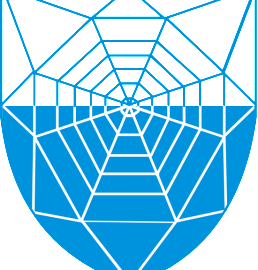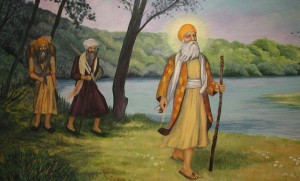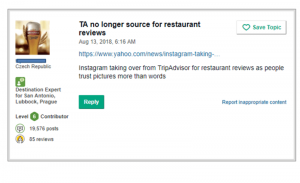How Creating a Web of Links on Your Website Can Boost Your SEO
 Search Engine Optimization is simultaneously complex and straightforward art. While the fundamental principles of optimizing a site are relatively forthright, the strategies involved in optimizing clients’ websites to generate organic traffic can become more complicated. For SEO geeks, the creativity involved in the complex strategies is where the rush lies.
Search Engine Optimization is simultaneously complex and straightforward art. While the fundamental principles of optimizing a site are relatively forthright, the strategies involved in optimizing clients’ websites to generate organic traffic can become more complicated. For SEO geeks, the creativity involved in the complex strategies is where the rush lies.
One of the on-page SEO strategies that is often successful is the practice of internal linking. That is, the act of hyperlinking to other pages of your website from inside your blogs and content pages. As Moz puts it, “Internal links are most useful for establishing site architecture and spreading link juice.”
As you are most likely aware, keywords are one of the primary ways search engines understand what your website is about. Site architecture and links are a way to tell the search engines which pages are important, based on what is being linked to.
Not only do the spiders that crawl your site need to be able to read the content on your page to determine your site’s purpose, but they also need to be able to jump from page to page within your site (via a “crawlable link structure”) to find and index all of the pages in your site.
Without an internal linking structure, Google’s spiders could miss valuable components of your website because it doesn’t realize that these pieces of your site are connected.
Purpose of Linking
There are a couple reasons for internal linking in blog posts and content pages. First, it helps Google understand which pages are most important in the general hierarchy of content prioritization. When there are several pages that link to the “Services” page (for example) it sends a signal to Google that the “Services” page has very important valuable content.
Another important reason for internal linking is for UX (user experience) purposes. You want to make it easy for your website visitors to find the information they are looking for. You should not just tell your visitors where to find related and important information but show them using internal links.
When this is done correctly, it helps increase several areas of SEO:
- Decreasing bounce rates
- Increasing time spent on site
- increasing number of pages viewed per session
Whenever you can increase these SEO values, you also increase the likelihood of converting a visitor into a paying customer. (Which is the ultimate goal we’re all aiming for, right?)
3 Internal Linking Strategies to Implement Today
1. Anchor Text
Anchor Text are words inside a piece of content (as opposed to navigation links or image links) that lead to another piece of content. These links can lead to pages within the same site or a separate site altogether.

The words used as the anchor text matter a great deal for SEO. It is important to not use exact match keywords when choosing which text to highlight as the linking text. This sends a message to Google that says someone has tried to “stuff” keywords onto a page in a sneaky way.
Let’s look at an example below. In this scenario “corporate car service” is the keyword phrase for this page. The anchor text of “procuring car service for the duration of your trip” links to an internal page regarding Corporate Transportation.

However, if the linking text was “corporate car service” leading to the Corporate Car Service page, that could present possible penalties from Google, since “corporate car service” is also the keyword phrase. Basically, if it looks weird from Google’s perspective it should be considered weird. Avoid it.
2. Open Links in The Same Window vs. New Window
Any time that you link to another piece of content, whether on your site or off-site, you have the option of opening the new link in the same window or a new window. When you are linking to another page on the same site, you should almost always open it in the same window. This allows you to track a visitor’s movement around the site. This practice also helps with SEO because it increases important statistics like page-views and time on site and decreases bounce rates. More importantly, it lets you track traffic flows so that you can evaluate which types of content your site visitors are more interested in reading.

When linking to an external site, you should always want to open a new window. This allows time-on-site metric to remain in tact. It also lets users see the content you are linking to and easily return to your site without having to press the back button repeatedly. (A bonus in the UX realm!)
3. Image Links
When you use an image on a content page on your website, you have the option of linking that image to the image’s full-size version, linking to an internal page or linking to an external page. You almost always want to set up your images to link to nothing. In other words, do not link the image to anything, including itself. Doing so creates a negative user flow from an SEO standpoint. Clicking on an image to view it in a stand-alone capacity does not provide any SEO or user value, so it is best to avoid it altogether.

So the next time you are on a website and you see words on a page that link to other content, whether it’s on-site or off-site, take note of the experience you are having. Is it a smooth experience? Can you move from one page to another with ease? Does the linked content lead to a relevant page?
If linking is done properly you will not even notice the thought process behind it, much like a movie soundtrack. Your goal should be to implement invisible SEO. You know it’s there, but the SEO tactics do not smack the visitor in the face.
(161)