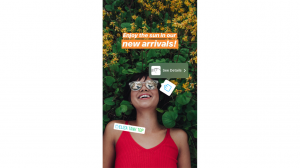Snapchat isn’t just a fad for teenagers or naval-gazing bloggers. It’s a powerful business tool, especially when you add geofilters to the mix. A geofilter creates a virtual fence around a specific geographical area. When Snapchat users physically cross the boundary, the filter becomes available for their snaps. They can add it to selfies and other images, which then become visible to each user’s circle of friends.
While this sounds like a cool way to dress up ordinary snaps, it can also benefit your business. By using Snapchat geofilters strategically, you can spread brand awareness and add to your corporate culture.
A geofilter creates a virtual fence around a specific geographical area
How geofilters work
If you’re already using Snapchat for business, you can access geofilters from your account. Select the geofilters option, and draw your map on the screen. It should cover the area where you’re holding an event or hoping to attract attention. As you select wider areas, the filter’s cost increases. After you draw the map, you can design your filter and upload it.
It should cover the area where you’re holding an event
You’ll probably need Photoshop or a similar tool to create an attractive Snapchat geofilter.
Additionally, businesses must follow different guidelines than individuals who create community filters, so review them carefully before you submit. If you fail to follow the guidelines, Snapchat may reject the filter.
For instance, don’t use hashtags, usernames, email addresses, or phone numbers in your filters. Avoid contact information entirely. You also can’t include photographs of people in your filter’s design, or “add more than two lines of stylised text.” Filters should be fun and enjoyable rather than overly promotional.
Finally, cover as little of the screen as possible with your design. Users will attach your filters to their own photographs, so you don’t want to obscure their faces or other subjects. If you cover too much of the screen, Snapchat will likely reject the filter.
You’ll then set a time limit for your geofilter. For instance, if you’re holding a corporate event, you might set the filter to go live half an hour before the start time, and to disappear half an hour after the event is scheduled to end. Snapchat charges based on the time you keep the filter live.
When to use geofilters
Avoid the temptation to put up a geofence around your office every day and make a filter. Reserve them for special events when you have a specific goal, whether it’s to engage new prospects, attract new talent, or engage your existing audience. Additionally, think about maximum exposure. If you’re hosting an event that might draw only a few dozen people, wait until you have a larger audience.
You can use geofilters for myriad events and purposes. For instance, if you’re attending a trade show, set up a geofence around the convention centre or other venue, so guests can use the filter to share their experiences at your booth. Follow that same strategy for a product launch, convention, seminar, business dinner, or award ceremony.
Some businesses have found success using Snapchat geofilters for charity events. These are opportunities to promote your brand and a charity at the same time, which means that every dollar you spend pulls double duty. Put the cause front-and-centre, so participants feel good about sharing their snaps with the filter overlay.
While these filters might make the most sense for improving brand awareness and engaging more customers, they also have useful internal purposes. More and more businesses have begun engaging with their employees and prospective talent on social media, making connections and sharing stories.
For instance, you might use a custom geofilter for your next hiring event. Let potential candidates get a feel for your corporate culture and brand identity while spreading the word about your hiring needs. You could also use them for incentive travel; maybe you’re planning a team-building activity in the mountains or a corporate retreat in a tropical destination. Snapchat geofilters make these events feel more inclusive, which helps employees and superiors bond.
Some businesses have found success using Snapchat geofilters for charity events
How to make geofilters more effective
Snapchat geofilters help spread brand awareness. Not only do event attendees see and use the filters, but their friends also see them and associate your brand with the snap. This can be critical to any campaign’s success, so include your logo or other significant brand imagery in the filter. You don’t want it to take up the whole screen, but make it big enough to be identifiable.
Another way to elevate your filters is to incorporate your Snapchat campaign with platform influencers. An influencer enjoys a broad audience, which means more people will see snaps with your filter. If you can invite an influencer to your event and include him or her in a meaningful way, it might yield increased return-on-investment from the campaign.
If possible, ask influencers to promote the event in advance — assuming it’s open to the public. You can boost attendance numbers while increasing brand visibility at the same time.
An influencer enjoys a broad audience, which means more people will see snaps with your filter
Reaching more people
A Snapchat geofilter only works when people use it. If your filter features unattractive or offensive imagery, for instance, it probably won’t pass the platform’s sniff test. Even if it does, attendees may not use the filter because they’ll feel turned off.
Make sure the filter relates to the event. For instance, if you’re holding your event at a restaurant or bar, use food- or beverage-related imagery to entice attendees and make your filter more relevant. However, include your own branding to complement the event-specific design, so users automatically recognise the filter as yours.
In terms of design, you can take several approaches. If you want a refined and professional Snapchat filter, don’t settle for a design that an intern whipped up over his or her lunch break. Instead, hire a professional who knows your market, understands your goals, and has worked with Snapchat geofilters in the past. Otherwise, you risk damaging your brand.
Snapchat geofilters offer an intriguing opportunity to take your content marketing efforts to the next level. Blog and social media posts, for instance, can relate to your filters both aesthetically and contextually. Use these platforms in tandem to enhance your brand and reach more potential customers.
Digital & Social Articles on Business 2 Community
(47)