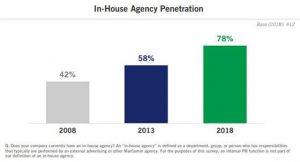LinkedIn’s Marketing team just revealed the most effective ways to get your marketing messages noticed on the platform.
Long story short: LinkedIn wants you doing more business on the platform. Ever since 2016’s $ 26.2 billion acquisition by Microsoft, along with a rollout of new features and site improvements, LinkedIn is making a concerted effort to train its users on using the platform to generate leads and win new business.
In fact, LinkedIn’s marketing team recently shared its top tips and practices for marketing on LinkedIn.
In a new ebook called “The Secret Sauce: How LinkedIn uses LinkedIn for Marketing,” LinkedIn revealed some interesting findings that you can take advantage of in your own marketing efforts on the the world’s largest platform for professionals online.

Image credit: LinkedIn
Content = Currency
The key to marketing on LinkedIn is using content such as blog posts as a way to engage and build business relationships with the target audiences you want to sell to.
LinkedIn encourages users to post and share content, and it’s working – there are 9 billion content impressions per week on the network’s news feed.
The Numbers Don’t Lie
LinkedIn says one secret to make your posts irresistible is to include statistics. Members of LinkedIn’s internal marketing team found that status updates where they mentioned a statistic when linking back to a piece of content got 162% more impressions and a 37% higher click-through rate (CTR).
When promoting your content on the LinkedIn newsfeed, look to utilize statistics in your copy to entice people to click on the link and read the full report, blog post, etc., over on your website.
Shorter = Better
The plethora of content being shared on LinkedIn right now also means that the busy professional simply cannot digest all the information available to them each day.
As a result, you need to keep your status updates short, sweet and intriguing.
LinkedIn shared that status updates with 150 characters or fewer saw 18% boost in engagement rate. As you craft a LinkedIn status update, think about it similarly to a Tweet on Twitter. Keep it short, concise, punchy and then link to more.
How Sales Funnels Work on LinkedIn
Creating free content that helps a target audience solve a specific professional need they have is how you “purchase” the time, attention and interest of potential customers on LinkedIn. It’s also how you build the critical “Know, Like and Trust” elements that are key to every successful sale and business relationship.
As you earn the right to ask someone for their time and attention on LinkedIn through your free content, you should develop a lead magnet that allows them to opt in for more.
It might be an invitation to a free webinar you offer, or a free book, but it should be relevant and actionable content that helps your audience solve their biggest problems.
Words Matter
According to the LinkedIn marketing team, the words you use for you lead magnets matter.
For example, they discovered that using the word “Guide” instead of “eBook” saw a 100% increase in click-through rate.
Even more important, you must target niche audiences with your content. Use LinkedIn’s advanced search features to find the exact people you want to reach, searching by job title, industry type or similar filters.
Then, connect with them and send them a free piece of content. Make sure the headline of your content uses their job title or industry name along with a benefit they want.
For example, if you were targeting Business Coaches, you could write a headline like this: “3 Ways Business Coaches Can Get New Clients Using LinkedIn.”
Follow the lead of the LinkedIn Marketing team, and use what they call “fist-bump” content to engage your ideal prospects in a way that moves them from stranger to raving fan as quickly as possible!
Digital & Social Articles on Business 2 Community
(55)