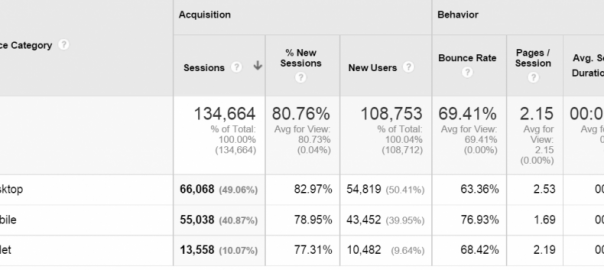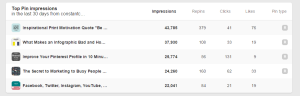SEO is not just about keywords. Yes, keywords matter, but Google is much smarter than that.
I recently spoke at the Grow with Google event hosted by Direct Online Marketing and Google (itself, themselves?). The focus of my session was the impact of design and UX on SEO. Here are my slides…
Design, user experience (UX), and on-site optimization all play a substantial role in how your website does with the search engines.
I’ll admit, it was a little unnerving making statements about SEO in front of a bunch of Google experts. But, they nodded in agreement so I think I’m safe.
What Code Matters to Google
Let’s start with the low hanging fruit. These are the updates you can make to your site today that will help your SEO.
Title Tag
Your title tag is what used to show up in the top bar of the browser. Now that all modern browsers use tabs, the title tag is no longer shown. That said, they are still important…
- Create a unique title tag that describes page content.
- These signal to the engine what the page is about.
- 55 characters seems to be about the average.
These aren’t silver bullets, but they do matter. They let Google know what you’re offering. And generally it’s what appears in the SERPs (search engine results pages)…

So, it makes sense to spend some time refining your title tags for pages and posts.
Heading Tags (H1, H2, H3)
Heading tags are also important for SEO. These tags give the reader a glimpse of what the page/post and each section are about.
- The reader will glance over the headings for something that catches their eye.
- The search engines use these tags as indicators of context, what is in this post and what are the important topics to note.
These tags all carry different weights with the H1 tag being the most important. This is generally going to be the main page heading. If you’re using WordPress, this will be what you enter into the title section (see below).
Remember, these tags are used by two groups: search engines and your target audience. They need to offer context indicators in the form of keywords to the search engines. And they give the target audience reader a reason to dig deeper. So, write them with these in mind.
Generally speaking the tags break down like this…
- What is this page about? H1
- What is this section about? H2, H3, H4
Your webmaster can preset these for use in the CSS or in your CMS. For example, this is what the heading tags look like in the WordPress editor…

META Descriptions
I still hear people talk about META tags and META keywords. Let’s make this as clear as possible…
META Descriptions and META Keywords have no impact whatsoever on your ranking in the SERPs.
OK, with that out of the way, what purpose do these META Description tags serve? While they do not affect rankings within the SERPs, they certainly affect click through rates.
The engines will often use these as your description in your listing, making the META Description your sales pitch in the SERPs…

This, with the title tag, is your chance to get searchers to click to your website. These are about 150 characters (a little more than a tweet) and should really be focused on that moment when the searcher is reviewing the results of their search for your services.
There are more tags that matter a little like ALT tags and link titles. If you want to go nuts with tagging, check schema.org for a complete list.
My advice though is to focus on the ones listed above. Save yourself enough time to spend on crafting content your users will devour.
Design, UX (User Experience), and SEO
Design and UX matter more today than ever before when it comes to SEO. Google wants to provide the best listings possible in the SERPs. Basically, they want you to use their service because their results are always the best.
They can no longer rely on keywords and content to gauge the value of a website. Now they’ll also look at these indicators:
- Bounce rate – a visitor clicks on your listing in the SERP and then hits the back button returning to the SERP after they see your site/content.
- Time on site – if you get past the bounce, then the next indicator is time on site. Literally how much time the user spends on the site once they’ve clicked in from the SERPs.
Your bounce rate and time on site numbers can be improved with design and UX improvements. For example, if you click on a restaurant listing and the site looks like it was done in 1999, do you stay?
If you do stay, but you can’t find a menu or the hours or maybe there are no good images of the location or the food. Do you spend much time there?
User experience is about design and usability. But it’s also about value. What value does this website have for the user? Will they then pass it along to others in social channels, rating sites, or listed in their blog or on their site (backlinks)?
KISSmetrics says effective UX means you:
- Help visitors take the first step.
- Avoid information overload.
- Lead the way for your customers.
- Watch your visitors.
Using design and well written content, your users should be guided along to where you want them to go. And when they get there, they should feel like they got what they came for.
Reduced bounce rate, increased time on site, and backlinks (links from other sites back to yours) from social channels and other websites all help dramatically when it comes to your organic rankings in the SERPs.
Sometimes getting to this point just takes a little review and revision. I call this the Marilu Henner LA Story Mirror Trick (if you’ve never seen the movie LA Story, I recommend it):
Look at any of your website pages…
- First things you see?
- How many tasks are there?
- What can be taken out?
- What’s a distraction and serves no purpose?
What are the website goals?
- Does this page supports those goals?
- What’s the page goal?
- Is this clear?
By removing anything that gets in the way of a good user experience, your bounce rates, time on site, and backlinks will improve.
We used to just leave it there but then…
MOBILEGEDDON!!!
Mobile usability is a huge ranking factor as of April 21st, 2015 – MOBILEGEDDON! This is when Google updated its algorithms to penalize sites for not being mobile optimized.
To be clear, this doesn’t mean that all sites not optimized for mobile will be hurt in all SERPs. This only applies to SERPs for mobile users. Google wants to only deliver sites that are mobile optimized in the mobile SERPs. Makes sense.
So, first step is to look at your traffic and assess the situation. Do you have mobile users??? (I’m betting it’s a big fat yes!)

Now that you’ve established that you have mobile users and need a mobile optimized site, what’s next? Google has provided a tool to test how mobile friendly your website is.
We also wrote this post about mobile optimization that might help.
Content Management Systems (CMS) Give You CONTROL!
Now that you know where you can make some updates to code and you know the importance of design and UX, how much control do you have???
- If you have an older site and rely on someone with HTML skills to update it – you have no control.
- If you have a content management system but your webmaster insists on making all the updates – you have no control.
- If you have a CMS and only one or two people from IT have logins, you have no control.
You need a system where you can update the tags, add and edit content, and control the offers, callouts and other visual elements that drive user action.
Content, images, video, calls to action – all of these make a difference in UX and with SEO. If you can’t add, edit, or delete all of these elements, you’re fighting an uphill battle. Get the barriers out of the way and regain control!!!
So, there you have it – code, design, and UX have an impact on SEO. Remember…
- Focus on the code that matters
- Design and user experience mean more engagement, better SEO
- Don’t forget about mobile users!
- Keep it fresh and interesting!
Questions? Let us know in the comments below.
Digital & Social Articles on Business 2 Community(182)