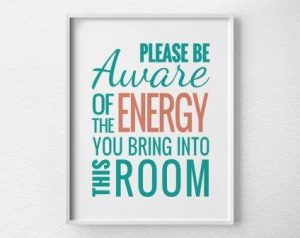Great team management can have a huge impact on the success of your business. That’s because the better you collaborate, the more productive everyone will be.
On the other hand, bad organization will almost certainly have the opposite effect: low productivity and time and resources lost.
This is especially true as so many people can now work remotely, whether it’s full-time or only occasionally. Not only that, but businesses of all sizes outsource work to freelancers, agencies and the like – which means that not only do you have to manage the in-house team, but you also need to ensure easy collaboration with everyone else you worth with.
This is a problem that many businesses face; for instance, a Salesforce survey of executives and employees found that 86% of them believe a lack of collaboration or ineffective communication is responsible for workplace failures.

Source: https://www.salesforce.com/blog/2012/09/nick-stein-work-post-2.html
In this blog post, discover 5 quality tools to improve team management and collaboration.
But before I get to the list, I also want to point out one thing that I found a lot of people overlook: it’s not just getting a good tool, you also need to take the time to really learn how you can use it to its full potential.
The more you learn about how to leverage your own team management tool, the better your business will run; learn about all the automations you can set up, what tools you can integrate with and what advanced features you could use.
1. Monday.com
Monday.com, although very easy to use and get the hang of, is also surprisingly complex. While it certainly is a team management tool at its essence, it can also be used for project management, setting up workflows, planning your marketing strategies and managing your tasks, among others.
To help you get started, Monday.com provides templates you can use to manage your team depending on the project or tasks you want to work on.
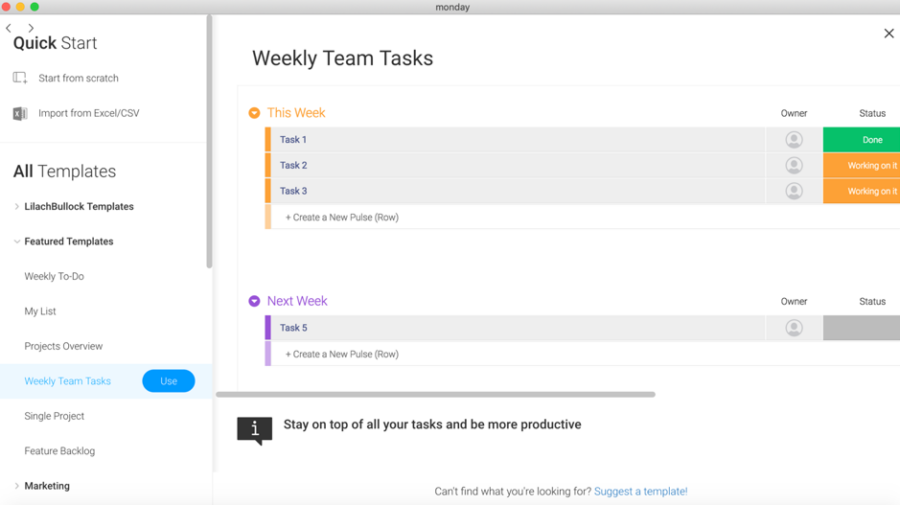
A few examples of these templates include:
- Project Management
- Various marketing projects
- Freelancer management
- Content Production
Once you create a board, it’s easily customizable; particularly, by adding (and removing, in some cases) columns.
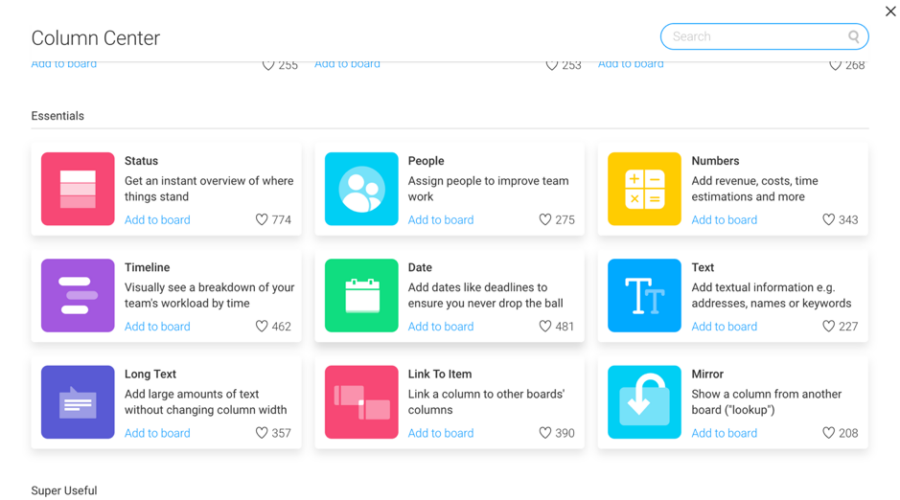
There are several categories of columns, some more complex than others; you can see some examples of columns in the screenshot above.
As you create boards, you can easily share them with your team and even any outside parties (who don’t have to have an account to access that board). Once you have the team on the board, you can assign members to different tasks, track their time, share files, ask for feedback, create checklists and use the chat option for each task to talk and share ideas.
Monday.com allows different views of your board like Broadcast, Calendar, Files, Chart, Kanban, Map, and Timeline (as in the screenshot above) to help you keep track of all the work done and have an overview of your projects and what everyone is doing and when.
Plus, you can also integrate this tool with other tools and apps, either directly through Monday.com or through Zapier.
2. Evernote
Whenever you have a team project, you need to gather notes and files during the entire process: from the preparation stage to the execution of your project and finally, the evaluation stage.
And to really make sure the project successful, then you need every team member to brainstorm and bring in ideas that can be applied. However, this process can be disjointed if all team members use different notes apps; and that’s where Evernote for Business comes in. It’s kind of like the original Evernote app – only you also get some team management features as well.
To start with, you can use it to have the whole team share and store their ideas and inspiration. What’s more, you can access your account with any device, even offline, and make notes and changes, upload new files and documents and access existing data.
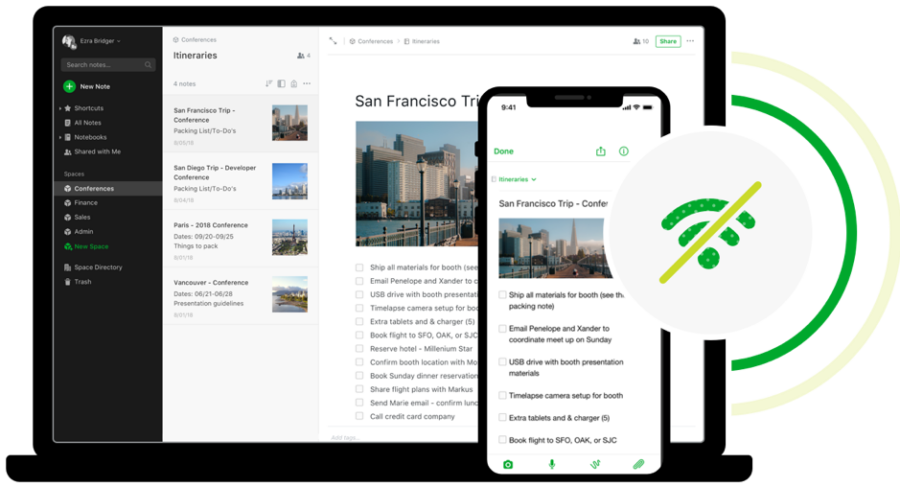
Furthermore, Evernote provides a browser extension that can help users share relevant web pages to their team’s shared notebooks.
You can also make audio recordings of your team meetings and upload it to your shared notebook. And if members have to find notes or documents about a particular topic of discussion, they can use the robust search function to find them.
3. GoToMeeting
With remote work becoming more popular over the years, team managers have to find a way for team members in different locations across the world to collaborate effectively. GoToMeeting provides video conferencing tools your team can use for video meetings to facilitate direct communication with your team and clients.
Depending on your plan, you can have up to 250 participants at your video meeting. Added to that, this tool helps to record and transcribe your video meeting so that you can have a written copy of your meeting. This is quite useful if there’s anyone on your team who is unable to join the meeting, as well as for anyone in the company who would need these copies for safekeeping.
When in a video call ou can also show a single screen to all participants with the individual mode while a member is talking. These meetings are easy to attend as GoToMeeting supports PC, Mac, iOS, and Android devices.

Another relevant feature is that your team members can attend your meeting through voice over internet protocol (VoIP) by dialling a phone number. It’s also very easy to join a meeting on pretty much any device, from and PCs and Macs to iOS and Android devices.
To improve security, participants will have to enter a pin before they can join a video meeting.
With GoToMeeting, you can meet with your remote team to discuss a project, track their progress, and assign tasks to make collaborations easy.
4. Trello
Trello is a project management tool popular for its simplicity. It allows you to manage your team tasks through the use of boards, cards, lists, and other useful features. Once you create cards for specific tasks, you can move them through different lists with Trello’s drag-and-drop tool.
It gives you the ability to easily add any relevant details about a particular task and attach files that are needed to carry out the tasks. Every team member can easily check the progress made on different tasks, can see comments from other members and respond.
Whenever a change is made to your board, every team member gets an alert and can track the update:
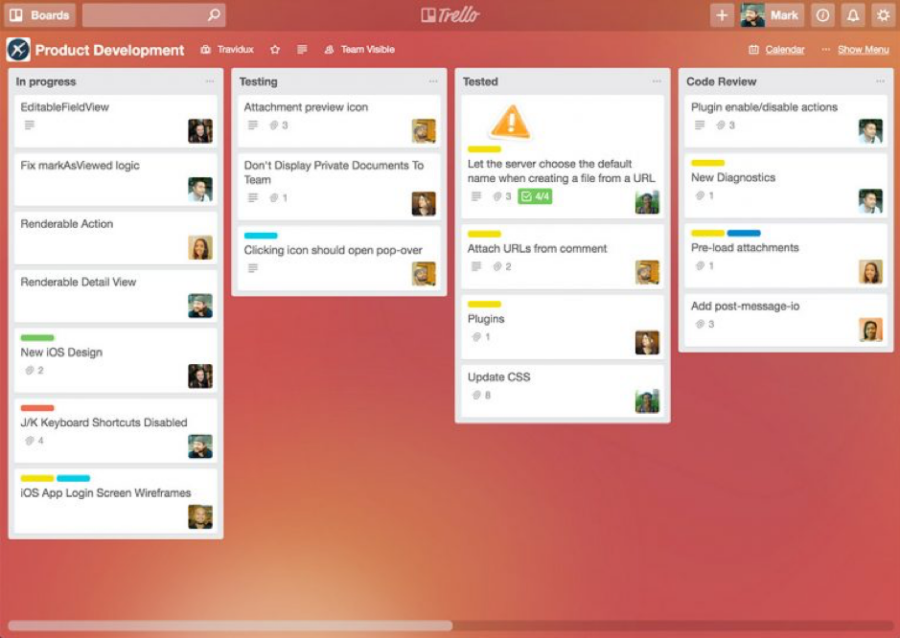
Furthermore, all these team management tasks can be carried out without access to your PC. Trello has iOS and Android apps which are just as easy to use as the desktop app. Another option you have is to integrate Trello with tools like Gmail, Jira, Slack, Google Drive, and others. You can also find templates you can use for your tasks.
However, the other side of Trello’s simplicity is that it lacks features like time-tracking and built-in reporting to help you manage complex team projects.
5. Flock
Easy communication is a vital element that helps foster great team collaboration. Flock is a tool that aims to help ensure easy communication amongst team members by providing them with a platform where they can chat about all their projects. More so, they can share files, documents and video or audio files relevant to their team tasks.
In a particular chat, you can set the level of access for each participant from full access to read-only. There’s also an option to share reminders, to-dos, polls and notes to ensure your team is on the same page:
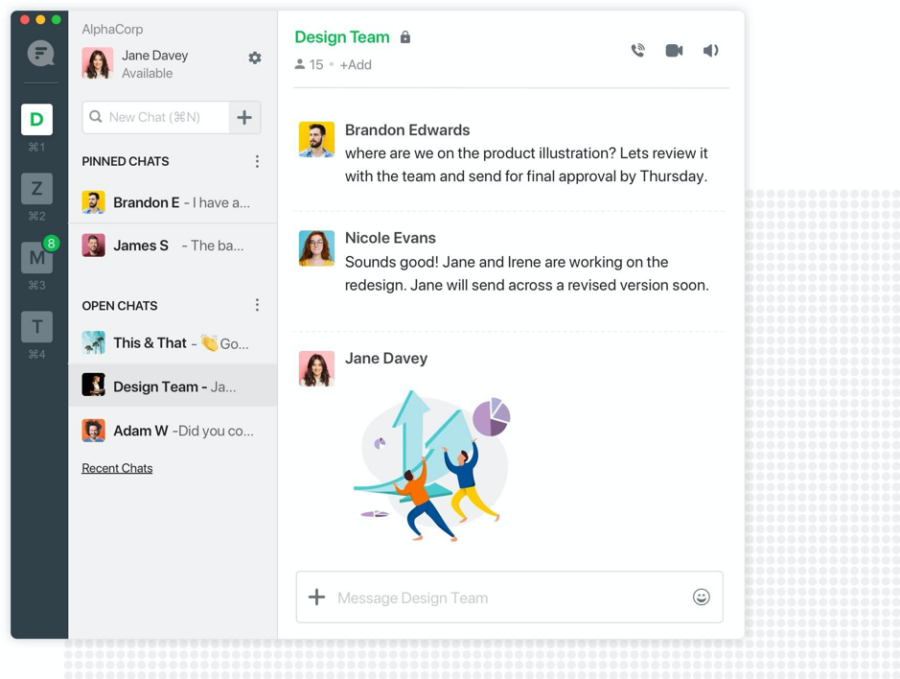
Another great addition to this tool that makes it a great competitor to Skype, is its audio and video conferencing feature. You can easily call anyone on your team and you can also hold video conferences with up to 20 users. Also good to know, you can also share you screen while on a call.
To help you manage your team workflows better, Flock integrates with other tools like Dropbox, Google Drive, MailChimp, Jira, and about 50 other third-party apps.
Conclusion
If you want to set your team up for achieving your targets, then you first need to make sure you’re managing your team as effectively as possible.
But as I mentioned earlier, it’s not just about getting a tool for your team to use – it’s making sure that everyone knows how to use it and how to make the most of it to be as productive as they can be.
Business & Finance Articles on Business 2 Community
(64)