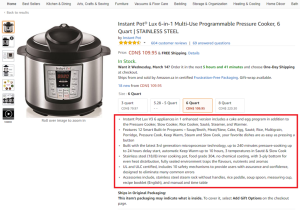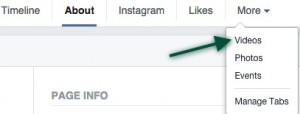Do you want a better experience on Twitter? Stop retweeting!
Do you want a better experience on Twitter? Stop retweeting!
Check out your home feed and you will see someone retweeted someone else’s comments. Why did they do that? What are they trying to tell me by retweeting? What is the point?
Look at the example image. Last night there was a great College World Series Game. I’ve been attending the College World Series for over 30 years having lived here in Omaha most of my life. I was rooting for the underdog, Virginia. Virginia overcame injuries, poor regular season, opening series loss and more. Did you get that message from my retweet?
I guess my point is retweets are the thing to do on Twitter. In fact, with all the changes Twitter has made, it is sometimes hard to do anything else but retweet another person’s comments.
A few months ago, I made a conscious effort to stop retweeting so much. It was out of control for me and I wasn’t seeing any return from retweeting other people’s comments other than being a part of a larger group who were also retweeting the same comments.
Start Commenting More
Now, I take a little more time and I copy/paste the article link and associated people mentioned and I add a short comment like the following, ” A must read for marketers”, “A good perspective”, “You should read this” , “Excellent article” These short comments give people perspective on why you are mentioning their work.
In the beginning it bothered me because sometimes I would add the RT and sometimes I would leave it out. I am over that. People like to be mentioned and appreciate kind words much more than someone just retweeting their work with out a reason.
A few final tips
Don’t start a tweet with @username. Start with some text or a period in front of @username. You will get more visibility
- When a Tweet starts with a @username, the only users who will see it in their timeline (other than the sender and the recipient) are those who follow both the sender and the recipient. Source: Twitter Help Center
Tweets retweeted by other people: Source: Twitter Help Center
- You can see Retweets your followers have retweeted in your home timeline.
- Retweets, like regular Tweets, will not show up from people you’ve blocked.
Tweets you have retweeted: Source: Twitter Help Center
- If you retweet someone you follow, it will be visible on your profile timeline.
- If you retweet someone you do not follow, it will be visible on both your home and profile timelines.
Did any of those statements make sense to you? I am sure some of you are more confused and others of you already knew this. It can be confusing and there are a number of rules that people are unaware of that are actually preventing them from having more influence.
Best Advice
1) Start your tweet out with some text, not a @username
2) Don’t retweet – consider commenting. Take time and copy/paste link and names associated with the tweet and start a better conversation.
3) Be different than all the rest! People will notice your work as a result of these steps and you will be able to use your time on Twitter in a more effective manner.
(143)