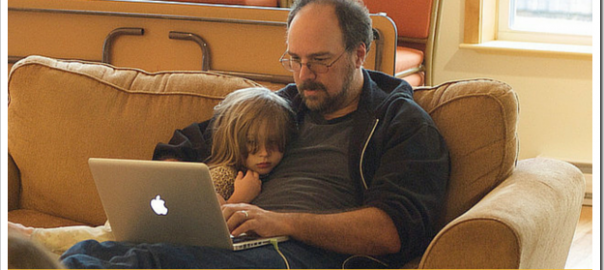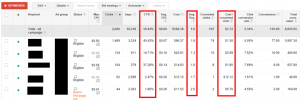Bernadette Coleman CEO Advice Interactive Group
What can local businesses do to take advantage of how user behavior affects their local rankings? How can you tell Google your website is worth visiting?
The more a site visitor clicks on your page, the more popular your website will appear to Google’s algorithms. And, the more popular your site is, the higher your ranking in the local pack on Google’s SERP. By encouraging your visitors to click more you can increase the natural numbers of clicks on your website without “cheating”.
These 7 approaches can help keep users on your site longer and engage deeper with your content.
1. Slideshows
Slideshows are a great way to get information out to your site visitors, and they require a large number of clicks.
Be careful on your mobile-optimized: don’t over-use this feature or just skip it altogether, opting to show the slideshow as one page instead. Users aren’t likely to appreciate having a website reload repeatedly, eating their mobile data allowance, which may result in bouncing (users visiting only a single page on your site).
Try out Slideshare.com as a place to upload those beautiful presentations and optimize them for the web.
2. Surveys
Giving users the option to fill out a simple survey will encourage a few of the important user behavior tasks you’re looking to increase.
Surveys mean clicking, and they keep your users on your site. If the survey takes them to another page, you’ve automatically lowered your bounce rate.
3. Encourage Comments
Encouraging comments is a two-step process and will involve frequently commenting yourself.
- Leaving an open-ended question or call to action at the end of a post
- Helping to get the conversation going after the first comments have been made
- Encourage visitors to share and discuss their opinions of your website, business, or productsNot only will having a full comments section show Google that your website is popular and frequently used, but it will also serve to make your viewers more loyal. It’s been shown that consumers are loyal to people they can relate to. If you leave it to your products or services, there’s always the possibility that someone else will show you up, but the “human” factor goes a long way.
4. Landing Pages
Landing pages are great for doing just that. You can use a well-designed landing page like a map of your site for new visitors. Giving a brief description of each page, and why they should visit it, will help with the following:
- Keeping your website organized for yourself, your visitors, and the search engines
- Providing internal links to your webpages
- Gaining a click to another page
- Keeping visitors exploring your site, but with their specific purpose as an easy destination
5. Blog Conference Highlights
One sure fire what to get users to stay on your website longer is to attend local events and national conferences and blog about the sessions you attend. Write a series of posts for the sessions, and then link them to each other. Also, write a summary page about the sessions you attend and link the session titles to the individual posts. This will take them on a tour through your website, which will get your more clicks.
Not only will those that attended the event want to check out your notes, but also those that didn’t and would have liked to attend. Make sure when you share them on social media you use the conference or event hashtag.
6. Research And Create FAQ Content
Go to your customer service team and social spaces and research the questions that customers frequently ask about your product or service. Write FAQs answering those questions. Link blog posts that relate to that topic to the FAQ content and, then, link the FAQ content to the blog post with a read more link. Also, create a main FAQ page with only the questions listed with links to the individual FAQs for the answer.
7. Use Video
People love video and they get sucked into watching not just one, but also multiple ones. Keep users on your site longer by creating a How-To series on your particular product or service. Make sure to put each video on a separate page with a minimum 300-word description. Link them to the next video in the series on a separate page to keep your visitors clicking through your website. Create a main page for the series which includes titles, short descriptions and then links them to the individual video pages. If you don’t have the budget to create your own videos, identify videos others have created on YouTube and embed them in your website to create the series. Include your individual observations about the video and how it worked for you.
How are you going to help your visitors tell Google you’re popular?
- * Photo by Tim Pierce
Seven On-Site Methods to Drive Users To Increase Click Through
The post Seven On-Site Methods to Drive Users To Increase Click Through appeared first on Search Engine People Blog.
(262)