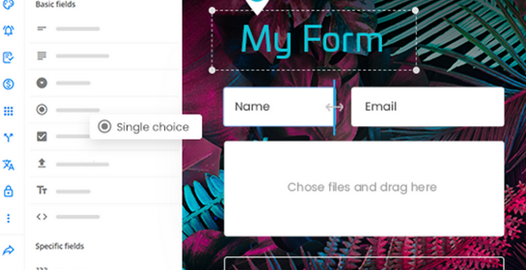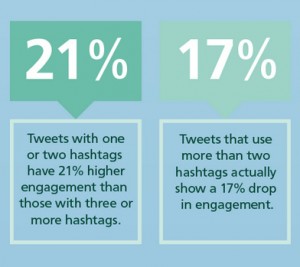Today I have some plugins to help you improve your WordPress website.
Designing your WordPress website in an appealing and mobile-friendly format will attract new subscribers for your business. With so many free plugins available it can be a challenge to find just the right one. Does your website need a new and updated look? Use these highly recommended plugins, and let me know how these work for you!
1) Responsive photo and video galleries – EnviraGallery
Placing your images and video into one attractive gallery can help reduce loading times and improve the look and feel of your website. EnviraGallery, which is a low-cost premium plugin, provides easy drag and drop placement of your visual content. Use this tool to appeal to mobile viewers as well as attracting social media shares through icon embedding. If your business sells products or services then you will especially love the eCommerce feature, which automatically adjusts your images.
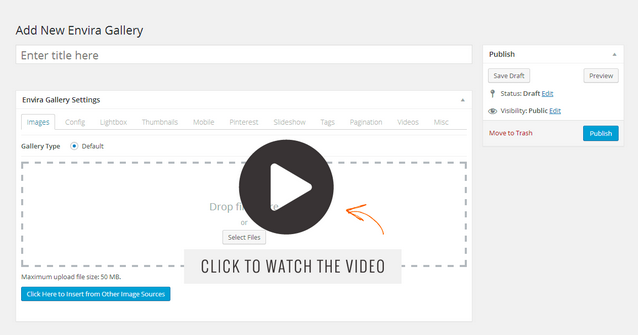
2) Build a responsive website – Beaver Builder
Take control of the look and design of your website without having to learn how to code. Beaver Builder is a powerful tool that includes a drag and drop page builder system. Gain total control of your layout with dozens of high-quality templates to choose from. This plugin can be used with any theme, and allows you to switch without losing content.
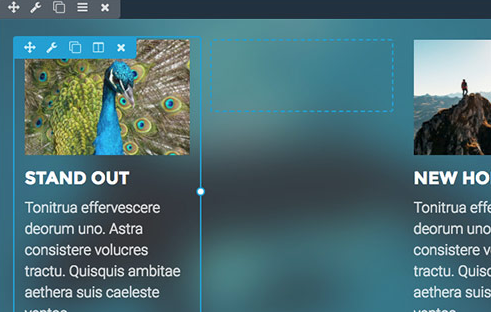
3) Simple slider plugin – Soliloquy
Creating a responsive sliding image is a great way to stand out to your visitors and improve navigation. It’s important to provide as little options as possible for a better user experience. Soliloquy only needs a few simple steps to add photos or videos to create seamless slides that are responsive to mobile devices. The plugin includes a myriad of features, including integration with YouTube, Vimeo, and Wistia as well as filters for WordPress.
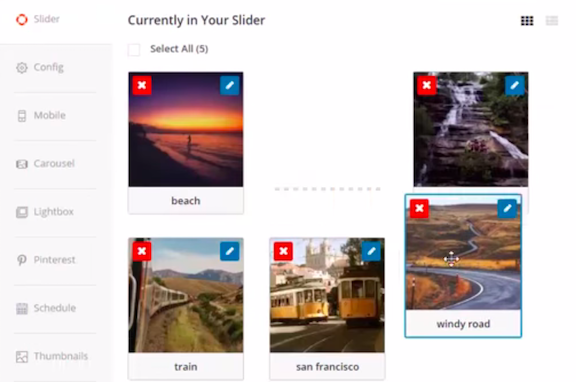
4) Collect the data you need – 123 Contact Form
Would you like to conduct a survey or quickly create a web form? Then you will love 123 Contact Form, which includes a variety of forms that can be integrated with services like MailChimp, Salesforce, PayPal and more. This powerful plugin includes security features, analytics, and a large variety of templates to customize. The drag and drop feature makes it quick and easy to create and install professional, targeted forms on your WordPress website.

Hopefully you will find these WordPress plugins useful to the design of your website. Are there any that you would like to add as well?
Have fun with these tips and tools.
Digital & Social Articles on Business 2 Community
(24)