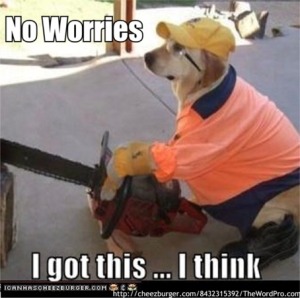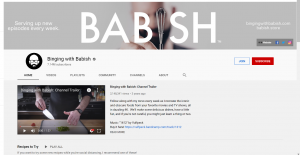Why Youtube video ads are on the rise and will be trending right into 2016?
Why Youtube video ads are on the rise and will be trending right into 2016?
So far, YouTube has over a billion users on their platform, almost one-third of all people on the Internet, and every day people watch hundreds of millions of hours on YouTube and generate billions of views.
And YouTube on mobile phones alone, reaches more 18-34 and 18-49 year-olds than any cable network in the U.S. The number of hours people spend watching videos on YouTube is up 60%.
The number of people watching YouTube per day is up 40%, since March 2014.
The number of people coming to YouTube and also, who starts at the YouTube homepage, similar to the way they might turn on their TV, is up more than 3x. Homepage starts are a solid stats on a person’s interest.
In fact, advertisers who ran a YouTube video campaign saw an average increase of 20% more traffic to their site, according to Google.
So why are you not using Youtube video ads for your business? Do you want a 65-75% increase in conversions?
Well in this edition, I’m going to reveal a solid way to maximize conversions using Youtube as a traffic source and the 3 different ways you can advertise on Youtube.
What I’m covering in this post….
- The 3 types of YouTube ads
- How to create your video ads
- How to optimize your video ads
Why Youtube?
Unlike cost-per-click (CPC) or cost-per-thousand impressions (CPM) pricing, with YouTube ads – officially known as TrueView ads – you only pay when a viewer watches your video. Which in my opinion is similar to performance marketing that Clickbooth does.
According to Youtube advertising ads are based on these criteria:
- Skippable ads that are longer than 12 seconds and have to views for a certain time period.
- Non-skippable ads that are auto playing never qualify as view in YouTube Analytics.
- Other ads need to be clicked to play by the viewer in order to qualify as a view.
So the advertiser is getting more “bang for the buck” in terms of high-quality traffic and how long your ads show up. With video ads, you pay only when someone chooses to watch your ad, so you don’t waste money advertising to people who aren’t interested in your business.
The 3 Types of Youtube ads are
1. TrueView InStream
With an Instream ad, your ads show up before the actual video plays. Viewers see five seconds of your ad and then can choose to keep watching or skip the rest. If they choose to watch at least 30 seconds of your ad, you pay a “cost-per-view” price.
Some strategies to follow with InStream ads:
- Keep it short – The ad should be around 30 seconds and no longer than 60 seconds. And after I’ve seen an 80% drop-off after the 60-second mark. So keep it short.
- Make the first 5 seconds count – People can skip your ad after 5 seconds, so the first 5 seconds is what really matters.
- Add a “Call to Action” – Tell your audience where to go, and what to click. A strong to call to action is a cornerstone to any successful marketing campaign.
2. TrueView InDisplay
InDisplay ads appear in the suggested video’s just below the “In search” ads. You pay a “cost-per-view” when a person clicks through your ad and begins watching.
Unlike InStream videos, InDisplay ads are a great place to promote your existing video content. Just follow these tips for using this ad type.
- Steer Viewers to Your Blog or Content – Use annotations to drive viewers to playlists, other videos, landing page or funnel.
- Stick out like a sore thumb – Using a clear, unique and interesting thumbnail is a must when getting or trying to get more views on Youtube. Getting seen amongst the crowd is important.
- Call to Action – What do you want your viewer to do, subscribe, click this, or visit your blog.
3. TrueView InSearch
InSearch ads appear on the YouTube Search results page when a person does a search. Similar to InDisplay ads you pay a “cost-per-view” CPV when a user clicks through your ad and begins watching your video. That being said, a keyword choice, title, and description are important. Very similar to paid search ads on Google, Bing or Yahoo.
InSearch ads look a lot like InDisplay ads, so it’s important to follow the same best practices, including an eye-catching thumbnail, easy call to actions, or send traffic to your blog or website.
How to Create Your Video Ads
Now that we have covered the 3 different ad types, now I want to cover how to create a Youtube video ad. I included 6 steps to creating your first ad.
Step 1: Create Video Campaign in Adwords
Log in to your AdWords account. Go to your campaigns, click on the “add new campaign” button and select “online video.”
Step 2: Set Your Budget
Set your personal budget on how much you want to spend each day for traffic.
Step 3: Select Your Location and Language
Select countries and language in which your ads will appear. I don’t use the entire planet here, targeting the right countries is also important. I focus on the bigger economies like US, Austrailia, Canada, UK, New Zealand, and can expand in European countries if you like.
Step 4: Select a Video and Ad Type
Pretty straight forward here, pick your video and pick how you want to advertise as discussed above.
Pick the video ad format you want. Then select whether you want your video ad to show up on YouTube, Google Display Network or YouTube Search.
Step 5: Write Your Ad Copy
Enter your headline and ad text. Then pick your thumbnail you want to use, your text is limited to 25 characters for the headline and 35 characters for the description. Use catchy keywords words as well.
Step 6: Select Targeting
How to Optimize Your Video Ads
The best part of marketing on Youtube besides making money is optimizing your thumbnail ads. Here’s how to optimize your video ads for maximum conversion, and profit.
1. Optimize Your Thumbnail
When optimizing your video thumbnail for the highest ROI, and Mike Chang took his shirt off when promoted his 6 pack shortcut fitness videos. He has more than 2 million subscribers and 276 million views, and that’s an audience.
How to End Your Video
Always end your video’s with a simple call to action, and what you want them to do in the end, subscribe, go to your blog, or go to your funnel. And reply to your comments when viewers like what they saw, it creates credibility and trust. Lots of popular video bloggers usually point to the subscribe button for “their call to action” type.
Sometimes just asking your viewers to subscribe to your channel also works, so try that. And in the end you really want to leave a good impression for people to watch your next video, and so on. And that’s Youtube advertising in a nutshell if you have any questions or comments please comment below, thank you!
Digital & Social Articles on Business 2 Community(64)