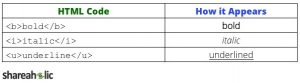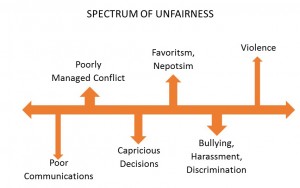In the rush to get your WordPress website up and running, the chances are you made a few mistakes. This is understandable – to make mistakes is forgivable; however, to not go back and look for them isn’t. Errors can cost you customers.
Here are some of the most commonly made mistakes to look out for.
The Wrong Theme
The right theme is crucial to the success of your site. Not only does it affect the aesthetics and usability of your site, it also plays a key role in search engine rankings.
Make sure your theme is attractive, affordable, reliable and simple to use.
The Wrong Platform
In the same way that when you are in a rush for a train, you don’t properly check which platform you need, many people get confused between self hosted WordPress.org and the free WordPress.com options.
WordPress.com is in fact suitable for almost everyone, but more specifically for bloggers and photographers and so on. WordPress.org is more suitable for people who want complete control over their website. Take the time to look into both platforms and work out which you need.
Defaults
WordPress sets up lots of defaults, and ideally you should change them all to personalize your site.
- Tagline
WordPress automatically gives your site a one line description of “just another WordPress site”. Change this to something unique, witty or relevant that gets across what your content is, or how it can offer value to the reader.
- Favicon
The Favicon is the identity card of your site – a little icon typically displayed in the browser address bar or next to the site name in a list of bookmarks. Create your own or use a Favicon generator – there are lots around the web.
- Permalink Structure
A permalink is a permanent static hyperlink to a specific blog post in your WordPress blog. The WordPress default permalink structure will be something like www.yoursite.com/?p=123. It looks bad, is bad for SEO and poor for users.
After installing WordPress, remember to make changes to your permalinks structure, by going to Settings » Permalinks. Use appropriate keywords.
Complex Categories & Tags
It is easy to categorize content with tags, so many people create too many of them, quickly confusing matters. This can make your site ugly and difficult to navigate, making users leave your website and affecting everything including your SEO ranking, the load time and more. Limit tags and categories where possible.
No Caching
Installing a caching plugin will speed up your website by decreasing load time, increasing efficiency and preventing downtime. This will make your site seem more professional and it will be more enjoyable to use.
Not using Google Analytics
Google Analytics offers you a wide range of free services you can use to monitor your website traffic.
The Big Five
These last five tips are ultra common sense, and are possibly the most often overlooked:
- Create backups – avoid losing all your hard work, this is a no brainer.
- Install updates – this keeps your website secure and up to speed.
- Be mobile friendly – Mobile optimization is more important than ever, so ensure you are ready for uses on all kinds of devices by choosing a responsive theme.
- Have a contact form – It is easy to forget to include a contact form, but don’t worry, it is also easy to rectify it. Install a plugin such as Contact Form 7 or Gravity Forms.
- Change your admin name -WordPress automatically creates the username ‘admin’ which is one of the most predictable ways for hackers to access your site. Change your username during installation.
You have spent a lot of time setting up your site, so now you need to invest a little extra time to make sure you are not making these simple mistakes; soon you will have a smoothly running website that looks and feels professional.
Digital & Social Articles on Business 2 Community(71)