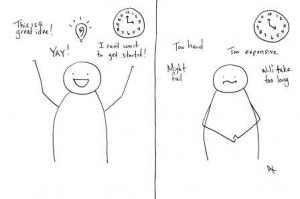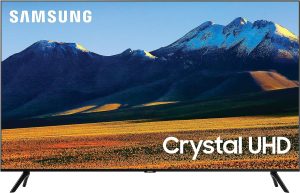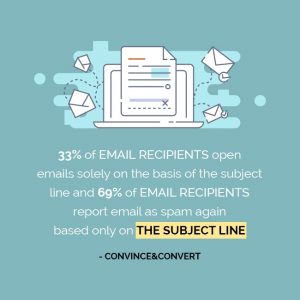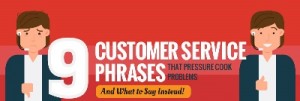With so many brands vying for people’s attention, it can be difficult to stand out from the crowd. Adding a personalized URL to your website is one of the easiest ways to achieve this.
Personalized URLs improve your branding, SEO and provide an easy way for visitors to access your website. Plus, they’re much more memorable than your average URL. After all, no one remembers a random string of numbers.
In this post, we’ll help you understand what personal URLs are, why they’re a good idea, and how to make a URL change to a personalized version.
What are Personalized URLs?
A personalized URL is a custom web address that contains words or phrases from your brand’s name.
For example, imagine you’re trying to buy a fridge. You search for “fridges near me” on Google. In the results is a website named “Fridges Near Me.” It is dedicated to helping people find fridges in their local area. The owner of this site has branded it well with the phrase “fridges near me” and has the URL www.fridgesnearme.com is clearly personalized. In this scenario, imagine the search results also include another website named “Fridges Near Me.” This one, however, links to the URL www.homestuff.com/fridges-nearme557655.
Which website do you think is more likely to get your business? The one with the random string of letters and numbers or the one with your brand name in your URL?
How Personal URLs Work
A URL (uniform resource locator) is a web address that people type into their browser to access your website (for example, www.fridgenearme.com).
A personalized URL is simply a custom domain name that contains words or phrases from your brand’s name.
If you have a website hosted on a server, the URL of your website will be something like this: http://www.fridgenearme.com/index.html.
If someone wants to visit your site, they can type in www.fridgenearme.com into their browser. This will take them directly to your site, making it easy for people to find you.
What is Personalized URL Marketing?
The cornerstone of personalized URL marketing is using a consistent landing page that presents tailored content to each visitor.
To create a personal URL, start by associating a single URL with every page on your website. With the help of personalized URL software, you can change your website’s URLs to make them memorable, accessible, and concise.
Personalized URLs are the foundation of any successful online campaign and are essential for any online business that wants to generate leads, close sales, and build a loyal customer base.
Once you understand how personalized URLs work, you’ll never look at your website in the same way again.
PURL Campaign Marketing Options
Personalized URL campaigns consist of a series of web pages linked together to create a seamless customer experience. The pages in a personal URL campaign can be customized to match your business goals and your customer’s needs.
Three basic elements define a personalized URL:
- A single landing page (the PURL).
- Dynamic data added to each landing page based on the data passed by the visitor.
- A process that generates personalized web pages based on dynamic data associated with each visitor.
Personal URL campaigns are built on a foundation of landing pages with a single URL and are accessible to all visitors. This single landing page is the personal URL (PURL) or identity page of the campaign.
The first step in creating a campaign is making a PURL and giving it a descriptive name consistent with your campaign.
Personalized URLs work by adding dynamic data to each landing page based on the path taken by each visitor. Personalized pages take a little bit of work, but with the right personalized URL software, you can save yourself time and effort by customizing your site’s URLs on-the-fly.
Once you’ve created your PURL, you’ll need to customize each page of your website to add any data that could be used to personalize content for visitors. You can use keywords, contact information, visitor IP address, browser type, or any other data about your visitor that you want to include in your personalized URL campaigns.
Campaign management tools allow you to create new pages or edit existing ones. These tools can be used to discover what data has already been added for each page and which pages need more customization. They also allow you to insert all this customized data into your PURLs.
Digital & Social Articles on Business 2 Community
(65)