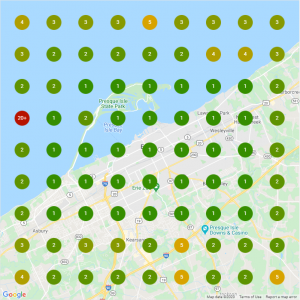In my opinion, Twitter is still one of the best platforms marketers can utilize for the purposes of building brand awareness. With smart content choices, clever and concise copy, and visually appealing images or videos, earning organic impressions and engagement while growing your follower base is entirely possible without the need for substantial investment in paid ad campaigns.
There are several tricks and tools one can take advantage of in order to optimize their Twitter content for maximum reach potential. These tools come in handy when developing a content strategy for Twitter, helping you decide what and when to post. And for the social media marketers out there reading this, these online tools also prove useful when trying to justify or defend certain content choices to your client, particularly with regards to (#)hashtag usage, post timing, and (@)Mention choices.
- RiteTag
- ManageFlitter
- SocialRank
- Followerwonk
RiteTag (https://ritetag.com)
RiteTag is a tool used to measure the real-time popularity of Hashtags on Twitter. RiteTag analyzes trending tags on Twitter so that users can optimize their hashtag use, with a directory containing information on more than 3 million hashtags. Their API allows users to pick stronger hashtags for their tweets, or analyze the strength of hashtags they’ve already been using.
When you enter a hashtag into RiteTag, several different metrics are provided, the most important of which include:
- Unique Tweets per hour (how much content is being created using that hashtag)
- Retweets per hour (how much that content is being shared)
- Exposure per hour (how many impressions that content is earning per hour)
ManageFlitter (https://manageflitter.com/unfollow)
ManageFlitter is a Twitter Analytics Dashboard that tracks follows and unfollows. A set of tools is provided that allows Twitter users to effectively curate, and “prune” the followers of a given Twitter account. With Twitter, you always want to try and maintain a ratio of followers to followees that is even, or better yet, weighted towards having far more followers than those you are following. ManageFlitter helps you filter out followers who are not following you back, do not have a profile image, do not have the same first language as your target audience, have been inactive for more than 30 days, have been flagged by Twitter as fake, and many others. The quick and effective categorization of your Twitter follower base is what makes this tool so useful, allowing you to unfollow users right within their dashboard, which is extremely convenient.
On a free account, you have a limited number of unfollows you can perform in a day, but you can take steps towards increasing you daily limit up to 2,000.
SocialRank (https://socialrank.com)
SocialRank is a Twitter (and Instagram) tool that measures, and ranks, the amount of engagement from your most influential followers. It is, at its core, a tool for influencer marketing, allowing you to identify which of your current Twitter followers are the most engaged, or have the highest follower bases, so you can effectively target them in tweets using @Mentions. By mentioning your most active followers, you can persuade them to share their content with their own followers, increasing the amount of impressions your content receives exponentially.
Followerwonk (https://moz.com/followerwonk/)
A powerful Twitter analytics tool developed by Moz that is used to draw insight about Twitter accounts, follower demographics, and content trends. It may have a silly name, but it is arguably the most powerful of the online tools presented in this list. It’s difficult to narrow down exactly what Followerwonk does, because it contains so many different functions and features, some of which include:
- Finding relevant Twitter users to follow
- Analysing the demographics of your Twitter followers and your competitors’ followers
- Finding out when your followers are most frequently online
- Analysing the number of followers gained and lost
- Analysing your tweets or a competitor’s tweets
Personally, I like to use Followerwonk for the purposes of identifying the optimum time to post scheduled tweets. The tool illustrates in graph form times during the day that your followers are most active on twitter. The idea is to schedule tweets at these hours to get higher impressions and engagement.
Digital & Social Articles on Business 2 Community(64)