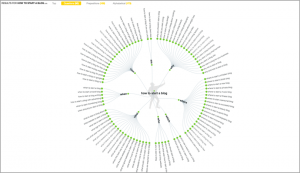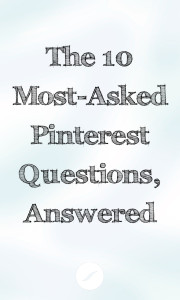Time to go back to basics when it comes to creating online visibility for your business. On-page SEO is a simple process:
Optimize each and every page of your website in order to rank higher in the search engine results pages.
This simple task is for both the search engines and the human.
- It helps search engines better understand the content and context of your web pages.
- It helps the human know what your webpage is about when it appears in the results pages, driving more relevant traffic to your website.
If you write for the human and then take care to implement the proper optimization for the search engines, your content will naturally become more visible.
Although simple to implement, many still take the lazy road and omit this piece of the process from their content marketing activities.
When you are writing content for your website, keep these following on-page SEO tips handy. The more you do them, the more they will become a habit, implementing them as you write.
On-page SEO tips for content
Write quality content using variations on your main keyword phrase
Your top priority is to write quality, original content that helps your reader in some way. If you plan your content using an editorial calendar, you will be sure to write about a diverse set of topics relevant to your industry.
- Make each page or post of your website about a specific topic, which naturally optimizes the page.
- Incorporate the most important keywords early in the copy (within the first 50 – 100 words).
- Create long form content as it ranks better than short.
Use heading tags (H1 through H6)
Use of heading tags in your content helps your content for both SEO and usability.
Headings help:
- The reader skim your content for areas of interest
- The search engine relevancy by comparing the heading to the content below
You should only have one heading 1 (h1 tag) on your page and that heading should contain your primary keyword phrase. Plus your h1 tags should be unique across all pages and posts.
Use heading 2 through 6 to break up the content for easier readability. Use your keywords in the headings naturally – do not practice keyword stuffing in the headings (or anywhere) ever!
Optimize your images (one of the most forgotten SEO tactic)
Including images in your content helps the user experience. But you can strengthen your on-page SEO by optimizing the images as well.
- Rename your image to include your primary keyword phrase
- Include your primary keyword in the alt text
- Add a unique title to the image that stays relevant to the content
- Resize your images to ensure they are lightweight and load quickly
Search engines do look at the alt tags as another piece of data to determine the focus of your page.
Link to other content internally and externally
When you are writing content, you should have a mix of both links to quality external content and links to other content on your website.
Linking internally makes it easy for search engines to navigate but also gives the human more content to investigate, keeping them on your website longer.
But you should also link externally to other sites. Linking to reputable websites and supporting content provides your readers with additional information. And don’t overdo your external links. Too many links that keep sending visitors to another site can be frustrating. Plus over time, some of those links may disappear, causing broken links and a poor user experience.
Optimize anchor text strategically (and smartly)
Anchor text is the content that is used in a link. Crafting the text you use to link to content, both internally and externally, can have a positive effect on your ranking.
Done wrong, however, and your site can be penalized.
How should you link to content?
- Make the link feel natural to the flow of your content. As seen above, I used “optimizing your images” as the anchor text to a blog post on image optimization.
- Don’t over do keyword-rich anchor text. Keep the anchor text in context with the content but mix it up.
- Avoid generic links such as “click here”. Don’t waste an opportunity to be more descriptive.
Create unique page titles using relevant keywords.
The title meta tag is the most important tag on your page. The content in the title tag is what is displayed in search engine results in organic listings and in the tab of your browser.
Unlike humans that think of your Website as one entity, search engines rank each page independently and the title tag helps it determine what the page is about, which is then compared to the rest of the page.
You should be using an SEO plugin for WordPress (Yoast SEO or All-in-One SEO) so you can:
- Create keyword rich page titles for each page that describes the content.
- Use the blog post title for the page title.
Keep title tags descriptive and within the 70 character guideline so it gets displayed in full.
Control the content that shows up in the search engine results.
The meta description is an important area for both increasing traffic to your website and for on-page SEO. Writing quality descriptions for each page can increase click-through rates from the search engine results pages to your website.
Tips for writing meta description tags:
- Be specific about what is on the page or post so users know what they will get if they click
- Use your primary keyword phrase in the meta description
- Include a call to action for webpages, including a phone number if relevant
- Keep the description to around 165 characters so it appears in the search results completely
So although search engines don’t use the meta description tag directly, when your site does appear in the results, give the reader a reason to visit your site.
Create keyword rich page and post URLs
WordPress creates page and post URLs based on the titles used. Therefore, think about what you want to call the page that gets you the most benefits.
Having a “Services” page is nice, but everyone has a services page so what does that do for you?
Turn your “Services” page into one that is more descriptive “Inbound Marketing Services” or “Personal Training Services“. When WordPress creates the permalink, it will create the following:
- yourdomain.com/personal-training-services/
- yourdomain.com/inbound-marketing-services/.
Now when someone is searching for personal training services or inbound marketing services, your page will have a much better chance of showing up in the results.
For blog posts, let the URL be formed from the post title unless your title is long. For this post, I shortened the URL to /on-page-seo/, using my focus keyword phrase.
Other SEO factors
Ensure your website is mobile friendly
Google wants to provide a quality experience for users regardless of the device they are using. In fact, since most people are now searching using a mobile device, Google is taking steps to index content based on the mobile version of the website’s content. This is called mobile-first indexing.
To ensure that your website shows up in the search results, it needs to support screens of all types and sizes. The best way to do this is to make your website mobile responsive, where the content is equivalent across mobile and desktop.
Most of the modern WordPress theme frameworks all support responsive design features. It is a matter of implementing them properly to garner the best results.
In addition, you may want to also implement Accelerated Mobile Pages (AMP) which serves a lighter version of the content for fast loading on mobile devices. Use the AMP for WordPress plugin to implement this to get started.
Take your website to HTTPS
Starting this year, Google Chrome will classify all websites without SSL encryption as unsafe and will begin indicating as such with more visual cues. And although not a big ranking signal, having an SSL certificate does help with your website’s visibility.
Although SSL is a small ranking factor in Google’s algorithm, there are other benefits of installing an SSL certificate:
- Increases trust between you and your visitors.
- Protects your visitor’s personal information through contact forms.
Even if you don’t sell product on your website, having the green padlock symbol sends a message that you are concerned about your visitor’s security.
How important is this process?
Critical.
Why spend time writing content if it isn’t visible?
Your content may be awesome, but if no one knows about it, it’s useless.
Don’t take shortcuts. The goal of producing content is to help the searcher satisfy their need. And nothing feels better than having your phone ring and a prospect is calling you because they found you on the Internet and you helped them in some way.
Make it a habit to do the on-page SEO basics when you write your content. You will be rewarded with better search engine placements for greater visibility.
Digital & Social Articles on Business 2 Community(60)