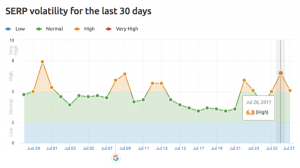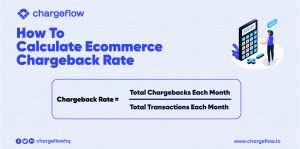Maximizing Ad Revenue with Google Ads Audiences

Understanding Audiences in Google Ads
In Google Ads, “Audiences” refer to groups of people with specific interests, habits, or who have previously interacted with your business online. This feature allows advertisers to tailor their campaigns to reach individuals more likely to be interested in their products or services. Here’s a breakdown of what Audiences in Google Ads are all about:
Types of Audiences
Google Ads provides several types of Audiences, each designed to help you connect with the right people:
-
Remarketing Audiences: This targets users who have previously visited your website or used your app. It’s about re-engaging those who have shown interest in your offerings.
-
In-market Audiences: These are users actively researching or planning to buy something you sell. Google identifies them based on their search activities and interactions.
-
Custom Audiences: Here, you define the criteria based on interests, intents, and demographics to create a group tailored to your specific needs.
How Audiences Enhance Ad Performance
Using Audiences in Google Ads can significantly boost your campaign’s performance. Here’s how:
-
Relevance: By targeting a specific group, your ads become more relevant to the people who see them. This relevance can lead to higher engagement rates, as your ads resonate more with their interests or needs.
-
Efficiency: Focusing your ads on people more likely to be interested in your products or services means your advertising budget is spent more wisely. This targeted approach helps avoid spending money on reaching those unlikely to convert.
-
Conversion Rates: Audiences who have already shown an interest in your brand or are actively looking for similar products are more likely to take action. This means higher conversion rates and a better return on investment for your ads.
How to Use Audiences in Google Ads
Step 1: Accessing Audiences in Google Ads
-
Navigate to Google Ads: Sign in to your Google Ads account.
-
Select Your Campaign or Ad Group: Choose the campaign or ad group where you want to apply an audience.
Step 2: Adding Audiences
-
Go to the Audiences Section: In the left menu, click on “Audiences.”
-
Choose How to Add Your Audience: You’ll see options to add audiences at the campaign level or the ad group level. Decide based on your strategy.
-
Click on the Blue “+” Button: To start adding audiences, click on the blue “+” icon.
Step 3: Selecting Audience Types
-
Browse or Search for Audiences: You can explore the available audience types (Remarketing, Similar, In-market, Custom) or use the search bar to find specific ones.
-
Add Your Selected Audiences: Click on the checkboxes next to the audiences you want to target and then click “Save.”
Step 4: Configuring Audience Targeting and Settings
-
Choose Targeting Settings: Decide whether you want your ads to “Target” (focus on showing ads to your selected audiences) or “Observe” (show ads to everyone but monitor how specific audiences perform).
-
Adjust Bids for Different Audiences: If you’re in “Target” mode and have clear priority audiences, you can adjust your bids higher for those audiences to increase the likelihood of your ads being seen by them.
Best Practices for Audience Selection
-
Understand Your Audience: Have a clear understanding of who your ideal customers are. This will help you select the most relevant audience types.
-
Start with Remarketing: Re-engaging people who have previously interacted with your website or app can be a low-hanging fruit with typically higher conversion rates.
-
Experiment with Different Audiences: Don’t hesitate to try out different audience types to see which ones perform best for your objectives.
-
Use Custom Audiences for Precision: If you have specific criteria for your target market, creating Custom Audiences allows for tailored targeting that can significantly improve campaign performance.
Monitoring and Optimizing Your Audiences
-
Review Performance Regularly: Use the performance data in Google Ads to see how different audiences are responding to your ads. Look for metrics like click-through rates (CTR), conversion rates, and return on ad spend (ROAS).
-
Refine Your Audiences: Based on performance data, you may need to adjust your audiences. This could mean adding new ones, removing underperforming ones, or adjusting bid adjustments for specific audiences.
Advanced Tips and Strategies
Layering Audiences for Precision Targeting
-
Combine Audience Types: Use a mix of Remarketing, In-market, and Custom Audiences within the same campaign for nuanced targeting. This approach allows you to tailor your messaging and bids to segments with varying levels of familiarity and intent.
Utilizing Audience Insights for Strategy Refinement
-
Leverage Audience Insights: Google Ads provides insights about your audience segments, such as demographics, interests, and online behaviors. Use this data to refine your audience strategy and develop highly targeted campaigns.
Sequential Messaging with Audiences
-
Implement Sequential Messaging: Create a series of ads that guide your audience through the buyer’s journey. For example, start with broader awareness ads for new visitors and gradually present more specific and conversion-focused messages to those who engage with your content.
Custom Combination Audiences
-
Create Custom Combinations: Google Ads allows you to combine multiple audience criteria to create highly specific segments. Use this feature to target or exclude particular audience combinations based on your campaign goals.
Audience Exclusion for Cost Efficiency
-
Exclude Non-Performing Audiences: Identify audiences that are not converting and exclude them from your targeting. This optimizes your ad spend by focusing on those more likely to take the desired action.
Testing and Experimentation
-
A/B Testing with Audiences: Regularly test different audience segments to see which ones perform the best. Experiment with varying the messaging, offers, and call-to-actions to find the most effective combinations.
Integrating with CRM Data
-
Use CRM Data for Custom Audiences: If you have a rich customer database, you can import segments of your CRM data into Google Ads to create Custom Audiences. This allows for highly personalized advertising based on past interactions with your brand.
Advanced Bid Strategies for Audience Segments
-
Implement Smart Bidding for Audiences: Utilize Google Ads’ smart bidding strategies, such as Target CPA or ROAS, with specific audience segments. This approach uses machine learning to optimize bids for each auction, based on the likelihood of conversion for different audiences.
Cross-Channel Audience Strategy
-
Coordinate with Other Marketing Channels: Ensure your audience targeting strategy in Google Ads aligns with your efforts on other channels. Consistency in messaging and targeting across channels amplifies the impact of your marketing efforts.
Potential Challenges and Solutions
While leveraging Audiences in Google Ads can significantly enhance campaign performance, marketers might encounter some challenges along the way. Understanding these potential hurdles and knowing how to navigate them can ensure smoother campaign management and optimization.
Challenge 1: Audience Overlap
Problem: When multiple audience segments overlap, it can lead to confusion about which audience is truly driving performance and may result in inefficient ad spend.
Solution: Use the Audience Overlap tool in Google Ads to identify and analyze overlapping audiences. Consider consolidating closely related audiences or adjusting your campaign strategy to target more distinct segments. This helps in allocating budget more effectively and clarifying performance metrics.
Challenge 2: Data Privacy Regulations
Problem: With increasing global data privacy regulations (e.g., GDPR, CCPA), acquiring and using customer data for targeting can be complex and risky without proper adherence to legal requirements.
Solution: Ensure compliance with all relevant data protection laws by obtaining necessary consent and providing clear opt-out options. Stay informed about changes in privacy regulations and adjust your audience strategies accordingly. Consider focusing more on contextual targeting and less on personal data where regulations are stricter.
Challenge 3: Reaching the Right Balance in Audience Size
Problem: Too broad an audience may dilute the effectiveness of your campaign, while too narrow an audience might limit reach and potential conversions.
Solution: Experiment with audience size to find the sweet spot for your campaigns. Utilize Google Ads’ estimated audience size feature when setting up your audiences to guide your decisions. Adjustments can be made based on campaign performance data to gradually refine audience size.
Challenge 4: Keeping Audiences Updated
Problem: Audiences can quickly become outdated as user interests change or as they move through the buying cycle, potentially reducing campaign relevance.
Solution: Regularly review and update your audience lists, especially for remarketing and custom audiences. Automate audience updates where possible, using dynamic audience sources like website visitors or CRM data to ensure your lists remain fresh and relevant.
Challenge 5: Measuring and Attributing Success Accurately
Problem: Accurately measuring the success of audience-targeted campaigns and attributing conversions can be challenging, especially when multiple touchpoints are involved.
Solution: Implement comprehensive conversion tracking and use Google Ads’ attribution models to better understand the role of different audience-targeted campaigns in the conversion path. This may involve using multi-touch attribution models that account for various interactions a user may have with your ads before converting.
Challenge 6: High Competition for Popular Audiences
Problem: Competing for highly targeted audiences, especially in-market and similar audiences, can drive up costs due to increased competition.
Solution: Differentiate your campaign by offering unique value propositions or creative ad content to stand out. Additionally, consider finding niche segments within broader audiences to target, where competition might be lower but relevance is still high.
By anticipating these challenges and implementing the suggested solutions, marketers can more effectively manage their audience-targeted campaigns in Google Ads. Continuous learning, flexibility, and a proactive approach to campaign management are key to navigating these potential hurdles and achieving advertising success.
Conclusion
Getting the hang of Audiences in Google Ads is crucial for advertisers looking to boost their digital marketing efforts. By knowing the variety of audiences you can target and putting together focused campaigns, you can see better ad relevance, smarter spending, and stronger results overall. The secret is choosing the correct audience segments, always tweaking your approach based on how well your ads are doing, and being ready to adjust to new consumer trends and privacy rules.
Using advanced strategies like mixing different audience types, drawing on insights to sharpen your tactics, and smart bidding can further refine your targeting and increase your success rate. However, it’s important to navigate potential challenges, such as audience overlap and privacy regulations, with smart solutions to keep your campaigns running smoothly.
Ultimately, the power of Audiences in Google Ads lies in its ability to connect your message with the people most likely to act on it.
The post Maximizing Ad Revenue with Google Ads Audiences appeared first on Search Engine People Blog.
About the Author: Ruud Hein
(7)