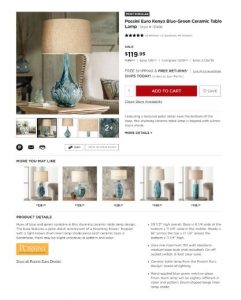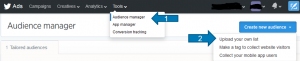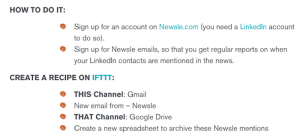Facebook advertising can be a very powerful tool for your small business, but only if you do it right. Many small business owners are deeply confused about how to target the right audience, and without an understanding of what makes these ads work best, it’s easy to feel as if you’re just dumping your advertising budget into a big black hole marked “Facebook.”
The best way to get a good return of investment on your Facebook advertising is to learn how to pinpoint the people you want to see your ads, and then pinpoint your ads to appeal to those people. One of the most powerful tools out there for uncovering your audiences is Facebook Graph Search. Don’t be intimidated: it’s not that complicated, and you won’t have to do any algebra. I promise.
Understanding Targeting
If you’ve ever created ads on Facebook, you’re probably aware of the concept of targeting. Facebook gives you some drop down menu choices to narrow down the audience you want to see your ads. The basic categories include age, gender, and location — but they are pretty generic. If the only information you have about your audience falls under the categories of those basic identifiers, you’re going to have a hard time designing ads that resonate.
Here’s the thing: targeting ads doesn’t just mean showing them to a specific segment of the population. It also means crafting ads that will specifically appeal to that population.
Say you select “25-year-old women who live in Chicago” as your ad parameters — what does that ad look like? How do you generalize about that audience? What type of image should you use? What in-jokes or pop culture references will land best with this audience? Which types of prizes will motivate them to participate in your contests? Are there buzzwords that will “stick” better than others?
Without smart research, you’re just going to have to guess. But if you know how to use Facebook Graph Search for insights, you can answer all these questions with a high level of confidence. Here’s how.
Getting Up Close and Personal With Facebook Graph Search
Facebook Graph Search is a powerful search engine within Facebook. As we all know, Facebook is constantly collecting millions of bits of information about all of its users: things and pages they’ve liked or commented on, places they’ve checked in, photos they’ve taken, all of that. The Graph Search algorithm lets you dive deep into that well of information using “semantic search”, i.e., natural language. So how do you start putting it to work?
Well, say you’re a textile artist in Atlanta, Georgia who is about to launch a new collection of soft sculptures. One of the things you can do is to choose a successful competitor, and find out information about their audience that could cross over with yours.
For instance, textile artist Mister Finch has a big following of engaged, devoted fans who hang on his every post. It would be great if you could attract a piece of that audience. If you could target them with your ads, they might come to your gallery opening. So you type “People who like Mister Finch and live in Atlanta, Georgia” into the search bar, and you’re presented with a list of users and information about those people: what books they’ve read, pages they’ve liked, interests, and all kinds of juicy information.
You can also run these types of searches on people who already like your page. This is the beginning of really starting to understand your audience: what they love, what motivates them and what they’d like to see from you. That’s super valuable for crafting the kinds of ads and campaigns they want to see.
The next powerful thing you can do is to begin to cross reference the information you find with your Facebook Audience Insights. By inputting the interests and liked pages you find in search into the Audience Insights tool, you’ll start to build a demographic picture of the new audience you want to reach: their age, gender, location, family size, etc. This will help you decide which targeting parameters to choose when you are setting up your next Facebook ad campaign.
With a bit of creativity you can use Facebook’s search feature to learn about your own audience and your competitors’ audiences, so that you can start to add more value to your campaigns and target them more effectively. With such laser-focused ads, you’ll find yourself getting much higher ROI, better engagement, and stronger brand loyalty.
Digital & Social Articles on Business 2 Community(44)