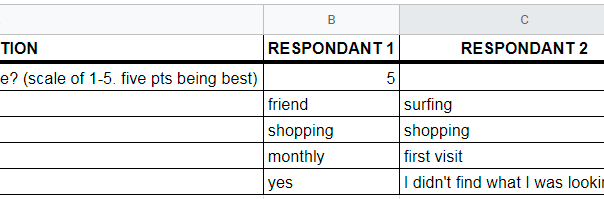Does your website satisfy?
No matter how I ask that question, it sounds — well, odd.
But it’s important to know if your visitors are getting what they want from your website. Because if they’re not, they may not come back.
So, how do you know if your website is satisfying your visitors?
Well, the best way to know is to send your visitors a website satisfaction survey.
If you’re not sure how to do that, don’t worry, we’ve got you covered. In this article, we’re going to go over how to actually get people to take your survey, give you some samples of questions to ask, what to look for in the data you collect, and when to reach back out to your respondents.
When you’re ready, let’s take a look at conducting a website satisfaction survey, so you can find out if your website satisfies.
How to actually collect responses
Yes, I know — “No one wants to fill out a survey.” While that’s not necessarily true, it is usually true that no one wants to fill out a survey when they’re busy, but they might take some time to fill it out if they have a good reason too.
That’s why I recommend that you offer them something in exchange: Discount coupon codes, free shipping on their next order, or if you have a points program — bonus points. All of these make great offers in exchange for their time and honest feedback.
But what questions should I ask?
Sometimes it can be difficult to know exactly what to ask in a website satisfaction survey, much less how to ask it. So, here’s a few sample questions to get you started:
1. “How satisfied are you with our website?”
Although this is a rating type of question, rather than using a sliding scale, only allow a single-selection on this multiple-choice question, in order to get clear-cut responses.
- Very satisfied
- Satisfied
- Neutral
- Dissatisfied
- Very dissatisfied
Of course, this question can be changed up a little bit to something like; “What was your overall satisfaction with our website?” or “How satisfied are you with our website overall?”, and the answers can be switched to range from “VERY” to “NOT AT ALL.” Just make sure that the options for the answer are clear to your customer as well as to you, so your data is clean and easy to use.
2. How did you learn about our website? Select all that apply.
This is one of those multiple-choice questions that always makes me want to mark “OTHER,” so for people like me, be sure to include “OTHER” as one of the choices. Some additional answer choices might include:
- Newspaper or magazine article – if you advertise with them.
- Friend/colleague/word-of-mouth
- [Your company name] employee
- Company materials – Include this one if you put out flyers, cards, or some other independently printed materials or items — such as pens, cups, keychains, etc.
- Google search
- Yahoo search
- Another search engine (please put the name in the Comments area below) – If you want your responders to comment, be sure to include a Comments section at the end of the list.
- Surfing the web
When you create this survey question, be sure to allow for this question to have multiple answers — you never know when someone had to hear about your website from several places before they decided to take a look, and if that’s happening, you definitely want to know about it.
3. On your last visit, what was your primary reason for visiting our website?
Since you’re asking for the “primary” reason for their visit, you want to allow for only one answer on this multiple-choice question. Here are a few examples of answers you might want the customer to answer:
- Seeking company information
- Seeking product information
- Seeking contact information
- Product purchase
- To find calendar/schedule
- Seeking store hours
- Seeking store location/directions
- Other
Of course, you only want to ask questions about store hours, and location or directions, if you actually have a brick-n-mortar store. If your business is strictly online, you might want to change those answer options to something like:
- Seeking customer service hours or
- Comparison shopping
Or consider leaving those answer options out of the survey entirely.
4. How often do you visit our website?
This is another one of those single-answer multiple-choice questions, but the answer options for this one can vary:
- Daily
- Weekly
- Monthly
- Quarterly
- Annually
Depending on the type of website you have, you can drop some of those and add answer options like:
- Multiple times per day
- First Visit
5. Please rate the following attributes of our website:
For this one, you’ll want to include a rating scale like that in question one, with the same sort of answer choices, such as:
- Very satisfied
- Someone satisfied
- Neutral
- Somewhat dissatisfied
- Very dissatisfied
You might also want to ask visitors to rate the following features of your website:
- Ease of navigation
- Freshness of content
- Accuracy of information
- Quality of content
- Quantity of content
- layout/design
- Customer support
- Meeting your needs
6. How likely are you to visit our website again?
This is yet another single-select multiple-choice question.
- Very likely
- Somewhat likely
- Neutral
- Somewhat unlikely
- Very unlikely
7. Do you have any suggestions for improvement?
This question requires that you give your respondents as much room as possible to let you know what they think. So set up your answer box to allow the maximum amount of lines/characters that your survey tool will allow.
If you have an online store, I recommend you also ask this vital question:
8. Did you make a purchase during your last visit to our website? (If NO, please tell us why not in the comments section below)
The answer to this one should be a very straight forward, single-select, “YES” or “NO.” But don’t leave it at that. Make sure to have a Comments area that allows enough characters for your responder to fully explain why they didn’t make a purchase.
TIP: For an online store, an honest response as to why someone didn’t make a purchase on your website can be more valuable than gold.
What if I have more questions?
By all means, add and subtract questions in your survey to fit the information that you need to gather, just be sure to not overwhelm your customers. Remember, “No one wants to fill out a survey when they’re busy.” And they especially don’t want to fill out a long survey.
Depending on what type of business you have, it can be tempting to make some of the answer options fun or snarky, and while that can potentially lighten up the survey process for your respondents, it can skew your responses and dirty your data, leaving you with survey responses you can’t use.
If you just can’t help yourself, I would suggest putting in one or two questions that are clearly just for fun and which you can be sure won’t skew the data on your other answers. Just make sure that those “fun” questions stay in line with your brand.
Avoid the bore
If you’re worried that your survey might be too boring, it may be a case of asking too many questions. Complete a test of your survey for yourself to see how long it takes you to complete.
See if you get bored with it before you get through with the last question, and if it seems too long, remove any questions that you don’t have to have the answers to.
The key to a good survey is to keep it as short as possible and focused on only one subject — don’t send out a survey that starts with questions about your website and ends with questions about your newsletter.
Keeping your surveys to one subject will not only help you keep them short, but it will also help keep your data clean.
Speaking of data…
Once you’ve got your survey responses back, take a good look at your results.
If you’re doing a small survey and you’re conducting it manually, gather the information together and put it into a spreadsheet. Something as simple as this will work:
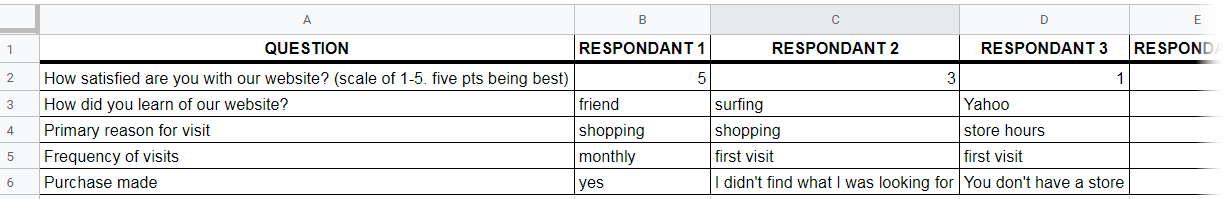
Better yet, use a survey tool. Then you’ll be able to look at the results with bars and graphs, without having to manually enter the information.
No matter which way you’re tallying up your results, once you have them, most likely you’re going to see a pattern. Or several patterns. And this is what you want to pay attention to. These patterns let you know, overall, how your website is doing at satisfying your visitors.
For example:
If you have a lot of individuals saying that they didn’t purchase anything and a few gave the reason that the “Buy Now” button wasn’t working, you can fix that in your website, and then send a note to those respondents to; thank them for the information, let them know that the problem has been fixed, and ask them to try again.
Be sure to include a link back to your online store or back to their abandoned cart (if you have that option on your ecommerce site). Maybe even let them know that they can use that coupon code you just sent them for completing the survey, to get a discount on the order they didn’t process previously.
When to reach back out
While my example above is a great example of when to reach back out to your survey respondents, there are a few more reasons that you might want to reach back out to them.
- Always thank your respondents for completing a survey. You can even include a link in the closing page that will take your customers to an email marketing campaign, a downloadable file that’s saved in your account’s library, or any other landing page you’d like to share with them.
- If you find that several of your respondents scored their overall satisfaction poorly, and it’s not clear as to why, you might want to send out a second survey, or better yet — a personal note — to find out why those responders weren’t satisfied with your website.
- Anytime someone had a particularly bad experience while visiting your website, it’s a good idea to send out an apology note and ask for a chance to make it up to them.
- If you get a comment that is particularly good, you might reach back out to that customer and ask if you can use their comments as a recommendation on your website.
Why website satisfaction surveys are important
Website satisfaction surveys allow you to find out what your website looks like from your customers’ point of view. Getting that feedback can be essential to improving your website.
Most importantly, letting your customers know that you care about what they have to say and showing that you are willing to improve things based on their opinions, can go a long way in improving customer relationships, sales, and even donations.
If you haven’t done a website satisfaction survey for your website yet, I recommend that you create and set one up today. After all, if you don’t ask, you’ll never know.
Don’t have a survey tool? No worries. Constant Contact has a great survey tool! Start your free trial today!
Digital & Social Articles on Business 2 Community
(47)