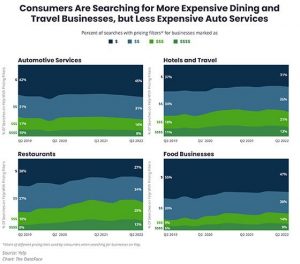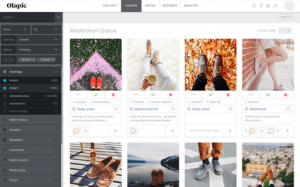At the end of September last year, Google announced a new feature that they were debuting called Customer Match, which gave advertisers the ability to target ads based on email addresses. Prior to this, advertisers had to play somewhat of a guessing game with demographics and affinities that were provided by Google. With the introduction of Customer Match, Google changed the game and gave more power to advertisers.
Being able to serve specific ads to searchers who are logged in with their email can be a very useful strategy, especially to companies who have an existing email database.

Does It Work for Me?
Sure, Customer Match sounds nice, but you might be thinking, would your PPC campaign really benefit from it? The answer, yes. Especially if you have repeat purchases or are in an SKU competitive market where you are selling similar items to everyone else.
For example, let’s say you have a company that sells lotion. More than likely, you aren’t going to be able to serve ads with the keyword “lotion” because it’s a very broad keyword and, with the high competition, it’s pretty expensive. But, you can serve ads for “lotion” if those people purchased from you before and perhaps forgot about you or are looking for new lotion products. You already know they are a purchaser, so they are much more effective to target.
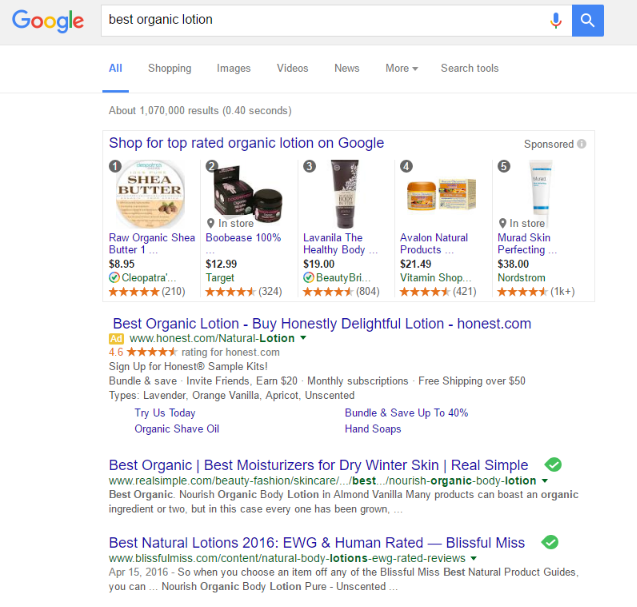
If you have Customer Match, it would be a bit easier than traditional search. You would be able to serve ads to people who have previously made a purchase and who are searching for “lotion.” While it doesn’t lower the price of the keyword “lotion,” it allows you to serve your ad to people who are more likely to be interested in your product and ready to convert.
In this way, it is very similar to remarketing, but instead of only being able to target previous visitors, you can target email addresses. Keep in mind that while this is a Google feature, these do not have to be Gmail addresses.
Restrictions
However, Google, in an attempt to keep up their customer-oriented platform, has put a few rules in place. The most important: Advertisers are only allowed to upload customer information that has been obtained through first party context. Meaning that in order for you to use someone’s email address, they have to have expressed interest in your company and given you their information. Whether that is through your website, an in-person sign up, an app, it doesn’t matter. They just have to have given it to you.
Another rule worth mentioning is that you have to provide an opt-out link. Again, Google always wants the customers to come first and, if they don’t want to be a part of your Customer Matching, you have to provide them a way out.
These rules aren’t necessarily a bad thing. Take the first party context rule – sure, it does limit the email addresses that you can enter, but because these people have already expressed interest in your company, they are more likely to become a customer than someone who hasn’t.
Set Up
So, how exactly do you use Customer Match? You have to upload your customer lists into Google AdWords, and then target that list in search campaigns. Follow these instructions on how to set it up.
The first thing that you want to consider when starting to upload your email addresses into the AdWords interface is whether or not you want to encrypt them. AdWords offers the option to do so before uploading them via the Customer Match. However, this is not a mandatory step; therefore, it is a personal decision that each company must consider. If you do want to encrypt your email addresses, you can find the converter here.
Another setup option that you want to take into consideration is segmenting out your email addresses. Depending on the data that you have with your customer email list, it might benefit you to segment them into separate lists.
For example, if you have the data available you could segment out your lists, one for email addresses of customers who have made purchases in the past, and the other for email addresses of those who have not.
Depending on your customer data, you could even segment your addresses into even more granular audiences, but that depends on your company’s data. It is important to keep in mind that lists have to be a minimum of 1000 emails, so remember that when segmenting.
Once you have segmented your lists, you want to make sure that they are in .csv format and that it is no larger than 100 megabytes. To upload your lists in AdWords, go to Shared Library > Audiences > +Remarketing List > Customer Emails. You want to be sure to use a descriptive title when naming your lists so that you can identify them later on.
After you upload your lists, Google will attempt to match them with Google accounts. However, Google will not be able to match all of your email addresses for remarketing purposes. We find that it is safe to expect a match rate of about 50%, so we recommend including a minimum of 2,000 email addresses per list, in order to reach the minimum of 1,000 addresses.
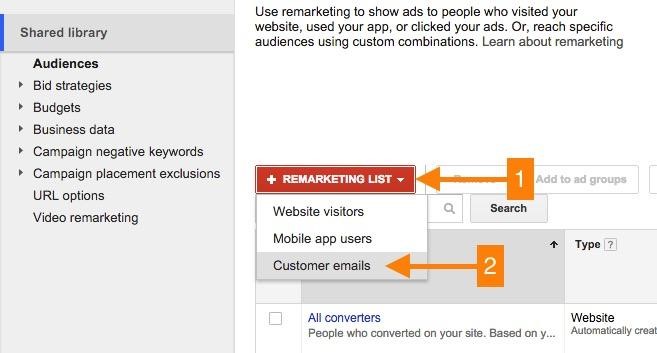
After you have uploaded your lists and they have been matched, you are ready to go. You can add them to any search campaign, just like you would with a remarketing audience. However, keep in mind that this is currently not available for shopping and display campaigns.
One recommendation: Add email list audiences with a 0% bid adjustment at first. As you run your campaigns and gather data, you can then determine how much you want to increase bids for the audience.
Popular Segmenting Techniques
Depending on the capabilities of your email lists and the data, you want to segment your email lists into different categories. With Kevy, you can use their individual lists and upload to AdWords. Here are the most popular segments and how to capitalize on them:
Repeat Buyers
This one is obvious. It is easier to retain a customer than get a new one. Put your highest repeat buyers into this list and increase the bidding for this particular group.
Highest Purchases
You can sort your email list by the customers who made the largest orders, and then increase the bidding for this particular group to hopefully increase larger orders.
Segment High Profit Purchases
This one is more difficult to achieve, but you can segment based on specific product purchases or categories. Say if you have high profitable categories, you can segment your email lists based on that with a higher bidding priority and maximize purchases for a specific category.
Conclusion
We hope you enjoyed this and are beginning to start using email lists for your PPC efforts. For more information on Customer Match and PPC tips, check out the Ultimate Guide to PPC for 2016.
Digital & Social Articles on Business 2 Community(57)