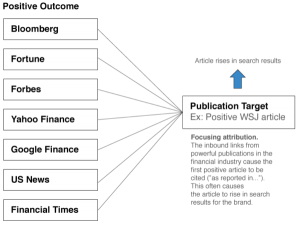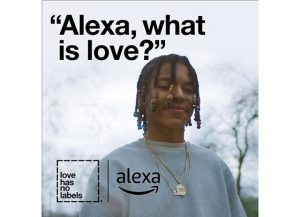By Jonathan Lewis, Published November 2, 2014
We recently had an enquiry into database management and what is generally best practice.
Their question was split into 3 parts:
- How can I manage unsubscribers?
- Whose email addresses are bouncing (and what should we do once we’ve found out the specific emails)?
- Who is opening my mailings the most?
Their situation:
A small business with a rapidly growing mailing list. What started as just 25 people (all who were known to the business owner) on Outlook quickly became unmanageable with over 1,500 people subscribed (but not all personal contacts).
The issue was the lack of functionality Microsoft Outlook provided.
Marketing metrics were important to them and Outlook could not deliver and so was no longer suitable.
The simple solution:
A specialised email marketing service provider.
The most popular services (such as Aweber & MailChimp) allow you to see exactly who receives the mailing, who opens it and who interacts (clicks) with it. These programs are designed to manage your database, ensure deliverability and make your mailings look nicer than Outlook ever could.
The biggest change (and relief) was to do with signups and unsubscribes. Using Aweber or MailChimp’s signup form on your site means you no longer have to manually subscribe users nor do you have to worry about unsubscribes – if they click unsubscribe on an email, they’ll be unsubscribed. Not only do these services also manage unsubscribers they also allow you to see bounced emails, open and click rates and who is engaging with what emails (and even how many times the email is opened, which links they use within each individual email).
Of course, this meant changing the signup form on the business website – Instructions for this can be found on MailChimp’s Website or on Aweber. As you’re probably aware, signup forms keep your audience on your site longer and gives you a chance of signing them up for later communication.
The more sophisticated answer to their question is why.
Why should I care about unsubscribers?
Obviously, you don’t want to continue to email someone who has unsubscribed from your lists – unintentional or not, you’ll be perceived to be as bad as the most crude spammer. However, what most people fail to capitalize on is the chance to get in touch with them and ask for feedback.
Contacting unsubscribers offers a chance to improve your offering and another selling opportunity.
While most email programs allow for feedback forms, these usually have a low response rate (people are there trying to unsubscribe and will ignore anything which slows them). We’d recommend not relying purely on the unsubscribe feedback form.
Instead, get in touch with them on a case-by-case basis. If you’ve got their phone number give them a quick call (ideal), else email them from your personal address, asking for feedback and why they’ve unsubscribed as you want to improve your future offering.
We’ve often found that getting in touch with them personally results in them either providing valuable feedback or actually signing back up again (provided you can solve whatever reason they had for unsubscribing in the first place).
And of course, for their valued feedback you can offer a discount code which can generate further sales – from leaving your site never to return to paying you money in one quick follow-up.
Why should I care about bounced emails?
Your database is one of your most prized business assets.
However, over time and as databases get larger, inaccuracies occur – emails start bouncing. Bounced emails are typically due to old email addresses no longer being used and hence closed. Whether it is because it is a work email and the employee leaves or simply an expiring gmail account bounced emails popping up on your database will inevitably occur.
An inaccurate database is a useless database.
Similar to unsubscribes, when you notice a bounced email try and get in touch with them through another means and update your records. If you’ve got an alternative means of contacting them on your database such as phone number then this is easy, if not, then a quick LinkedIn search often provides a decent result.
If you’ve got a database of 10,000 and you know you get a 35% open rate then your message is reaching 3,500 people. But if 1,000 of those 10,000 records bounce then the best you can hope for is 3,150 people opening your message (35% of 9,000), at worst 2,500 (all 1,000 records were previous people who opened your emails). The impact of an inaccurate database can be extreme.
As always, once in touch with these people, offer them an incentive for staying on your database. Whether it be a 1 to 1 meeting (or phone call) or a discount code these can lead to sales as well as preserving the accuracy of your database – one of the most important assets in any business.
Why is knowing who opens my emails the most important?
This question is perhaps the easiest to answer yet the most underutilized of strategies. Terms such as “retention,” “returning customers,” and “low hanging fruit” should be coming to the forefront of your mind here.
Cold selling is difficult.
Selling to a receptive audience will always be easier
Knowing who opens your emails the most gives some indication as to who is the most engaged with your brand and their likelihood of purchasing. Your approach when selling can be different; they’ll hopefully already know your offering and its benefits which makes your life a lot easier and chances of selling higher. If you don’t know who opens or clicks your emails the most then you’re missing out on the easiest way of earning more money.
Social Articles | Business 2 Community
(307)