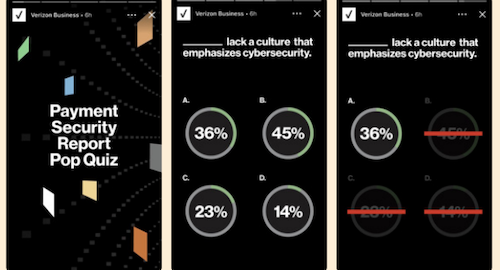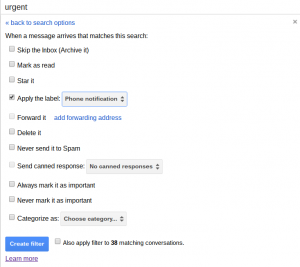Have LinkedIn Stories taken off yet? If you’re considering using them, or already do, learn how to use them effectively
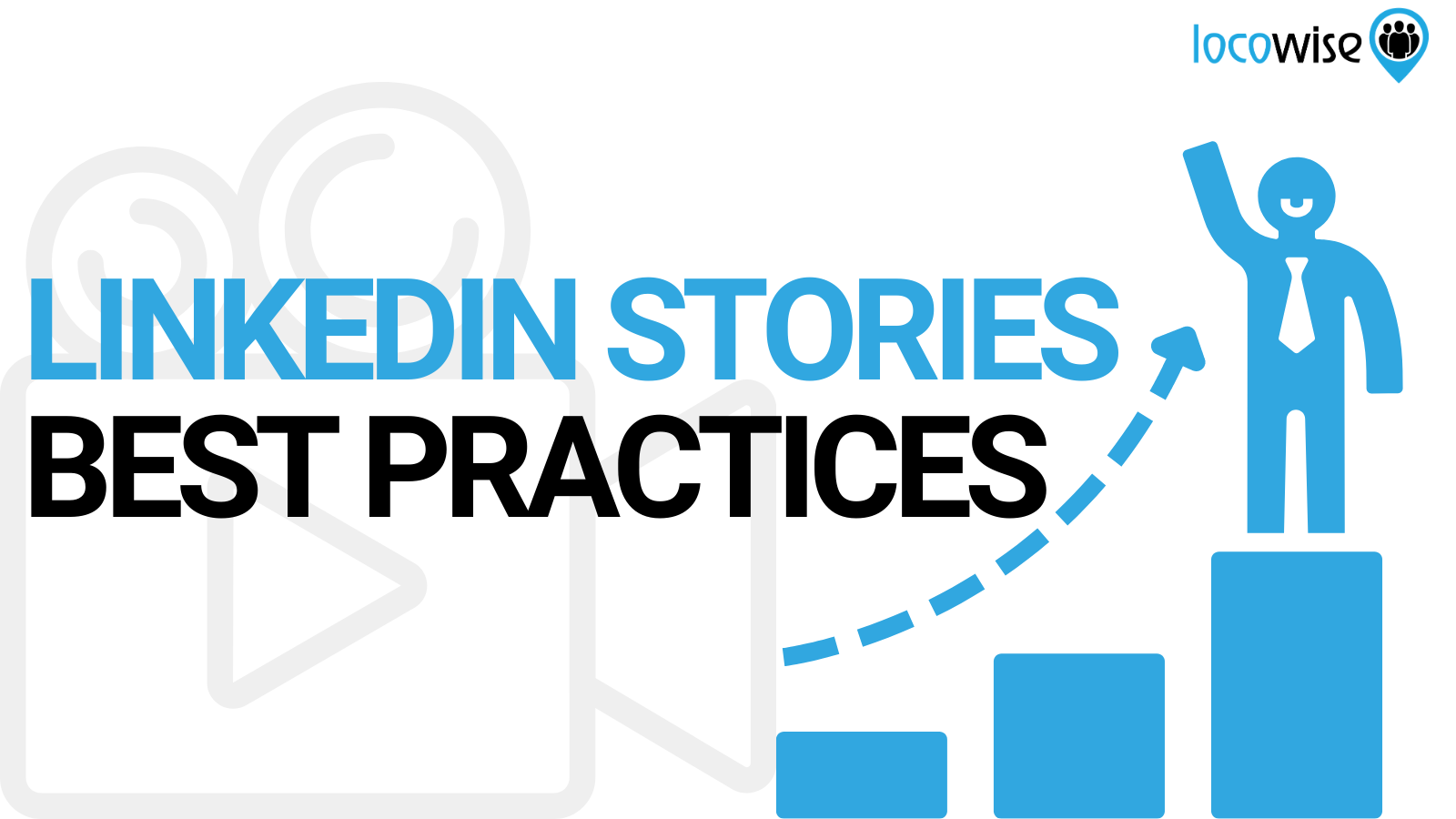
LinkedIn Stories launched worldwide in October 2020 to “enable members and organizations to share images and short videos of their everyday moments, except in a more professional context.” The function lends itself to professionals who wish to share their working life, such as travelling to a big pitch or attending an industry event. It also provides LinkedIn company pages the opportunity to showcase their products, venues or run campaigns such as ‘meet the team’.
Stories have become a popular feature, although the timing of the launch arguably limited take up as coronavirus restrictions were still in place and a significant number of people were working from home. However, members have been using Stories to stay connected and share content, and those doing so are extremely visible at the top of the news feed of their connections.
So for those who wish to start using LinkedIn Stories or improve the content they’re sharing, LinkedIn has provided some of their recommended best practice. The tips, as shared by LinkedIn, are:
1. Educate Your Audience
LinkedIn Stories are helpful for boosting brand authority with thought leadership content. Offer value to your audience by sharing useful tips, data, and insights from a new blog post, whitepaper, or industry report you’ve published. Here’s an example of how Adobe used LinkedIn Stories to share insights from their Digital Insights report:
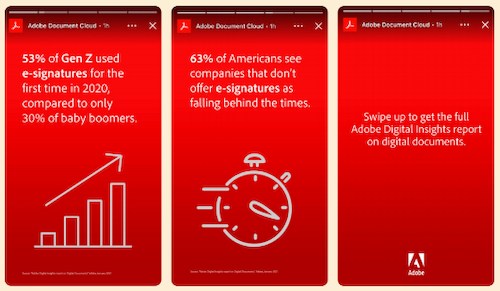
2. Highlight your products
Take a member-first mindset and think about ways to position this content as interesting and useful. Build up buzz around product launches or new feature reveals. Include a swipe-up link to the relevant product page or launch announcement. Squarespace used LinkedIn Stories to raise awareness of its new “Select” service, and made it easy for users to learn more:
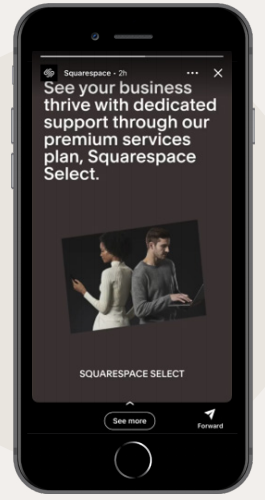
3. Add a Human Touch
From employee milestones to customer success stories, there’s a wide array of content you can share to highlight your brand’s human side. Sharing details around corporate social responsibility initiatives or other community-focused activities is a great way to grow deeper rapport. Ernst & Young let their interns take over their LinkedIn Page and post Stories on their behalf:
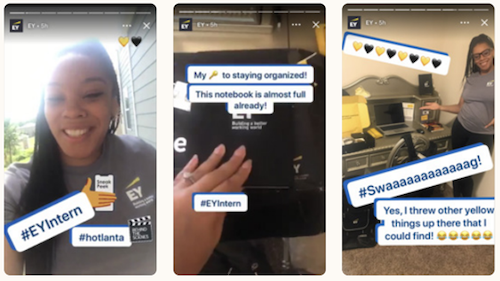
4. Share Event Updates
LinkedIn Stories are handy for sharing information about upcoming and ongoing events. Deloitte Australia used this approach to offer unique content before and during its Tech Fast 50 Australia event:
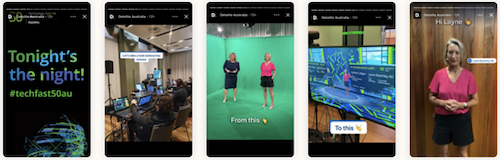
5. Share Bite-sized Information
Try not to bombard your audience with too much information in a single Story frame. Instead, upload a series of Stories, combining videos, images, and text, into a coherent narrative to help them consume the content at their pace. Include a CTA with a swipe-up link to additional resources as the last Story frame. This is a great way of driving viewers to any new blog posts, videos, e-books, etc. you publish.
In this example from Pfizer, you can see how they make a complex (and urgent) subject simple and digestible, while giving viewers the opportunity to dive in further if they’d like.
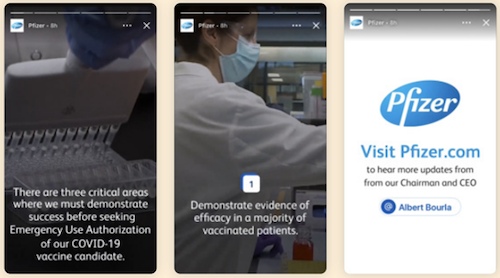
6. Find Ways to Interact With Viewers
While members cannot yet react to or comment directly on Page’s Story, there are various ways to boost engagement with your audience through Stories. It could be a fun and engaging way of educating them about relevant topics through a quiz or getting them to ask themselves the question of the day. Verizon used a pop quiz to encourage engagement:
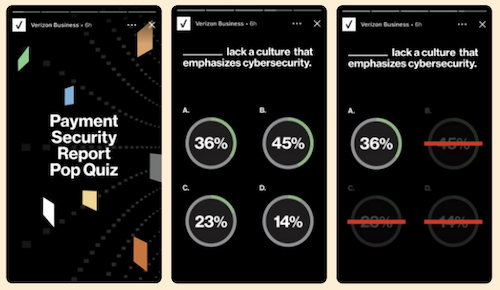
For more details and to read the full guide, visit here.
Digital & Social Articles on Business 2 Community
(56)