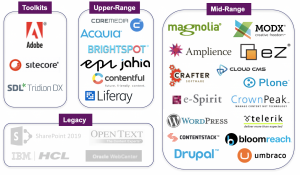— April 26, 2018
Images are an extremely important aspect of a strong digital presence; they drive engagement on social media, make your blog posts more readable, and generally have bigger reach – and better potential for shares.
How are you using images as part of your digital strategy?
In this blog post, I’m going to show you how to use images to improve your digital presence.
Where and how to use images online
Content is great for offering value to your audience and for driving traffic and generating leads. Images, on the other hand, are there to entice, to entertain, and to engage the user.
So, where should you use images? Pretty much everywhere you’re active, blog or social channel. To be honest, it would be difficult to have “too many” images – most likely, there won’t be enough images in your strategy.
On your blog/website
Images make your readers’ and websites visitors’ experience better overall – they help break up content to make it easier to read and they also drive engagement in the form of comments and social shares.
Not to mention, they make easier for your readers and visitors to understand your message.
On your social media channels
On some social channels – Instagram, Pinterest, etc. – images are, of course, an absolute must. But other social networks require imagery as well – in fact, images are much more likely to get you more engagement and shares.
People’s social feeds are getting busier and busier and it’s very unlikely that they’re going to actually stop and read text updates from brands and businesses.
By using images, on the other hand, you are going to have a much bigger impact on your followers, even if they don’t take the time to engage necessarily – at the very least, they’ll see your branding in the image.
Best practices: image manipulation
Using images to improve your digital presence is not just about sharing photos you like; if you want to get the most out of each of your images, image manipulation is a must.
What is image manipulation? Well, it’s pretty much a fancier term for editing.
That’s not to say you need to be a pro-Photoshop user, but rather that in most cases, you should make certain edits and additions to the images you share online:
- Always add your branding: images are great for generating shares so if you want to improve brand awareness, always add your branding (at least your logo). Plus, if you’ve created the image yourself, a watermark or logo will help ensure it’s not stolen and used by others as their own
- Add text: images are also a great way to convey a message so add some text to your images to promote your messages
- Improve images: whether it’s brightness, colour, background, and so on, try to make your images as beautiful and as compelling as possible (filters are amazing for those with no editing experience!)
Of course, there are a plethora of other ways to manipulate your images – the above are some of the most relevant for marketers and businesses.
The main idea though is to make any image you share, your own. Stock images are often boring and easy to spot as stock from a mile away. However, few can afford a professional photographer and editor to produce visuals consistently, so we need to use stock images – but, through image manipulation, you can create better, more engaging images.
Best sources of images online
There are a lot of popular stock image resources, but my favourite sources of great stock photos are actually free:
Unsplash

Unsplash is a completely free platform – although you can certainly credit the author – with a beautiful collection of images in a variety of categories, including business and work, tech, food, travel, animals, and many more.
What’s great about it is that you can not only find stock images for almost any occasion but you can also find some stunning images that don’t look like stock at all.
Pixabay

Pixabay, like Unsplash, is a community where creators can share their images, illustrations, and other visual creations for free.
It has a huge library that caters to almost any need you can think of; and, like before, some look very “stock” but there are also plenty of beautiful options that don’t look generic.
When downloading an image, make sure to check it’s licensing; most are Creative Commons, but some require attribution while others don’t and also if you’re going to use the image for commercial purposes, you need to check that you’re allowed to.
Pexels
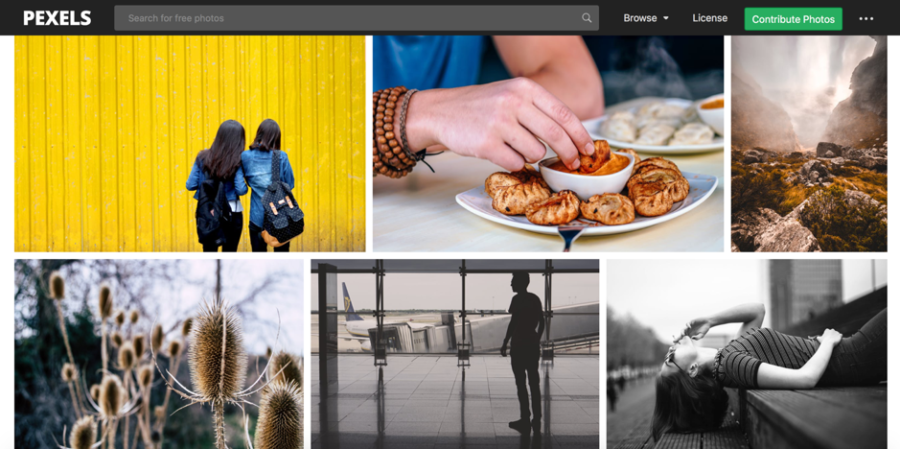
Like the 2 websites listed earlier, Pexels is a free service for stock photos. But, the reason why it’s one of my favourite sources of images is that many of their images don’t look that “stock”.
You can use it to find images in a plethora of categories (finance, travel, romantic, work, nature, and so on) and easily download the images you like.
Once again, make sure to check the licensing – they’re Creative Commons, but you need to check whether you need to add an attribution and whether they can be used for commercial purposes.
Best tools for editing/creating images
Canva
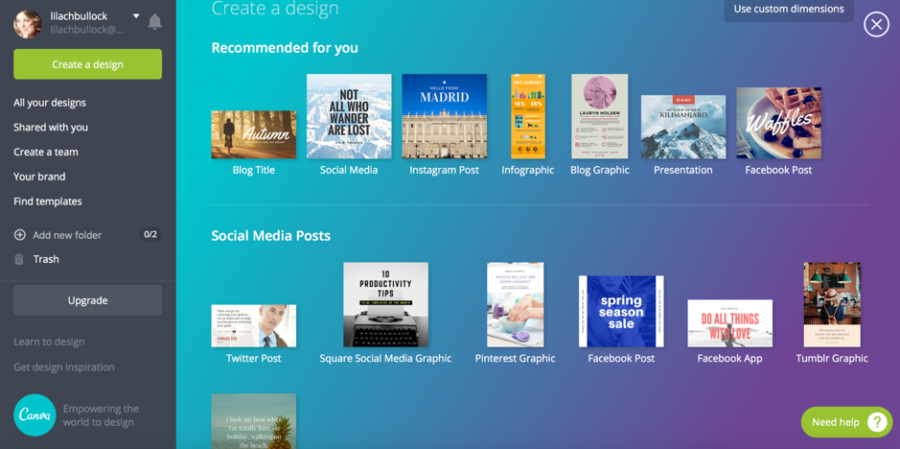
Canva, I’m sure, is a favourite of marketers all over the world that don’t have experience editing. Use it to create images and other types of visuals (infographics, ebook covers, presentations, etc.) easily and quickly – and it’s a free content creation tool to boot!
What’s great is that it offers numerous templates for each type of post which you can easily customize and edit to make it your own. Plus, add text to your images, add your branding and website URL, and upload your own images if you can’t find anything good in their library.
Crello
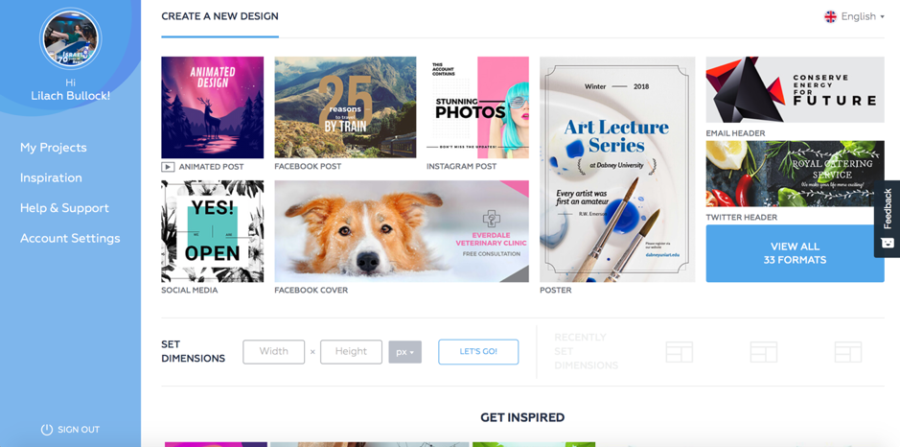
Crello is actually quite similar to Canva; but, it does have an extra (very awesome) feature: the ability to create animated posts.
Like with the previous tool, you can choose one of the design types to get started, browse through the templates available, and edit and customize them. Or, you can set your own dimensions and build your image from there.
BeFunky

BeFunky does a little bit of everything: design new visuals, edit your photos, and create collages.
Like the 2 previous tools, it’s very easy to use and features plenty of templates to help you get started – or, you can start from scratch if you want.
Plus, BeFunky has a Pixabay integration, which means you can search for free stock imagery directly in your BeFunky dashboard to add them to your creations.
Conclusion
Whichever channel you’re using – social media, your blog or website, email, and so on – images can help you improve your communication with your audience. It will lead to better engagement overall, more followers on social media, more shares on your posts, and generally, better results overall.
However, don’t just share any image for the sake of sharing something. Take your time to edit your images and customize them, add your branding, and add some text where necessary – this will help you get much better results from your image than simply sharing stock photos that don’t really say anything.
How do you use images as part of your digital strategy? Where do you find images and what tools do you use to create new ones or edit them?
Digital & Social Articles on Business 2 Community
(59)