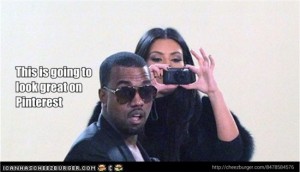Photo by real-napster via Pixabay
With the recent mobile explosion, the need for a fast-loading website has never been greater. Your average website visitor is only going to wait so long for a page to load before they give up and move on to another site. In fact, according to Kissmetrics, nearly half of web users expect a website to load in 2 seconds or less[1]. This behavior is magnified when talking about mobile visitors. Your average person searching for something on their phone generally has less time to do it in and less patience.
Need more evidence that page speed matters? There have been rumors that Google has been testing a slow website tag in search results. This may or may not come to fruition as Google is constantly testing new search features almost daily and only a few of them stick, but it still illustrates that the issue is critical enough for Google to be concerned about page speed as a user experience issue for their searchers.
These days, page speed is almost as much of a moving target and inexact science as SEO is. You just can’t strip down your site of all images and functionality to make it lightening quick. There are features you need on your content marketing site to be successful and images are a must for any content site these days. What is important is to be able to measure the load speed of your site’s pages (note: load time can vary greatly from page to page on the same site, depending on what kind of content the page contains), identify which elements of your site are the time sucks and figure out if you really need them and if you do, how to optimize them.
In the following resources section, I will introduce you to the Google PageSpeed Insights. This handy tool is indispensable when it comes to figuring out how fast your site is on both desktop and phone. In addition to the measures Google tells you that you should be looking at, here are a few places you can start watching/implementing from day one.
Website Caching:
One handy way you can speed up your site is by caching some of the elements of your site that don’t change very often. A web cache stores data, usually static in nature, temporarily to speed up page load time.
There are a number of ways to implement caching on your website. For WordPress users, the (relatively) easiest way to cache parts of your site is to use a plug-in. W3 Total Cache and WP Super Cache are the two most popular WordPress caching plugins. They are powerful tools and their dashboards can prove to be a bit overwhelming at first.
Once you have chosen a caching plugin and have installed it, you definitely will want to read its instructions, but you may also want to do a quick Google search for tips on optimal settings for that particular plugin. There are a number of helpful sites and YouTube videos that will put the developer speak used by the plugin authors into DIYer speak. I use one of these plugins for my site and got quickly up to speed on the world of caching through a few quick Google searches.
Content Distribution Network (CDN):
CDNs are large networks of servers in many different locations that can serve up website elements like images and videos quicker and more reliably than a single-server setup. Like caching, there are a number of CDN options on the market. Most charge a fee to use their services. If your site is going to be image or video-heavy, as many successful content marketing sites are these days, spending a few extra dollars on a CDN to speed things up is an excellent investment.
Images File Size:
Images tend to be deceptively large files for a website visitor to download. What appears to be the simplest of graphics may not have been optimized for the web and could slow your site down significantly. Of course, caching and a good CDN will speed up image downloads, but it is still critical that you make sure every image you use on your site is web optimized and the smallest file size possible (without totally sacrificing image quality). Saving an image as “web optimized” is a feature generally included in most photo editing software these days. Almost everyone has access to this option, but many content marketers are more concerned about the aesthetics of the image like cropping and resizing and don’t consider the file size. Take the extra few minutes to save your image for web. Your visitors will appreciate it.
One note about images: File size speed issues are not exclusive to your images in your daily content, which is why I mention images in this book. Image optimization should start on day one and should include all images in your website template. Even your logo should be optimized. Template images are often carried throughout your site, so images in your template with large file sizes have the potential of slowing down your entire site. Of course, caching will speed up the loading of page templates to a certain extent, but don’t take any chances and take the extra step of optimizing your template images when you are done editing them.
Too Many Plugins:
The WordPress framework offers a huge amount of flexibility and customization through themes and plugins. Plugins are excellent tools that can turn the simplest of sites into advanced, high-performing content marketing machines. That said, there is a point at which you can have too many plugins on a WordPress site. You may run into situations where two plugins don’t work together, a plugin doesn’t work with your theme, or a plugin’s update may even make it stop working properly on your site. In those cases, you will obviously need to re-think the necessity of that plugin or even that feature. Sometimes less is more.
This is also the case with page speed. Each time you add a plugin you add an additional script(s) that will need to load when a page loads. There are additional resources that plugins will need to draw on to properly function. Throw enough of these on your site and you could slow it down considerably. Always monitor your plugins, evaluate their necessity and remove the ones whose cost outweighs their benefit.
Handy Resources:
- Google Pagespeed Insights – As mentioned earlier in this chapter, this is a great page speed testing tool. It gives you results for both desktop and mobile and gives you optimization suggestions for each in the results. A quick run through the Google PageSpeed Test is a great start to figuring out if you have a page speed issue and identifying what page elements you should optimize. In addition to your homepage, I always recommend testing a random sampling of different types of posts and pages on your site since all webpages on a site are not equal and some content takes longer to load than others.
- W3 Total Cache Plugin and WP Super Cache Plugin – As mentioned earlier in this chapter, these are two excellent WordPress cache plugins and ones that I recommend highly.
- P3 (Plugin Performance Profiler) plugin – This is a super-handy WordPress plugin that measures the load time of each plugin on your site and shows you which ones are slowing down your site’s loading time. I like to run this every few months to ensure a new plugin or update didn’t drag my site down too much.
- Better Delete Revision Plugin – Every time you edit a page or post in WordPress, it stores a revision in case you need to revert to a previous version or if you lose connectivity before you can save it. If you are in the habit of regularly updating or editing your content, you’ll build up a bunch of copies of the same posts over time. This handy plugin allows you to clean out these revisions, which ultimately will speed up your page and your WordPress admin panel. I update some of my larger statistics posts on DMR almost daily, so this plugin has been a big help to me in keeping my site relatively clean.
This article is an excerpt from my latest eBook: Building the Perfect Website for Content Marketing. In this guide, I go over a number of important elements required for a high-performing content marketing website that will attract and convert leads. Each chapter in this book includes a number of very helpful online resources that will help you build or optimize your website and get you on your way towards digital marketing success!
[1] Jacob, Sherice Speed is a Killer – Why Decreasing Page Load Time Can Drastically Increase Conversions Retrieved from https://blog.kissmetrics.com
(239)