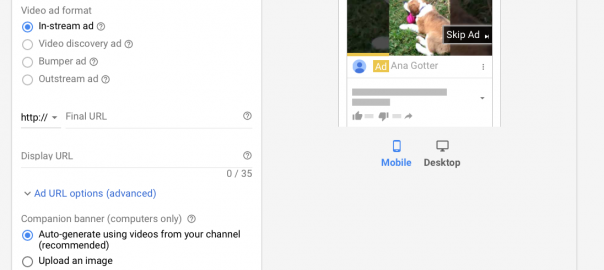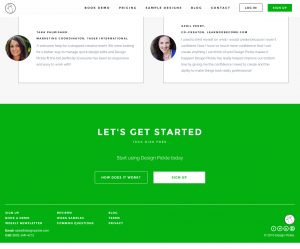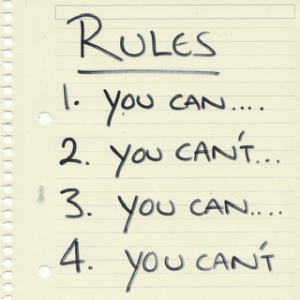— August 17, 2018
When most people hear the phrase “Google Ads,” their first thoughts immediately jump to the conventional search ads that will be displayed at the top of a user’s results pages. These are, without a doubt, an essential part of the Google ad platform.
Display ads, however, are also an important part of Google Ads, even though they don’t always get quite as much attention. The display network (previously referred to as Google AdSense before a recent name change) allows advertisers to place ads on relevant and participating websites all across the internet. These ads are much more visual than conventional search ads, with both images and videos available as ad formats to choose from.
In this post, we’re going to take a look at how you can run video ad campaigns with Google Ads, and how to get the most out of your Google video ad campaigns.
Why Should I Run Google Video Ads on the Display Network?
This really is the question of the hour, isn’t it, at least in this blog post?
The display network and search ads serve two very different advertising purposes, and it’s important to understand that up front. Search ads are shown to users who search for certain keywords, and are show the ads at the very top of their results. These ads are all text-based, and very short. These ads are shown to users seeking out specific products, services, or brands, and they capture users who are pretty much actively looking for you. You’re funneling the demand that already exists to your b business.
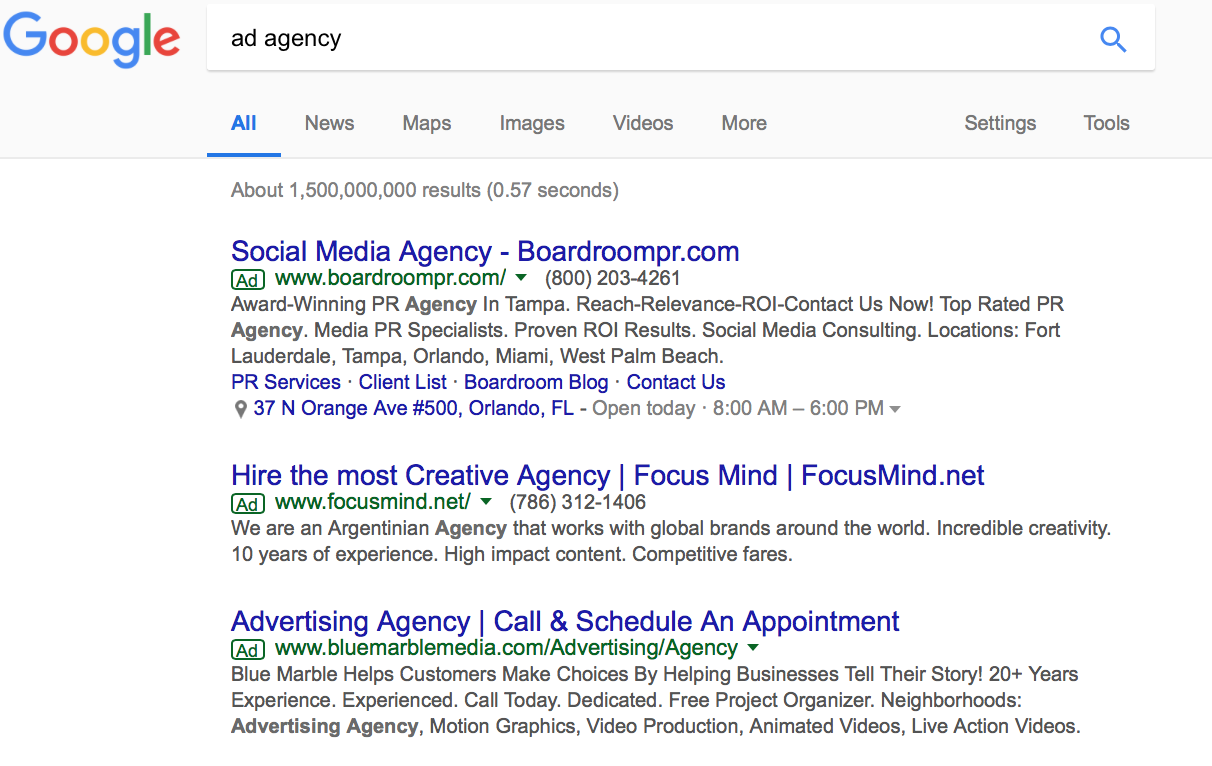
Display ads, on the other hand, will be placed on different participating websites across the internet. They may include text, images, and videos, and you’ll see them most often in headers, banners, or sidebars, though they can appear in other formats, too.
Targeting works a little differently for these campaigns, and interest targeting and retargeting are both utilized more heavily. Instead of trying to capture demand that’s already there, these ads can be used for brand awareness, actually creating demand for their products. I was shown the ad below, for example, a day after viewing that product on sephora.com.
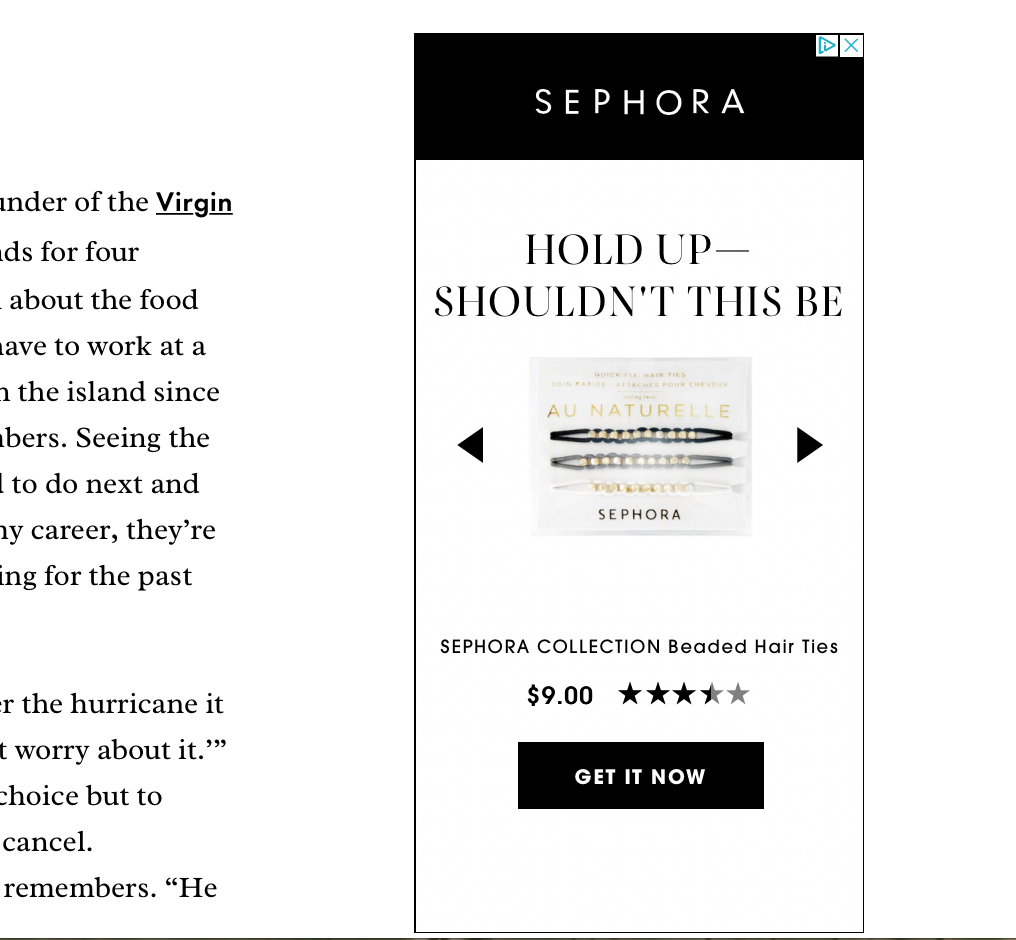
The ability to generate demand instead of hoping it comes your way is a big advantage, and the retargeting capabilities are excellent. And, of course, it goes without saying that the ability to use video (which is a high-performing medium for ad campaigns) is a huge advantage, too.
How Does YouTube Factor Into This?
YouTube is part of Google Ads, so in addition to display ads, you can also run YouTube Ads through the AdWords system, too. Typically creating video content specifically for YouTube users is a better choice if you’re going to run YouTube ad campaigns, but you can create them all through this system.
How to Run Video Ads in Google Ads
Want to run video ads on Google? There are two different methods of campaign creation that you can choose from. You can either choose to create a Display Network campaign, or a Video campaign (which is tied to YouTube). Both allow you to add video components to the ads. Let’s take a look at each.
The Display Network Option
This ad campaign type will let you create the traditional appears-on-webpages-online ads that you’d associate with the display network. Choose “Display” when selecting your campaign type.
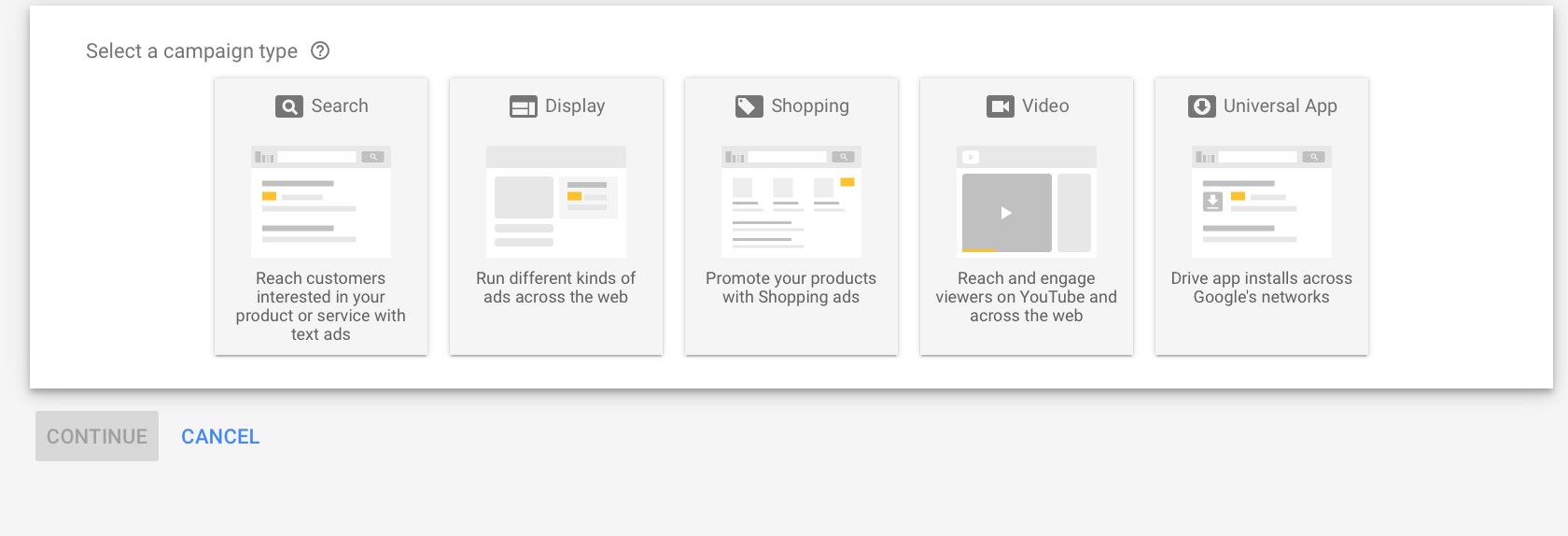
Once you do this, select your campaign goals. This can be sales, leads, website traffic, brand consideration, or brand awareness and reach.
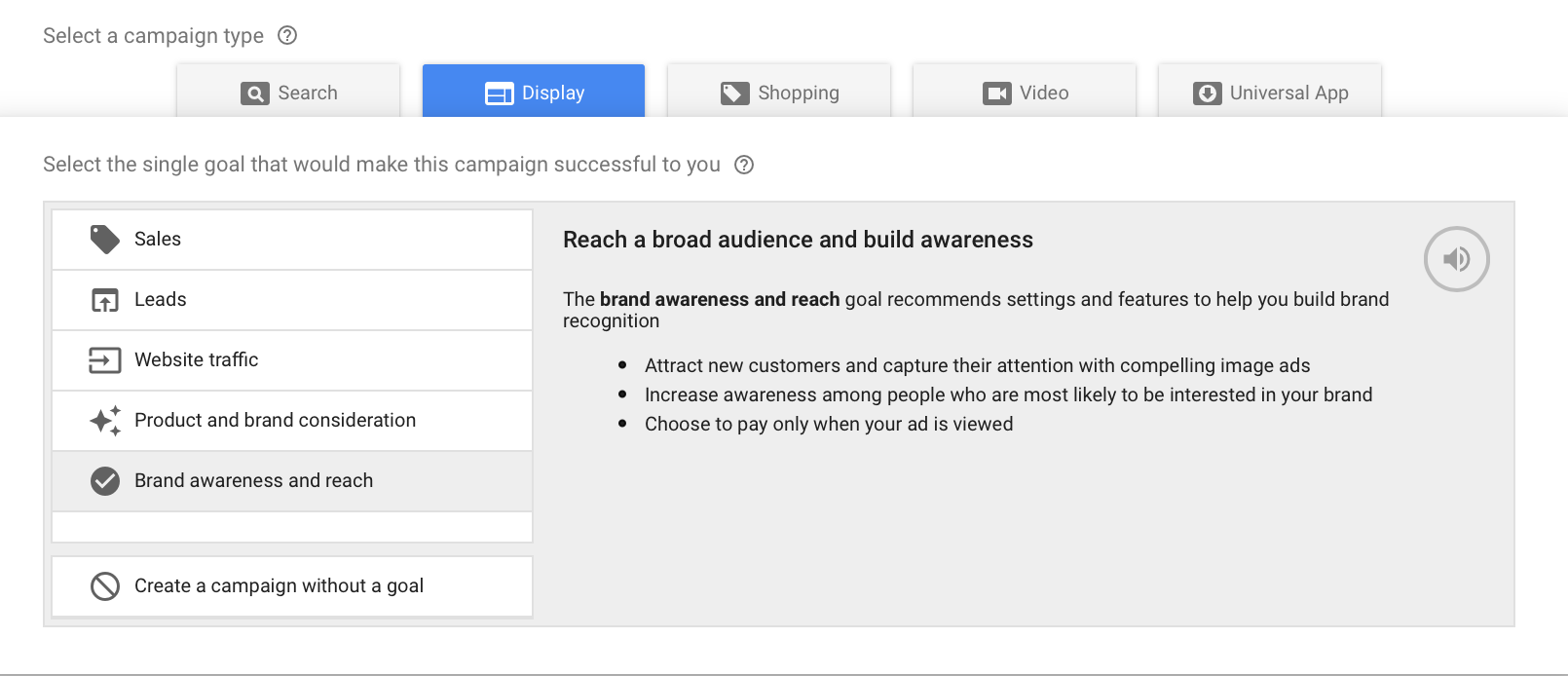
Next, you’ll go through the ad creation process as you would with any other Google Ads campaign. You’ll name the campaign, set basic location targeting, choose a budget, a schedule, and a bid.
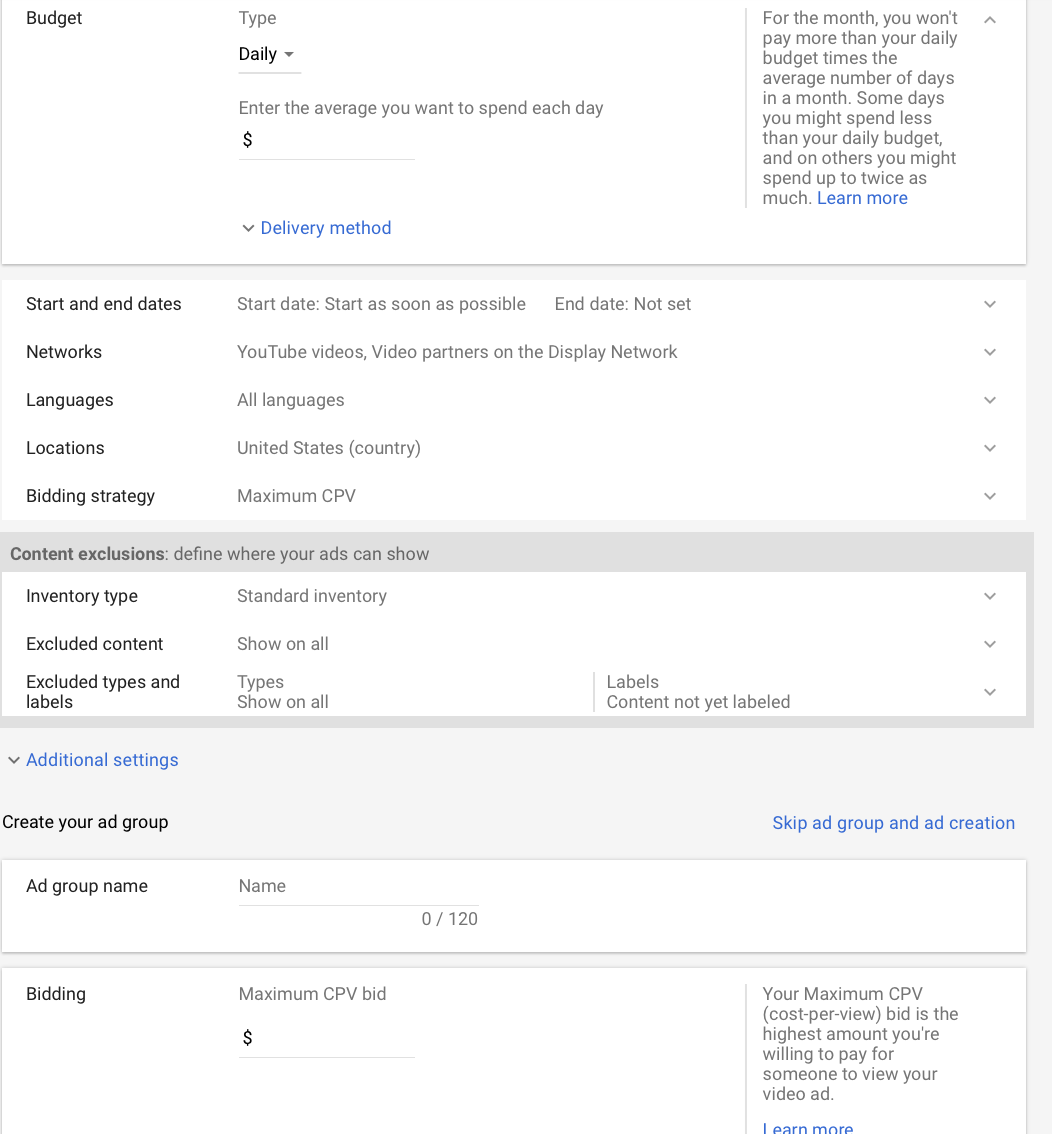
Next comes a more thorough targeting section that you won’t see with search ads. You can choose to target users and select placements in several different ways. The first section lets you target by demographics (including age, gender, household income, and parental status), interests, and habits. There’s a long list of interests to choose from, and this is based on what content users have interacted with in the past.
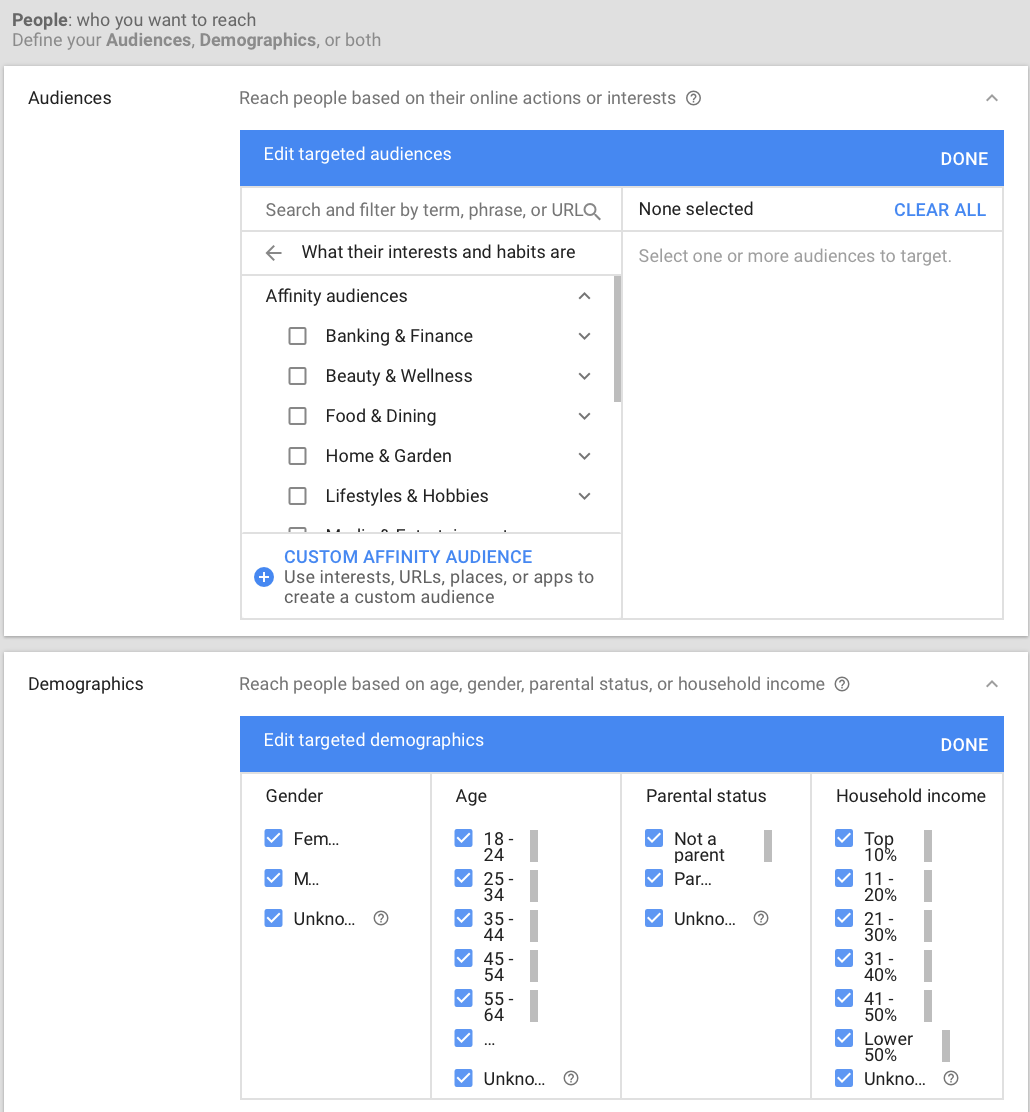
You can then choose what general placements you want your ad to appear in. You can choose to target based on specific URL,s keywords, topics, and types of placements like mobile vs. desktop. If you want your video ad to only be shown to desktop users who are looking at a site about organic beauty products, you can do that.
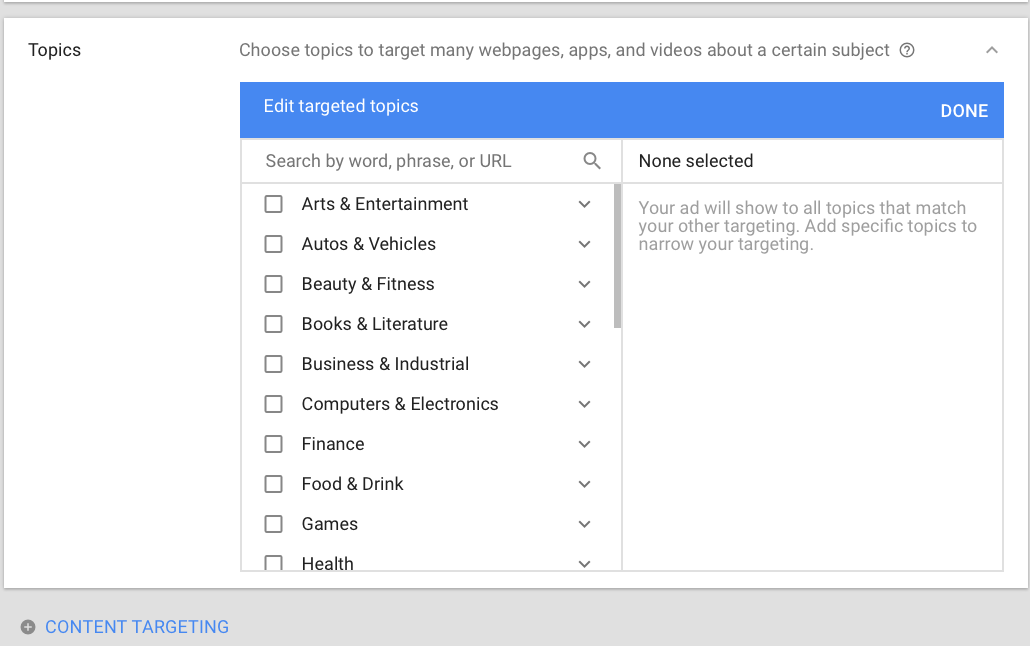
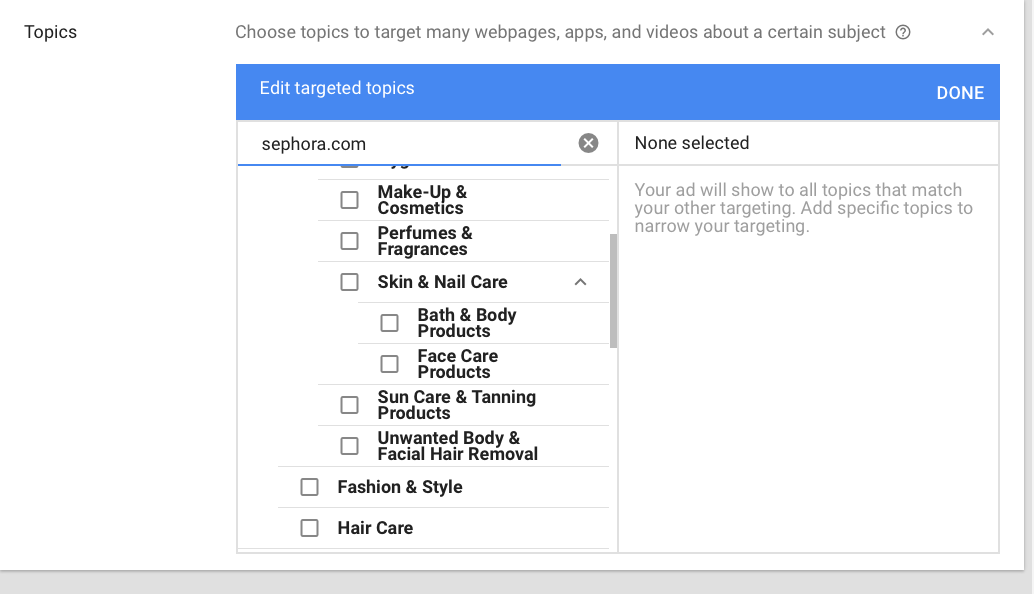
Once your targeting is complete, you’ll see the option at the bottom to create the ad itself. You can add a logo to the top of the ad, but you can also add images or videos. Select videos, and then add in a CTA and message for best results. Don’t forget to choose the specific URL you want to send users to and add it in at the bottom. Preview the ad before submitting it.
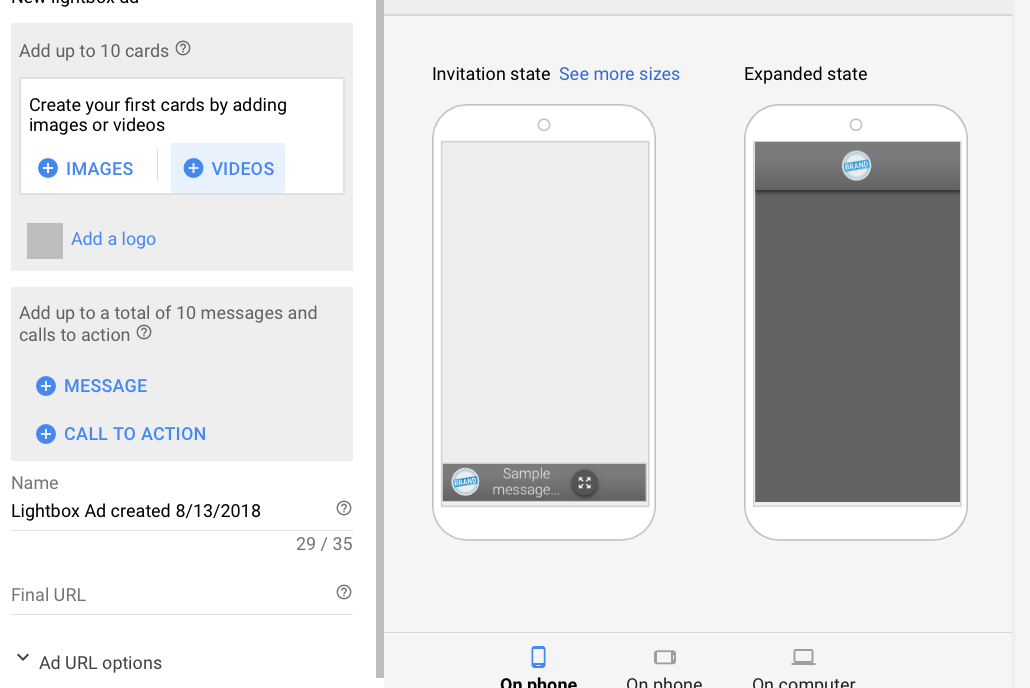
The Video Option
Creating ads under the Video objective will be similar, so we’re just going to look at what’s different here. Select the video campaign, and then choose your campaign goals.
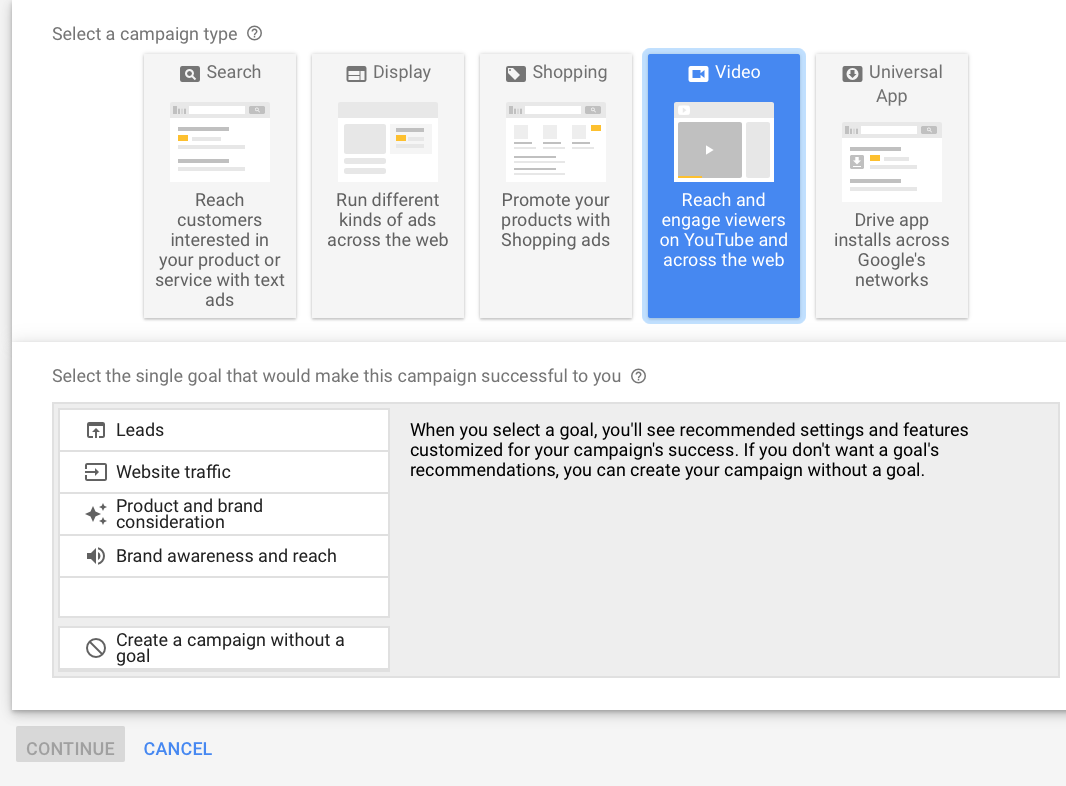
You’ll be asked if you want to use standard awareness or out stream. Outstream is designed specifically for mobile, so make your choice carefully here.
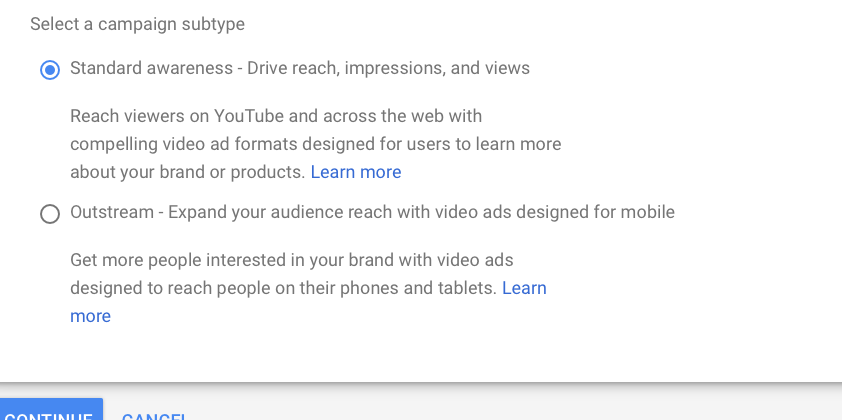
The targeting options will be similar. You can ensure that your videos are shown in front of other videos or on sites that discuss certain keywords or fit into certain categories of interests.
Perhaps the biggest difference with these ads is that you can’t upload a new video; you need to use a video that’s already been uploaded to YouTube for your creative. This can, in some ways, add extra steps to the process. Note that if you don’t want your video ad to be searchable, you can set it’s privacy settings to “unlisted.”
You’ll be asked what type of ad that you want to choose: in-stream, video discovery, bumper ad, or outstream ad. If you want to run these videos on other websites across the internet, go ahead and choose “in-stream.” These ads will run on YouTube, but they can also be placed on other websites.
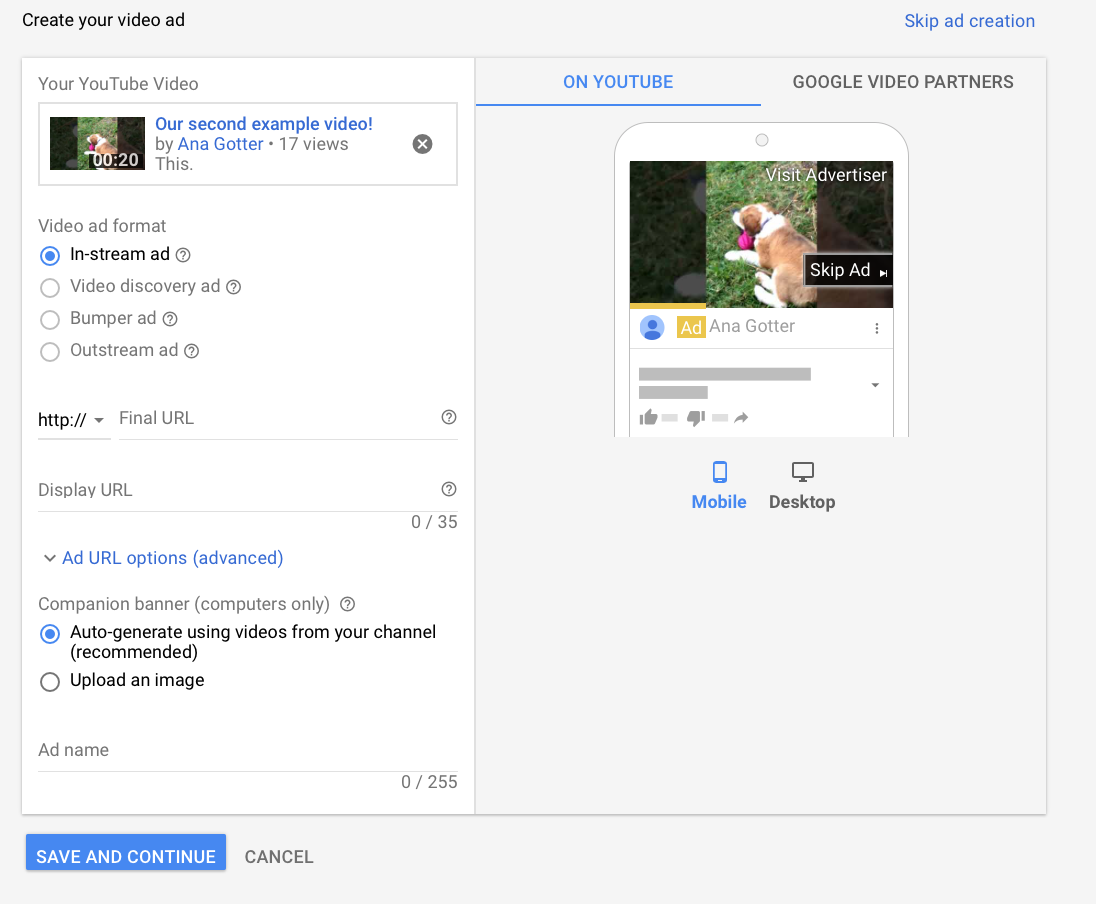
Best Practices for Google Video Ads
- Make sure your ads are appearing on relevant sites. With the exception of retargeting, you’ll have the best luck with your campaigns when users see your video ad on a relevant website. If I’m watching yoga videos, for example, I’ll be more likely to buy yoga mat cleaner then than if I saw an ad for it on a website I was using to research a business purchase, even though I’m the same person across the board.
- Test different types of videos. Split testing is always one of the best things you can do for your campaigns no matter what platform you’re on. Test videos with different text and visual content to see what cold audiences respond to best. It will also be good to test different lengths, though it will be best to keep them to fifteen seconds or less in most cases.
- Add text to your videos. Adding text to your videos will increase the results you get since many videos are played without sound (barring the YouTube videos, of course). It will help you establish context quickly and catch a user’s eye.
- Choose your goals carefully. You can choose whether you want to build brand awareness or drive traffic to your site. Make your choice carefully, because it will affect your campaign’s results (including what you’re paying for and what results are optimized for).
Conclusion
Using Google video ads either in display ads or on YouTube will give you the benefits of dynamic, engaging video combined with relevance targeting to increase the likelihood that users will respond to your ad when they see it. Like with all other PPC platforms, run split tests to evaluate copy, the targeting, and even the videos themselves.
Digital & Social Articles on Business 2 Community
(26)