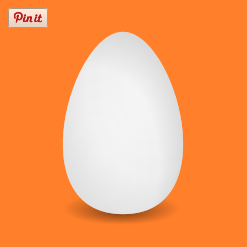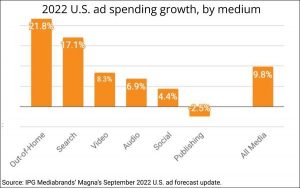Contests on social media are not only a great way to build buzz and increase brand engagement, but also they generate new followers and grow brand presence. There are many different types of Facebook contests ranging from a basic random draw or sweepstake, to a highly involved photo-sharing contest. These can run directly on your Facebook page or through an app on Facebook. Each contest has different benefits depending on your type of business, audience and campaign goals. However, Facebook has strict guidelines on how to run a contest on their network. When you infringe on these guidelines, your contest might be taken down, or even worse you may have your page deleted. The following are some do’s and don’ts you should keep in mind when creating your Facebook campaign.
Do’s
– The Facebook promotion must include your promotion’s official rules, terms and eligibility.
– Include an acknowledgement that the promotion is in no way sponsored, endorsed or administered by, or associated with, Facebook.
– Notify that Facebook can’t be held liable for anything related to your promotion.
– Notify winners in a page update in the comment stream, by email or through an announcement on your blog or website. Before the rules stated that brands could not contact winners via status updates. But, to eliminate the hassle, luckily Facebook made this rule more lenient.
Don’ts
– Require people to like your page in order to enter the contest. You can ask people to like your page to enter the contest, but they must be able to enter the contest even though they don’t want to like your page.
– Require fans to share your Page in order to enter. Once again, you can encourage people to enter a contest by sharing your page, but you cannot force them to do so.
– Require people to tag themselves in a brand image for a chance to win a prize.
– Require followers to share the contest on a friend’s timeline to automatically receive additional entries. You may offer a referral link in a share as a means to receive additional entries, but they cannot automatically be awarded simply for sharing.
– Use your cover picture as an ad. Before, you could not include contact details, pricing or purchasing information (40% off, get yours now at your website, etc.), user interface elements (you can’t mention or use an arrow to point to Like, Share or any other Facebook feature), or calls to action (register now, tell your friends, etc.) on your cover image. However, Facebook has changed their rules in order to facilitate brands to promote their contests. They now state that covers cannot be deceptive, misleading or infringe on anyone else’s copyright. Nonetheless, brands mention that contests have been taken down because Facebook didn’t approve their cover image. I thus strongly advice to be very careful when you include any call to action or pricing information in your cover image.
– Encourage people to upload your cover photo to their personal timelines. This is still forbidden.
(262)