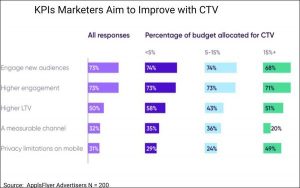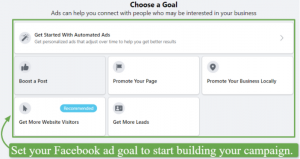— January 17, 2018
Digital agencies produce infographics for one clear reason: accessibility. A good infographic piece of content is easy to understand and visually arresting. Sometimes though, you could have the perfect mix of information and persuasive text, only to be let down with the kind of visual work that harms rather than improves your chances of converting.
Infographics live and die by the sword of design. Get the looks right and you will have that initial flush of attention. Make the whole thing uniform in design and you have a more compelling infographic. People, in other words, will read to the end.
We thought we would take a look at infographics and the visual aspect. We’ve put together a bit of a cheat sheet around how you can ensure your infographics are highly visual, well-designed and perfect for leaving a lasting impression on your audience.

Most of the stuff here can be done by an in-house designer. In fact, a lot of what is explained here can be done by almost anyone. All it takes is a clear view of how an infographic should be laid out and how it should be presented for maximum impact.
The actual layout of the thing
Layout means a lot in the world of infographics. Bear in mind what kind of message you want to get across and you should be able to put together a layout that has impact.
A single column layout is perfect for very simple messages, for example. At the same time, it can even make a complex message have more impact, so it is worth thinking about the content you are trying to get across. Simple is sometimes best.
Two-column infographics are suited to comparative messages, where you are looking at two areas or two sides of the same problem (for example, the good and bad points of a situation or product).
And if you’re looking at some really important data that needs to be conveyed to an audience, consider making sure that the infographic layout you choose features graphs and tables, with text taking second place.
All of this may seem a little obvious, but it is often the case that brands fall for the shiny and flashy layout choices, and then realise later that the layout did not serve the message. It is always best to try a few layouts anyway, so you get a real feel for what is going to work and what will need to be avoided.
The drawing board
Of course, you can grab any of the millions of infographic templates that are available out there on the Internet and use those for your work. That’s no problem. One thing that brands don’t always do (and it may be your job as an agency to help them here) is to plan out the infographic on paper first. That’s right, we’re suggesting that before you do the digital stuff, you go all the way back to analogue.
Pen and paper are still the best tools you can use to make sure your infographic is well-planned. Not enough people do this, and sometimes it is painfully obvious. Sketch out the infographic and what order you want information to be presented in before you start looking at all the shiny tools out there that are going to help you wow your client. There is a lot to be careful of before you commit to the digital version. Planning out what it is you need to say will save on a lot of stress later on.
It is always a good idea to work out the message that is going to come across. This could be as simple a task as creating a flowchart for the communication of ideas before you create. Referring to this flowchart will allow you to keep focused on what you are trying to achieve. Planning on paper is the very best way to build a powerful infographic.
The words themselves
Okay, we’ll make this next bit very clear. You should be focusing on keeping the amount of text on the infographic to an absolute minimum. The more visual an infographic is, the better.
That said, the fonts for the words are important. Whatever you do with infographics, you cannot get the fonts wrong. One of the most important decisions you will make concerns the number of fonts you use, for example. Essentially, it all boils down to not using just one font. If you do this you run the risk of having a boring looking infographic.
Now you’ve established that you aren’t going to use just one font, you should now ensure that you use around three at a maximum. Some of the best infographics out there carry three fonts. This is enough to keep the audience engaged and interested in what they are seeing. Any more than that and you’re too busy.
The images
If you are going to use stock photos we’re going to come right out and say that you should pay for the best possible photos. There are plenty of great free stock photo sources out there, but with a high quality infographic, only the very best will do.
If you have someone on staff who can create high quality photos that’s brilliant. You can pretty much arrange the images as you want and rely on the next big thing being in place.
That’s style. The worst infographics out there have photos that jar against each other. Sometimes you even see black and white and colour photos in the same infographic. This is not a good look, and to an audience it just looks sloppy.
Whichever way you go, always make sure that the photos in the infographic are similar in tone and look. That uniformity is perhaps the very least the audience will expect.
Colours
Use more than one colour. Obvious, right? Isn’t always done though.
When creating headlines and banners in particular, using colours that complement each other makes absolute sense. You don’t want to make your audience feel ill, but shake up the colours you use so the eye has plenty to focus on. We recommend using at least three different colours in each infographic you create. It’s digital, so go crazy.
Oh, and if you’re creating a serious infographic or a ‘corporate’ one, use relaxing, calming colours. Go crazy if you’re in need of everyone’s attention.
Show your mum
Okay, maybe not her. But you should, as a final piece of advice, consider showing someone who is not connected with the client and can go into the process ‘blind’. This is a great opportunity to test out the infographic to make sure it has impact on someone who is unaware of the work that went into it, and the message it is intending to convey.
Test it like this, and you’ll know if that message is communicated. Ask a few questions, and you’ll know if that colour combination creates the right feeling in an audience.
Perhaps the very best piece of advice here is to not expect miracles immediately. Take your time and test as much as you can. At some point, you’ll have a style of infographic that just works.
Digital & Social Articles on Business 2 Community
(18)