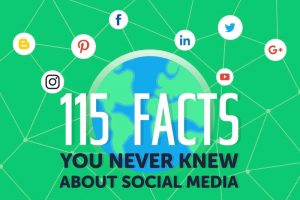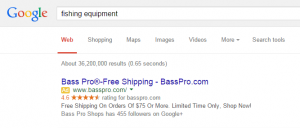The holidays are officially upon us, and for small business owners, it’s a perfect time to show your customers some love. Holiday outreach is a wonderful thing: it allows your business to recognize its key vendors and clients, while subtly reminding your constituents that you’re open for business. Sending token gifts and seasonal cards is great, but with the boom of video, why not try something different?
Videos sound more complicated than they are, and we’re here to tell you that you can create a festive holiday video all on your own. They’re extremely engaging, easy to share, and pique people’s interests. Making a holiday video for your small business can be fun, and we’ll show you how in five simple steps.
Pick Your Message
First and foremost, establish why you’re sending a festive video. Is it a message of gratitude? Or are you wishing people a prosperous New Year? Or perhaps just a general season’s greeting note to let your customers know you’re thinking of them. Whichever topic you decide on is great; just ensure it is consistently conveyed throughout the entire video.
The tone of your message is another consideration. Will your tone be lighthearted and fun or more corporate? Your branded tone of voice is a safe choice if you are uncertain how different segments of your audience will react to jokes or puns. Remember to be authentic and use this as an opportunity to show an unseen side of your business and the people who keep it running.
Take Pictures and Video
Collect pictures of your employees and notable events or successes from the year; these images will become your video’s content. Alternatively, you can take short video clips of your team wishing your audience a jolly holiday season or a terrific New Year. These interactions can be cut and pieced together to comprise your holiday video. Use these clips to show your business personality! If you’re quirky, let that come through in your messaging. If you’re a family-based business, include your extended family in the images so that is apparent to your viewers. Videos are a dynamic media, and people expect levity, humor, and personality. Give them what they want and have fun in your video! That’s the entire point of sending one.
Select Theme Style and Music
Now that you have the video content, it’s time to add the flair. Your video needs to be brand appropriate, but holiday initiatives are generally more lenient when it comes to adhering to brand standards. Pick a theme that is both on-brand and on-message. Background music is another important piece of a compelling video. It adds life and dimension to your shots. Choose a song that either works for seasonal purposes or has significant meaning to your business.
Last year, LivingSocial’s holiday video was centered around the best gift people have ever received or given. It clearly has a holiday undertone, but sends a strong message about how LivingSocial cares about people and providing the best gift options for anyone, anywhere. It’s a great source of inspiration if you’re wondering how to piece together your video, music, and messaging.
Add Text
Including text at the beginning and end of your video is a nice way to set the tone. At the beginning of the video, your text should include your business name or logo, and give a short introduction about what the viewer is about to watch.
Your end of video text should strive to round out the clip and summarize your intended message. Consider messages that speak to why you’re sending the video, such as “Thanks for your loyalty this year and always. We look forward to another banner year together” or “We hope your holidays are filled with love, laughter, and joy!”
As always, triple check your text before sending your video out to the masses. It’s amazing how one misspelled word or grammatical error can detract from the entire value of a holiday message. Typos happen to the best of us, so a quick once over will save you from viewer strife.
Send Your Video!
Once the video is finalized, it’s time to get it into people’s inboxes. Write a few sentences for the email message that explain why the person is receiving this communication. It doesn’t need to be overdone, but connect the dots so people don’t have to guess at what’s in the video. Your email subject line should also be catchy and seasonal to ensure the highest open and view rates.
Another consideration is your send date. Timing is particularly important when it comes to holiday greetings. If you’re sending a message of gratitude, ensure your recipients receive it a few days before Thanksgiving. If it’s for the general holiday season, aim for mid-December, as that’s when people are most inclined to read and view holiday materials. Plan your drop date accordingly and back out your production schedule from it so you have a guaranteed delivery date.
Resources
This is not technically a step to creating the merriest holiday video, but there are a handful of tools that make video editing a snap. Most offer video themes, music choices, and extensive effects. Below are our top recommendations if you’re a tech novice or are just stretched for time and need a helping hand.
An amazingly personalized holiday video is waiting to be made! Video is a powerful communication tool, which lets you deliver happiness, appreciation, and joy directly to your recipients. Everyone enjoys feeling those emotions, especially during the holiday season. It’s incredible to see how impactful and engaging holiday videos can be, and how they foster lasting impressions on your audience. Have you sent a corporate holiday video before? Let us know your best practices and tips in the comments below.
Business & Finance Articles on Business 2 Community(66)