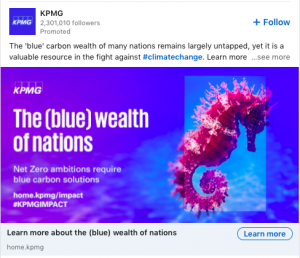— June 25, 2018
Whilst you can’t opt out of seeing advertisements completely on LinkedIn, you can hide each sponsored content posts and adverts individually when you see it in your LinkedIn feed if you don’t want to see it again.
You can choose to hide each sponsored post by clicking the small More icon in the upper right corner of the post and select Hide this post from the drop down menu.
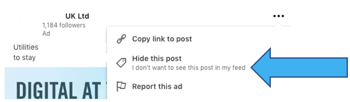
You can also choose to report adverts that you find offensive or inappropriate using the same method, so LinkedIn’s moderators can check them out.

Once you’ve hidden a specific update you will not receive it again, however you may receive other adverts or sponsored posts from the same organisation or company in the future if they target you as part of their audience with a different post.
It is worth noting that you have more control on LinkedIn Advertisers than you realise via the advertising settings (see here ), but LinkedIn does need to make some revenue to keep it going for the 90% of users that use it for free.
Digital & Social Articles on Business 2 Community
(61)