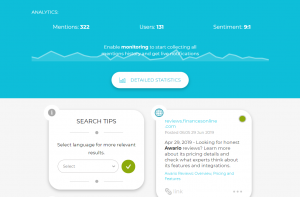— May 25, 2018
Recently, I have read an interesting article by Britt Laeger about how you can boost blog traffic without writing a new post. I write blogs mainly as a way to continue to learn as an entrepreneur and yes, because it drives traffic to my website. Still, sometimes, I have a really busy week full of deadlines and it can be stressful to take the time to learn about a certain topic and share that with you. Hearing that “more content means more traffic” might not be relevant anymore is a new concept to me. In this blog, you will find 6 ways to boost blog traffic without writing a new post.

Competing for the same spaces on the internet
As Britt claims, we are all competing for the same spaces on the internet and your only option is to be better than your competition. That means it is not enough to write a semi-interesting, 400-word blog post that does not answer your customers’ questions. Creating long-form, in-depth content can feel daunting but if you already have a library of blog content, you probably have the tools you need to get started right away.
6 ways to boost blog traffic without writing a new post
Britt lists 6 ways to boost blog traffic without writing a new post. Here they are:
1. Deal with dead-weight posts
Your underperforming blog posts can actually hurt your website traffic. Britt compares it to a layer of dust in your attic that makes it harder for search engines to understand what is valuable and what is trash.
Look at your least successful blog posts. Spend some time looking at your analytics to see which posts have driven the smallest number of views in the last twelve months. Evaluate them:
- Does it have good information or is it all completely outdated and unhelpful?
- Is there anything that could be easily updated to make it useful for your target audience today?
- Does this post have internal or external links that you need to be aware of?
- Is there a better, more current blog about this topic on your site already?
Do not be afraid to unpublish blogs that bring little value. Get rid of old announcements and outdated services. Make sure you are creating the right redirects and saving any content that might be useful in another post.
Indeed, there are many companies and bloggers that have found deleting old blog posts has helped create a clearer picture of what your website content has to offer.
2. Check for keyword cannibalization
Find all the posts that are targeting the exact same keywords. You probably have many blogs that all use the exact keyword phrase for your core products and services. Most of the time, this is hurting your results rather than helping because search engines do not have any signals from your website or external sources that help them understand which of your posts are the most relevant to a certain topic.
Search within your blog tool or use the site search function in Google to identify blogs that are written on the exact same topics. Take inventory of every blog on each topic and group similar content together. In some instances, this might be broader topics that use different keyword phrases. For others, it might be literally blogs that use the exact same keyword phrase. Most likely, your old content will have a combination of both.
Britt urges you to use a spreadsheet and organize your blogs by keyword/topic and then include links to every blog post that matches this topic below as well as the total number of views to this blog and if it has internal links or external links. Once you have categorized all of your similar blog posts, you can use the strategies below to improve this content to drive more results.
3. Combine your best performing posts
Take a look at the list of blogs. Which post has the most value to Google right now? Generally speaking, this will be the post with higher views and more external links. While the internal links matter, it is easier for us to update those to help with our new posts moving forward. Use your judgment to choose the best blog but know there might not be a “right” answer. Sometimes, you could make an argument for multiple blogs. Do not overthink it.
Start with a single blog post. Look at all the other blogs that you have under the same topic and add in any relevant, helpful, or missing data. You may have to rework the structure to make them all work together.
After updating the content, rework your title and URL to better match the new content. It can be helpful to change your URL to simply be “yourdomain.com/keyword-phrase.” It helps give a very clear keyword signal to search engines and it makes it easier for you to update the title in the future as your content evolves. Moreover, it will help stop you from creating more duplicate content in the future.
Now unpublish your other contributing blogs and redirect them to your new updated blog post. Make sure to update those other posts that had the old links to them, as well.
4. Create a content pillar
Content pillars are the best way to combine all of your knowledge on a single topic into an all-in-one resource that attracts and educates your target audience. You combine high-level information about a topic on one page and then link out to longer, more in-depth articles on each subtopic. This way, you can create an ultra-useful guide that works both for search engines and actual human beings.
5. Get clear with your internal linking signals
Search engines use your internal linking structure as a key way to understand how your content fits together. Once you have finished updating a piece of content, go back and do another site search of your website. Type into the Google search bar “site:yourwebsite.com” and “your keyword phrase.” Look for all the instances on your website where you use that phrase and make sure it links to your updated blog post.
6. Set aside time to build backlinks or external links to your content
Now that your website clearly points people to the right place for each keyword term, the only way to keep increasing the reputability of that page is by having other websites validate that this is a valuable resource for a specific search term. For instance, try to get more links to your site by guest blogging or reaching out to other partners.
Digital & Social Articles on Business 2 Community
(52)