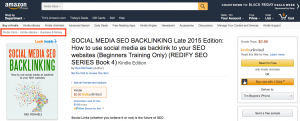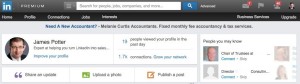Confession: I’m a recovering newsletter addict.
In fact, just over a year ago I wrote about my favorite newsletters and why you should subscribe to more of them in general.
To bask in the glory of an inbox full of interesting reading, getting to know your favorite bloggers and entrepreneurs (since newsletters tend to be so gloriously personal).
But since then, I’ve launched a new side hustle, and a new ecourse, and frankly, mama don’t got time for that nowadays.
So today, I’m telling you the opposite…
Become BFFs with the unsubscribe button.
Become friggin ruthless with your newsletter subscriptions.
Your time is more important than your favorite blogger’s open rate, no matter how much you care about them.
(Am I the only one that feels guilty when I don’t open certain people’s emails? “But they’re my favorite! I want their open and click-through rates to be in the sky!!! I need to show them my love!!!”)
It doesn’t matter how good the content may be, sometimes you gotta get back to work and some newsletters will go unread. For the sake of productivity.
So how do you become a ruthless mofo that can whiz through your inbox in a flash?
Wait and see…today, instead of talking productivity newsletters, we’re talking newsletter productivity. *mic drop*


1. Use Unroll.me to bulk unsubscribe
If you’re not using Unroll.me yet, bless your heart. And yeah, I mean that in the condescending way. Your inbox must be out of control.
Even my mom uses it (hi mom!), and she’s the least tech/productivity savvy person there is (sorry mom).
(Another confession: I actually signed her up myself because her thousands of unread emails gave me anxiety hives. But she still uses it!)
Unroll.me does a few things, and we’ll talk about a few of them here, but let’s start with the most epic. The one that will save you the most time when you first sign up: the wonderful bulk unsubscribe.

Since it connects to your email account, it can scan through for all the newsletters and mailing lists you’re subscribed to. It then brings them all together in one big list where you can easily unsubscribe from anything in one click.
When you first sign up, you’ll have a ton to go through. I think I originally unsubscribed from about 100 newsletters. :O
And if you tend to get trigger happy when it comes to opting in to new email lists – like me, you can go ahead and set a recurring to-do or calendar appointment to go through Unroll.me and unsubscribe to things once every month or two.
2. Roll up all but your favorite newsletters
One of the other great things Unroll.me does is create a daily digest of any mass email list you’re on. This is your “daily rollup.”

For any email list you choose, it will auto-archive any new emails and instead add them to a daily digest email delivered at the time frame of your choice.
You can still go back and find the original messages if you need to, but it’s sooooo much easier and quicker to go through them in your daily rollup.
Now, I totally get that there are some newsletters that you just have to get right away. For me, it’s theSkimm, some Broadway newsletters, and my favorite blog.
So roll up all but your top five (at most!) newsletters and email lists. In fact, you can even start by rolling up everything to start, and “unrolling” the ones you actually notice yourself missing. You’d be surprised as to how few that will be.
3. Subscribe to curated newsletters instead of dozens of different sites
When it comes to choosing what newsletters to subscribe to in the first place, ones that curate content are always my favorite. You get to discover content from a bunch of different sources while still subscribing to just one.

Shameless plug time, my favorite “general” curated newsletters are theSkimm and Internet Brunch.
Subscribing to them allowed me to unsubscribe from a dozen or more news and entertainment sites they frequently link to or cover the same news as. Ya get the same amount of information – hell, you even get the same information most of the time – but with wayyy less email.
4. Auto-filter newsletters to skip the inbox
Don’t let your newsletter subscriptions clutter up your list of uber important things to do. Relaxing and educational reading in your main inbox, among your emails from bosses, clients, what have you, is a recipe for unproductivity.
If you don’t condense all your subscriptions into a single rollup, take control in some other way. Use inbox automation to have newsletters skip your inbox and go straight to a separate folder.
The simplest option is to use Gmail rules to have newsletters go to a “To Read” folder.
In most cases, you can use the “from” email as the rule or filter. If you receive other kinds of emails from that address – like shopping notifications or something – you can choose something from the body of the email instead, like the header or footer text or subject line.
Then for more efficient reading, set aside dedicated time to go through this folder.
5. Do. not. read. every. single. newsletter.
Yessum, I’ve saved the best for last. Just because you signed up to receive every email from someone, doesn’t mean you need to completely read, or even open, each and every one.
Get picky. Know what you’re interested in.
For example, you’re probably subscribed to blogs that write about a few different topics. Some topics will interest your more than others. When you have things to do and a subject line’s not really calling to you, skip it.
If you have digital hoarding tendencies, I’ll even let you keep it in that designated folder for a little while instead of deleting it right away. But if you notice lots of skipped emails from a single sender starting to pile up, it’s time to hit “unsubscribe” and delete.
Go forth and be brutal
Really, there’s no reason to read all those newsletters sitting in your inbox right now. I know it sounds mean, but it’s true. There’s a ton of great content right now, and if you spend all your time reading it, you spend less time creating it.
What are your newsletter habits like? Recovering addict like me, or in need of reform?
Business & Finance Articles on Business 2 Community(59)